index.html
<!DOCTYPE html>
<html>
<head>
<meta charset="utf-8" />
<title>分页</title>
<script type="text/javascript" src="js/jquery-3.3.1.min.js" ></script>
<link rel="stylesheet" href="css/style.css" />
</head>
<body>
<div class="lmian_bot">
<div class="lmian_bot_ul">
<ul>
<li><a href="###">节水知识宣传</a><span>[2017-05-15]</span></li>
<li><a href="###">不用水水表也走字”四大原因</a><span>[2016-03-02]</span></li>
<li><a href="###">水处理工艺技术简介</a><span>[2016-03-02]</span></li>
<li><a href="###">水表自转情况分析说明</a><span>[2016-03-02]</span></li>
<li><a href="###">怎样读水表</a><span>[2016-03-02]</span></li>
<li><a href="###">水处理工艺技术简介</a><span>[2015-12-28]</span></li>
<li><a href="###">不用水水表也走字”四大原因</a><span>[2015-12-28]</span></li>
<li><a href="###">怎样读水表</a><span>[2015-12-28]</span></li>
<li><a href="###">水表自转情况分析说明</a><span>[2015-12-28]</span></li>
<li><a href="###">不容乐观的水资源现状</a><span>[2015-12-28]</span></li>
<li><a href="###">生活用水小常识</a><span>[2015-12-28]</span></li>
<li><a href="###">节水就在身边--家庭节水小窍门</a><span>[2015-12-28]</span></li>
<li><a href="###">放心用水小贴士</a><span>[2015-12-28]</span></li>
</ul>
<div class="foosun_pagebox">
<a class="first">第一页</a>
<a class="prev">上一页</a>
<a class="next">下一页</a>
<a class="last">尾页</a>
10条/页 共
<a class="page"></a>页/
<a class="num"></a>条
当前第<a class="active"></a>页
<select></select>
</div>
</div>
</div>
<script type="text/javascript" src="js/index.js" ></script>
</body>
</html>
style.css
*{
padding: 0;
margin: 0;
}
a{
color: #333333;
text-decoration: none;
}
.lmian_bot{
width: 500px;
height: auto;
margin: 50px auto;
border: 5px solid greenyellow;
}
.lmian_bot_ul ul li{
height: 25px;
line-height: 25px;
margin-left: 5px;
list-style: none;
}
.lmian_bot_ul ul li a:hover{
color: red;
}
.lmian_bot_ul ul li span{
float: right;
margin-right: 5px;
}
.foosun_pagebox{
margin-top: 20px;
}
index.js
$(function() {
$('.lmian_bot_ul ul li:gt(9)').hide(); //第十条之后隐藏 与$('.lmian_bot_ul ul li:lt(9)').hide();的区别
let all_li = $('.lmian_bot_ul ul li').length; //所有数据
let paper_show = 10; //每页显示10条数据
let all_page = Math.ceil(all_li / paper_show); //所有页数
let active_paper = 1; //当前为第一页
$('.foosun_pagebox .page').text(all_page); //显示所有页
$('.foosun_pagebox .num').text(all_li); //显示所有条数
$('.foosun_pagebox .active').text(active_paper); //显示当前页
if(all_page > 1) {
$('.foosun_pagebox .next,.foosun_pagebox .last').css({
"text-decoration": "underline"
});
} else {
$('.foosun_pagebox a').css({
"text-decoration": "none"
});
}
function change(active_paper) {
if(active_paper == 1) {
$('.foosun_pagebox .first,.foosun_pagebox .prev').css({
"text-decoration": "none"
});
$('.foosun_pagebox .last,.foosun_pagebox .next').css({
"text-decoration": "underline"
});
} else if(active_paper == all_page) {
$('.foosun_pagebox .first,.foosun_pagebox .prev').css({
"text-decoration": "underline"
});
$('.foosun_pagebox .last,.foosun_pagebox .next').css({
"text-decoration": "none"
});
} else {
$('.foosun_pagebox .first,.foosun_pagebox .prev,.foosun_pagebox .last,.foosun_pagebox .next').css({
"text-decoration": "underline"
});
}
}
//动态生成option
for(let paper = 1; paper <= all_page; paper++) {
$('.foosun_pagebox select').append('<option>第' + paper + '页</option>');
}
//点击至首页
$('.foosun_pagebox .first').click(function() {
active_paper = 1;
change(active_paper);
$(".active").text(1);
$.each($('.lmian_bot_ul ul li'), function(index, item) {
var start = 0; //起始范围
var end = paper_show; //结束范围
if(index >= start && index < end) { //如果索引值是在start和end之间的元素就显示,否则就隐藏
$(this).show();
} else {
$(this).hide();
}
});
});
//点击至尾页
$('.foosun_pagebox .last').click(function() {
active_paper = all_page;
change(active_paper);
$(".active").text(active_paper); //点击下一页的时候当前页数的值就加1
$.each($('.lmian_bot_ul ul li'), function(index, item) {
var start = paper_show * (active_paper - 1); //起始范围
var end = paper_show * active_paper; //结束范围
if(index >= start && index < end) { //如果索引值是在start和end之间的元素就显示,否则就隐
$(this).show();
} else {
$(this).hide();
}
});
});
//下一页
$(".foosun_pagebox .next").click(function() {
if(active_paper == all_page) {
return false; //如果大于总页数就禁用下一页
} else {
$(".active").text(++active_paper); //点击下一页的时候当前页数的值就加1
change(active_paper);
$.each($('.lmian_bot_ul ul li'), function(index, item) {
var start = paper_show * (active_paper - 1); //起始范围
var end = paper_show * active_paper; //结束范围
if(index >= start && index < end) { //如果索引值是在start和end之间的元素就显示,否则就隐
$(this).show();
} else {
$(this).hide();
}
});
}
});
//上一页
$(".foosun_pagebox .prev").click(function() {
if(active_paper == 1) {
return false;
} else {
$(".active").text(--active_paper);
change(active_paper);
$.each($('.lmian_bot_ul ul li'), function(index, item) {
var start = paper_show * (active_paper - 1); //起始范围
var end = paper_show * active_paper; //结束范围
if(index >= start && index < end) { //如果索引值是在start和end之间的元素就显示,否则就隐藏
$(this).show();
} else {
$(this).hide();
}
});
}
});
//选择下拉框中的值
let value = 0;
let num = 0;
$('.foosun_pagebox select').change(function() { //使用change
value = $(this).val(); //得到option里面值
num = value.replace(/[^0-9]/ig, ""); //获取到里面的数字
active_paper = num;
$(".active").text(active_paper);
change(active_paper);
$.each($('.lmian_bot_ul ul li'), function(index, item) {
var start = paper_show * (active_paper - 1); //起始范围
var end = paper_show * active_paper; //结束范围
if(index >= start && index < end) { //如果索引值是在start和end之间的元素就显示,否则就隐藏
$(this).show();
} else {
$(this).hide();
}
});
});
});
运行效果图
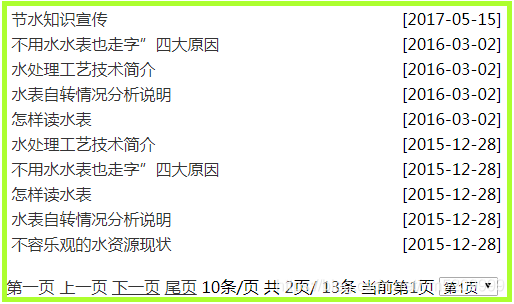
点击下一页或尾页的时候的效果图
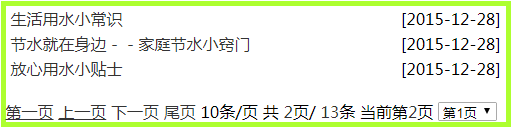
由于数据是动态统计的,所以在测试的时候可以直接在ul中添加li即可。
说明:href="###“与href=”#"的区别:
href="#":定义空链接,跳转到页面头部;
href="###":定义一个空的链接,但不跳转到页面头部。
附:<script src="https://cdn.staticfile.org/jquery/3.3.1/jquery.min.js"></script>
版权声明:本文为ym5209999原创文章,遵循CC 4.0 BY-SA版权协议,转载请附上原文出处链接和本声明。