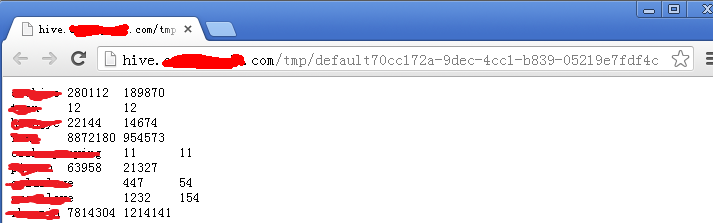本文讲解php通过sql查询hadoop中的数据。主要使用的技术是:php通过thrift向hive提交sql查询,hive将sql查询转换成hadoop任务,等到hadoop执行完毕后,返回一个结果uri,然后我们只需要读取这个uri中的内容。
Thrift的诞生是为了解决不同语言之间的访问的问题,可以支持多种程序语言,如c++、php、java、python等。Thrift是由facebook开发的轻量级跨语言的服务框架,现在已经移交到apache基金会下。和它类似的有google出的protocol buffer和ice。Thrift的一大优势是支持的语言很丰富,它使用自己的IDL语言来服务接口和数据交换的格式。
Hive是可以使用类似sql的语言访问HBase。而HBase是一个开源的nosql产品,它实现了google bigtable论文的一个开源产品,和hadoop、hdfs一起,可以用来存储和处理海量column family数据。
Thrift的官方网址:http://thrift.apache.org/
一.服务器端下载安装thrift
在hadoop和hbase都已经安装好的集群上安装thrift。
(1)下载:wget http://mirror.bjtu.edu.cn/apache//thrift/0.8.0/thrift-0.8.0.tar.gz,下载thrift客户端源码包。
(2)解压:tar -xzf thrift-0.8.0.tar.gz
(3)编译安装:如果是源码编译的,首先需要执行./bootstrap.sh创建./configure文件;
接下来执行./configure;
再执行make && make install
(4)启动:./bin/hbase-daemon.sh start thrift
Thrift默认监听的端口是9090。
参考链接:http://blog.csdn.net/hguisu/article/details/7298456
二.创建.thrift文件
Thrift编译器安装好之后,需要创建一个thrift文件。该文件为一个接口定义文件,需要定义thrift的类型(types)和服务(services)。该文件中定义的服务(services)是由服务器端实现的,并由客户端进行调用。Thrift编译器的作用是将你写的thrift文件生成为客户端接口源码,该接口源码是由不同的客户端库和你写的服务来生成的。为了通过thrift文件产生不同语言的接口源码,我们需要运行:
thrift --gen <language> <Thrift filename>
三.thrift文件描述
支持的变量类型
类型 描述
bool #true, false
byte #8位的有符号整数
i16 #16位的有符号整数
i32 #32位的有符号整数
i64 #64位的有符号整数
double #64位的浮点数
string #UTF-8编码的字符串
binary #字符数组
struct #结构体
list<type> #有序的元素列表,类似于STL的vector
set<type> #无序的不重复元素集,类似于STL的set
map<type1,type2> #key-value型的映射,类似于STL的map
exception #是一个继承于本地语言的exception基类
service #服务包含多个函数接口(纯虚函数)四.从服务端到客户端如何开发
1.简单的helloworld程序
这里使用python做服务端,php做客户端,当然也可以使用c++来做服务端。下面开始介绍开发流程。
(1)首先我们在服务器端写个helloworld.thrift文件,如下所示:
service HelloWorld{
string ping(1: string name),
string getpng(),
}编译helloworld.thrift文件,会产生服务器端和客户端相应语言的接口源码。
/usr/local/thrift/bin/thrift -r --gen py helloworld.thrift
/usr/local/thrift/bin/thrift -r --gen php helloworld.thrift
#会在当前目录下生成 gen-* 目录。
产生的gen-py目录放在服务器上,产生的gen-php目录放在客户端上。
(3)编写服务器端代码
import sys
sys.path.append('./gen-py')
from helloworld import HelloWorld
from helloworld.ttypes import *
from thrift.transport import TSocket
from thrift.transport import TTransport
from thrift.protocol import TBinaryProtocol
from thrift.server import TServer
class HellowordHandler:
def __init__ (self):
pass
def ping (self, name):
print name + ' from server.'
return "%s from server." % name
def getpng (self):
f = open("./logo.png", "rb")
c = f.read()
f.close()
return c
handler = HellowordHandler()
processor = HelloWorld.Processor(handler)
transport = TSocket.TServerSocket(9090)
tfactory = TTransport.TBufferedTransportFactory()
pfactory = TBinaryProtocol.TBinaryProtocolFactory()
server = TServer.TSimpleServer(processor, transport, tfactory, pfactory)
# You could do one of these for a multithreaded server
#server = TServer.TThreadedServer(processor, transport, tfactory, pfactory)
#server = TServer.TThreadPoolServer(processor, transport, tfactory, pfactory)
print 'Starting the server...'
server.serve()
print 'done.' (4)编写客户端代码
先将gen-php目录拷贝到客户端上。
<?php
try{
//包含thrift客户端库文件
$GLOBALS['THRIFT_ROOT'] = './php/src';
require_once $GLOBALS['THRIFT_ROOT'].'/Thrift.php';
require_once $GLOBALS['THRIFT_ROOT'].'/protocol/TBinaryProtocol.php';
require_once $GLOBALS['THRIFT_ROOT'].'/transport/TSocket.php';
require_once $GLOBALS['THRIFT_ROOT'].'/transport/THttpClient.php';
require_once $GLOBALS['THRIFT_ROOT'].'/transport/TBufferedTransport.php';
error_reporting(E_NONE);
//包含helloworld接口文件
$GEN_DIR = './gen-php';
require_once $GEN_DIR.'/helloworld/HelloWorld.php';
error_reporting(E_ALL);
$socket = new TSocket('*.*.*.*', 9090);
$transport = new TBufferedTransport($socket, 1024, 1024);
$protocol = new TBinaryProtocol($transport);
$client = new HelloWorldClient($protocol);
$transport->open();
$a = $client->ping('xyq ');
echo $a;
$transport->close();
}catch(TException $tx){
print 'TException: '.$tx->getMessage()."/n";
}
?>2.thrift官网上给出的例子
Apache thrift能够让你在一个简单的.thrift文件中,定义数据类型和服务接口。将该.thrift文件作为输入文件,通过编译器编译产生服务端和客户端源码,从而构建了RPC客户端和服务器端之间的跨语言编程。
下面直接给出关键代码。
(1)thrift定义文件
/*定义的接口数据类型*/
struct UserProfile {
1: i32 uid,
2: string name,
3: string blurb
}
/*定义的接口函数*/
service UserStorage {
void store(1: UserProfile user),
UserProfile retrieve(1: i32 uid)
} # Make an object
up = UserProfile(uid=1,
name="Test User",
blurb="Thrift is great")
# Talk to a server via TCP sockets, using a binary protocol
transport = TSocket.TSocket("localhost", 9090)
transport.open()
protocol = TBinaryProtocol.TBinaryProtocol(transport)
# Use the service we already defined
service = UserStorage.Client(protocol)
service.store(up)
# Retrieve something as well
up2 = service.retrieve(2)(3)服务器端c++实现
class UserStorageHandler : virtual public UserStorageIf {
public:
UserStorageHandler() {
// Your initialization goes here
}
void store(const UserProfile& user) {
// Your implementation goes here
printf("store\n");
}
void retrieve(UserProfile& _return, const int32_t uid) {
// Your implementation goes here
printf("retrieve\n");
}
};
int main(int argc, char **argv) {
int port = 9090;
shared_ptr<UserStorageHandler> handler(new UserStorageHandler());
shared_ptr<TProcessor> processor(new UserStorageProcessor(handler));
shared_ptr<TServerTransport> serverTransport(new TServerSocket(port));
shared_ptr<TTransportFactory> transportFactory(new TBufferedTransportFactory());
shared_ptr<TProtocolFactory> protocolFactory(new TBinaryProtocolFactory());
TSimpleServer server(processor, serverTransport, transportFactory, protocolFactory);
server.serve();
}3.实战经历
(1).thrift接口文件
文件名为hive.thrift,如下所示:
namespace java com.gj.data.hive.thrift
/**
* 向HADOOP提交HIVE任务类。典型的用法是提交任务,轮询任务是否完成,取得任务的结果URI,读取结果文件。
*这里展示的是客户端为java语言时的用法。
* long taskId = client.submitTask("abc@gj.com", "web", "select * from table1 where dt = '2013-04-10' limit 10;");
* if (taskId <=0) {
* System.out.println("error submit");
* return;
* }
//轮询任务是否完成
* int count = 50;
* while(count >= 0) {
* try {
* Thread.sleep(30 * 1000);
* } catch (InterruptedException ex) {}
* if (client.isTaskFinished(taskId)) {
* System.out.println(client.getResultURI(taskId));
* break;
* }
* count --;
* }
*/
service Hive {
/** 提交任务
* user - 用户名,工作邮箱,如abc@xxx.com
* env - 提交的环境。目前支持两个环境: mobile - 移动端, web - 主站。
* sql - 提交的sql语句。
* 返回值:成功提交返回大于0的任务id值,此id用于后续查询。失败返回0或-1.
*/
i64 submitTask(1:string user, 2:string env, 3:string sql);
/** 查看任务是否完成
* taskId - 任务号
* 返回值:完成返回true,未完成返回false
*/
bool isTaskFinished(1:i64 taskId);
/** 取得任务结果的URI,可以用此URI获得结果数据
* taskId - 任务号
* 返回值:任务有结果,返回URI,否则返回空字符串
*/
string getResultURI(1:i64 taskId);
/** 取得用户的所有任务列表
* user - 用户名,完整的ganji邮箱
* 返回值:任务号列表,如果没有任务,返回空
*/
list<i64> getTasksByUserName(1:string user);
}/usr/local/thrift/bin/thrift --gen php hive.thrift
然后会在gen-php目录下生成了Hive.php和Hive_types.php文件。
然后把Hive.php和Hive_types.php文件拷贝到:客户端php开发的目录下。
(3).配置php客户端
php作为客户端使用thrift时,需要进行如下配置。
(a)准备thrift php客户端基础类
这些基础类可以从thrift的源码包中找到。在thriftsrc/lib/php/src下,一班有如下目录和文件:ext/,protocol/,transport/目录,和thrift.php、autoload.php文件。我们把这些目录和文件拷贝到客户端的/server/www/thrift_part/thrift-0.5.0/目录下。
(b)配置php的thrift扩展,使其支持thrift
如果php想要使用thrift,还需要安装php的thrift扩展。
如下所示:
首先下载相应的php的thrift扩展,进行解压;
进入源码下的ext/thrift_protocol;
/usr/local/php/bin/phpize
./configure --with-php-config=/usr/local/php/bin/php-config --enable-thrift_protocol
make
make install
然后把生成的thrift_protocol.so文件配置到php.ini并重启apache服务。
(4).php客户端的实现
文件名为:updateHiveData.php
<?php
$GLOBALS['THRIFT_ROOT'] = '/server/www/third_part/thrift-0.5.0';
require_once $GLOBALS['THRIFT_ROOT'].'/Thrift.php';
require_once $GLOBALS['THRIFT_ROOT'].'/packages/scribe/scribe.php';
require_once $GLOBALS['THRIFT_ROOT'].'/protocol/TBinaryProtocol.php';
require_once $GLOBALS['THRIFT_ROOT'].'/transport/TSocket.php';
require_once $GLOBALS['THRIFT_ROOT'].'/transport/THttpClient.php';
require_once $GLOBALS['THRIFT_ROOT'].'/transport/TFramedTransport.php';
require_once $GLOBALS['THRIFT_ROOT'].'/transport/TBufferedTransport.php';
//生成的文件
require_once dirname(__FILE__) . '/Hive.php';
//require_once dirname(__FILE__) .'/hive_types.php';
ERROR_REPORTING(E_ALL);
INI_SET('DISPLAY_ERRORS','ON');
$socket = new TSocket('hive.corp.gj.com',13080);
$socket->setDebug(TRUE);
// 设置接收超时(毫秒)
$socket->setSendTimeout(10000);
$socket->setRecvTimeout(10000);
//$transport = new TBufferedTransport($socket, 1024, 1024);
$transport = new TFramedTransport($socket);
$protocol = new TBinaryProtocol($transport);
$client = new HiveClient($protocol);
try{
$transport->open();
}catch(TException $tx){
echo $tx->getMessage();
}
//获取各个类目某一天的 PV UV
$taskId = $client->submitTask('xxx@xxx.com','web',"select regexp_extract(gjch, '^/([^/]+)', 1), count(*), count(distinct uuid) from table1 where dt = '2013-04-22' and gjch regexp '[^@]*/detail' GROUP BY regexp_extract(gjch, '^/([^/]+)', 1);");
if($taskId <= 0){
echo 'error submit';
exit;
}
echo $taskId . "\n";
$count = 50;
while($count > 0){
try{
//sleep以秒为单位,这里3分钟轮询一次
sleep(3*60);
}catch(TException $tx){}
if($client->isTaskFinished($taskId)){
//echo $client->getResultURI($taskId);
$url = $client->getResultURI($taskId);
//echo $url;
$handle = fopen($url,"rb");
$content = stream_get_contents($handle);
echo $content;
fclose($handle);
break;
}
$count--;
}
$transport->close();
?>由于服务器端不是本人负责,所以当时只根据thrift定义文件,实现了php客户端。运行结果如下:
其中这里url是$client->getResultURI取得的结果,网页内容是这个uri对应的内容。
五.thrift类说明
TSocket:采用TCP socket进行数据传输;
Transport类(传输层):
负责数据传输,介绍几个常用类:
TBufferedTransport:对某个Transport对象操作的数据进行buffer,即从buffer中读取数据进行传输,或者将数据直接写入buffer;
TFramedTransport:同TBufferdTransport类型,也会对数据进行buffer,同时它支持定长数据发送和接受;
TFileTransport:文件(日志)传输类,允许client将文件传给server,语序server将受到的数据写到文件中;
Protocol类(协议):
负责数据编码,主要有以下几个常用类:
TBinaryProtocol:二进制编码;
TJSONProtocol:JSON编码。