首先确认webstorm是否安装vue插件。
点击file --Seetings--Plugins(直接点击下方Browse repositories.)然后搜索框输入vue,会出现一个vue.js点击。如果已经
安装页面如下图,若没安装右侧会有一个install按钮点击安装即可。

安装完成后找到editor--File and Code Templates
添加一个vue,name Vue File ,Extension vue.
添加模板:
<template>
<div>
<header-component/>
<div>this is template body</div>
<other-component/>
</div>
</template>
<script>
export default{
}
</script>
<style>
</style>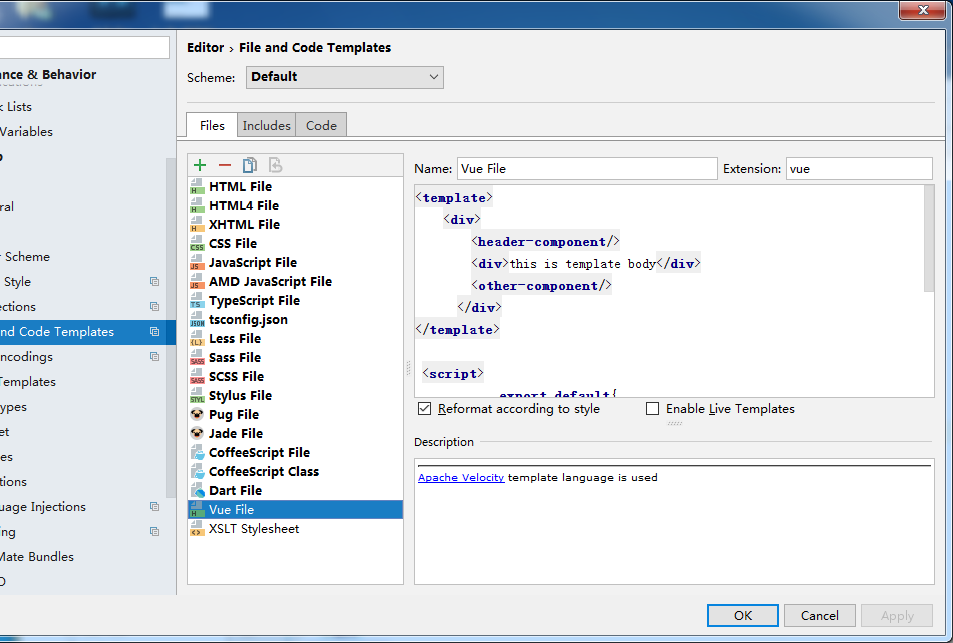
版权声明:本文为SUN_FLOWER__原创文章,遵循CC 4.0 BY-SA版权协议,转载请附上原文出处链接和本声明。