更改wordpress默认的login界面,通过CSS调整布局,添加了页面背景图,好看多了,把以下代码添加至主题function.php文件中,图片上传至主题images文件夹下就行。薇晓兰后台已经自定义的修改了,界面如下。
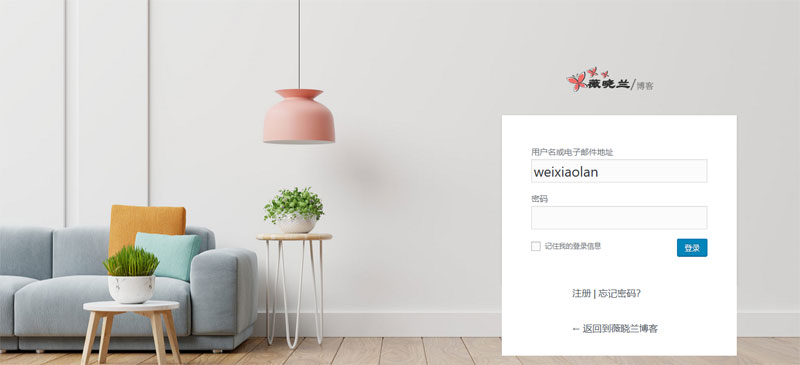
//自定义登录页面的LOGO图片
function my_custom_login_logo() {
echo '
.login {
background-attachment: fixed;
background-position: center center;
background-size: cover;
background-image: url('.get_bloginfo('template_directory').'/images/20210127.jpg);
padding-left: 30px;
padding-right: 30px;
}
#login{
width: 30.6666% !important;
margin-right: 6% !important;
margin-top: 0px !important;
margin-bottom: 0px !important;
}
.login h1 a{
background-image:url('.get_bloginfo('template_directory').'/images/wxl_blog_logo-25.png);
background-size: 150px;
background-position-y: center top;
background-repeat: no-repeat;
color: #444;
height: 43px;
font-size: 20px;
line-height: 1.3em;
margin-top: 10px;
margin-bottom: 25px;
margin-left: 110px;
padding: 0;
width: 150px;
text-indent: -9999px;
outline: 0;
display: block;
}
.login form {
margin-top: 40px;
margin-left: 0;
padding: 50px 50px 50px;
background: #fff;
box-shadow: 0 1px 3px rgba(0,0,0,.13);
}
.login #nav, .login #backtoblog {
margin-top: 0px;
background: #fff;
font-size: 16px;
padding: 0 120px;
height: 60px;
}
';
}
add_action('login_head', 'my_custom_login_logo');
//更改login-logo链接为网站首页
add_filter('login_headerurl', create_function(false,"return get_bloginfo('url');"));
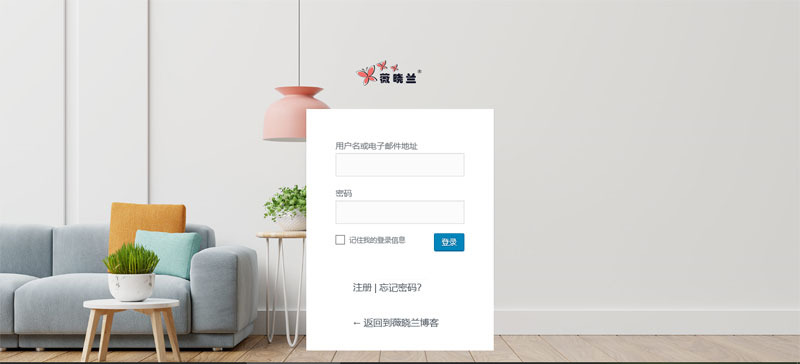
You might also like...