在windows上安装apache2.4.33
apache下载 http://www.apachelounge.com/download/
1、解压并放到安装目录
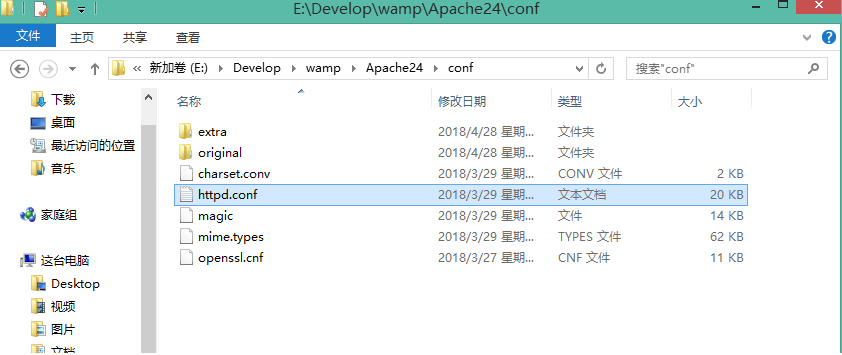
2、修改apache24->conf->httpd.conf文件
a)ServerRoot "c:/Apache24"
改为
ServerRoot "E:\Develop\wamp\www"
b)#ServerName www.example.com:80
改为
ServerName www.example.com:80
c)DocumentRoot "c:/Apache24/htdocs"
<Directory "c:/Apache24/htdocs">
改为
DocumentRoot "E:\Develop\wamp\www"
<Directory "E:\Develop\wamp\www">
d)DirectoryIndex index.html
改为
DirectoryIndex index.php index.html index.htm
3、安装apache
在cmd中,进入apache安装bin目录,执行 httpd.exe -k install -n "apache24"

注:如出现 应用程序无法正常启动0xc000007b的原因 可下载 DirectX修复工具 ,下载地址: http://www.pc6.com/softview/SoftView_57945.html
安装成功后在服务里查看到

4.在服务中右击,打开服务,并在浏览器中查看是否成功安装
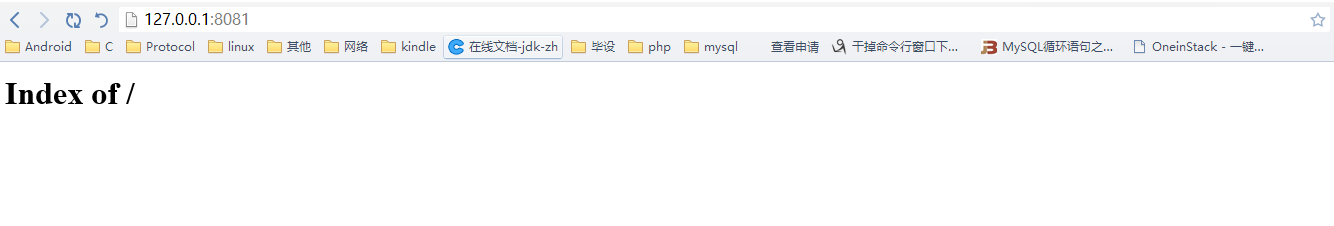
转载于:https://www.cnblogs.com/Mr-Wenyan/p/8970457.html