使用CentOS 6.1 运行 yum -y install wget 安装 wget 时报错失败了,于是百度谷歌搜索了一大堆,尝试之后都不行,之后发现直接替换 repo 文件就能搞定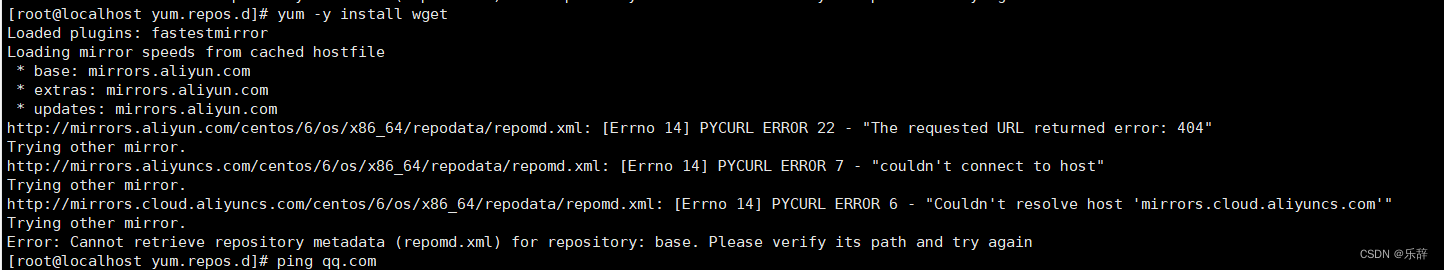
步骤如下:
1、cd /etc/yum.repos.d
2、更改CentOS-Base.repo里的内容
vi CentOS-Base.repo
# CentOS-Base.repo
#
# The mirror system uses the connecting IP address of the client and the
# update status of each mirror to pick mirrors that are updated to and
# geographically close to the client. You should use this for CentOS updates
# unless you are manually picking other mirrors.
#
# If the mirrorlist= does not work for you, as a fall back you can try the
# remarked out baseurl= line instead.
[base]
name=CentOS-6.6 - Base
baseurl=http://mirrors.aliyun.com/centos-vault/6.6/os/x86_64/
gpgcheck=1
gpgkey=http://mirrors.aliyun.com/centos-vault/RPM-GPG-KEY-CentOS-6
[updates]
name=CentOS-6.6 - Updates
baseurl=http://mirrors.aliyun.com/centos-vault/6.6/updates/x86_64/
gpgcheck=1
gpgkey=http://mirrors.aliyun.com/centos-vault/RPM-GPG-KEY-CentOS-6
[extras]
name=CentOS-6.6 - Extras
baseurl=http://mirrors.aliyun.com/centos-vault/6.6/extras/x86_64/
gpgcheck=1
gpgkey=http://mirrors.aliyun.com/centos-vault/RPM-GPG-KEY-CentOS-6
[centosplus]
name=CentOS-6.6 - Plus
baseurl=http://mirrors.aliyun.com/centos-vault/6.6/centosplus/x86_64/
gpgcheck=1
enabled=0
gpgkey=http://mirrors.aliyun.com/centos-vault/RPM-GPG-KEY-CentOS-6
[contrib]
name=CentOS-6.6 - Contrib
baseurl=http://mirrors.aliyun.com/centos-vault/6.6/contrib/x86_64/
gpgcheck=1
enabled=0
gpgkey=http://mirrors.aliyun.com/centos-vault/RPM-GPG-KEY-CentOS-6
3、更新 yum
yum clean all
yum makecache
完成以上步骤,即可正常安装 wget
版权声明:本文为qq_45503196原创文章,遵循CC 4.0 BY-SA版权协议,转载请附上原文出处链接和本声明。