最近遇到一个绘制散点图用来做数据分析的需求,正好最近了解过开源图表控件LiveCharts,刚好拿来试一试。
简单实例
新建WPF应用程序,使用NuGet安装LiveCharts.Wpf类库。
在XAML代码中添加LiveCharts.Wpf的引用并增加一个图表控件。
<Window x:Class="ChartDemo.WPF.MainWindow"
xmlns="http://schemas.microsoft.com/winfx/2006/xaml/presentation"
xmlns:x="http://schemas.microsoft.com/winfx/2006/xaml"
xmlns:lvc="clr-namespace:LiveCharts.Wpf;assembly=LiveCharts.Wpf"
Title="MainWindow" Height="720" Width="1280">
<Grid Margin="5">
<Grid.RowDefinitions>
<RowDefinition Height="50"></RowDefinition>
<RowDefinition></RowDefinition>
</Grid.RowDefinitions>
<Border Grid.Row="0">
<WrapPanel VerticalAlignment="Center" HorizontalAlignment="Center">
<Button x:Name="btnTest" Click="btnTest_Click">查看图表</Button>
</WrapPanel>
</Border>
<Border Grid.Row="1">
<lvc:CartesianChart x:Name="lvcChart">
</lvc:CartesianChart>
</Border>
</Grid>
</Window>
最简单的一个图表控件就添加完成了,下面是在后台代码中为图表控件添加数据源。数据源从Excel表格中读取,所以引用了Aspose.Cells用来读取Excel表格。
private void btnTest_Click(object sender, RoutedEventArgs e)
{
System.Windows.Forms.OpenFileDialog dialog = new System.Windows.Forms.OpenFileDialog();
dialog.Filter = "Excel 2007(*.xlsx)|*.xlsx";
System.Windows.Forms.DialogResult result = dialog.ShowDialog();
if (result == System.Windows.Forms.DialogResult.OK)
{
try
{
string fileName = dialog.FileName;
if (string.IsNullOrEmpty(fileName))
{
return;
}
Workbook book = new Workbook(fileName);
Worksheet sheet = book.Worksheets[0];
Cells cells = sheet.Cells;
//初始化数据序列集合
SeriesCollection collection = new SeriesCollection();
//初始化数据序列
ScatterSeries series = new ScatterSeries()
{
Values = new ChartValues<ScatterPoint>()
};
for (int i = 1; i < cells.MaxDataRow; i++)
{
double x = 0;
double y = 0;
if (cells.GetCell(i, 1) == null || cells.GetCell(i, 2) == null)
{
continue;
}
x = cells.GetCell(i, 1).DoubleValue;
y = cells.GetCell(i, 2).DoubleValue;
ScatterPoint point = new ScatterPoint(x, y);
series.Values.Add(point);
}
collection.Add(series);
this.lvcChart.Series = collection;
}
catch (Exception ex)
{
MessageBox.Show(ex.Message);
}
}
}
}
这样一个简单的散点图就完成了,效果如下: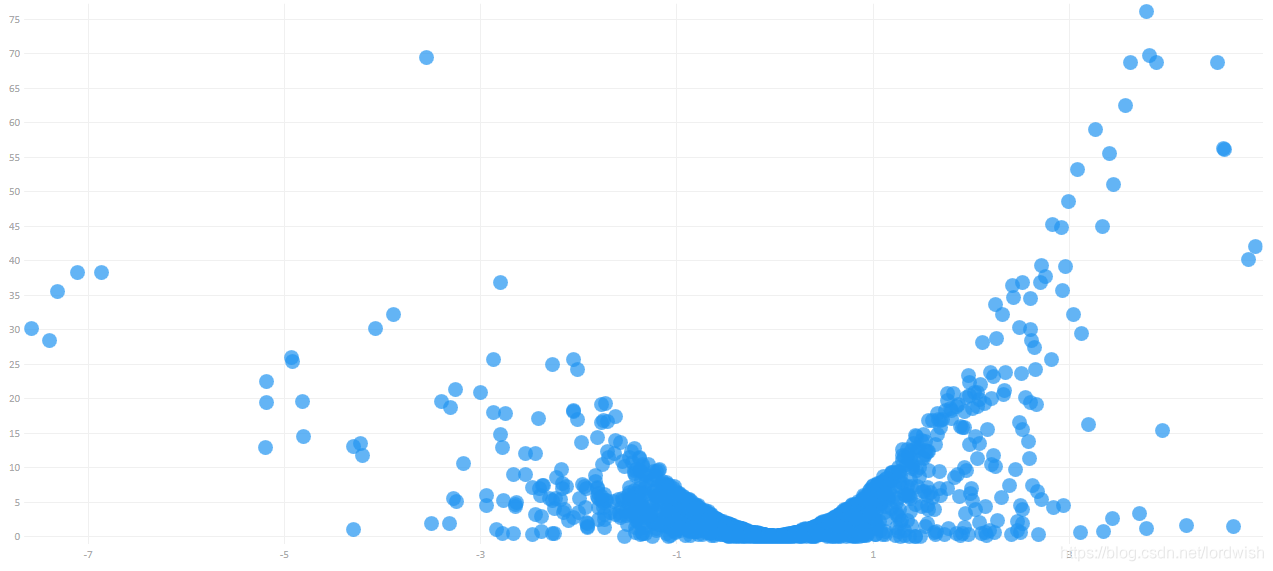
功能进阶
在上一步用很少的代码就实现了图表绘制,但现在的图表未免有些单调了,能否更高级一些呢?
1.对Y值进行划分并显示不同背景
<lvc:CartesianChart x:Name="lvcChart">
<lvc:CartesianChart.AxisY>
<lvc:Axis>
<lvc:Axis.Sections>
<!--Value为起始值,SectionWidth为区间长度,Label为区间描述,Fill为区间填充样式-->
<lvc:AxisSection Value="4" SectionWidth="16" Label="区间2">
<lvc:AxisSection.Fill>
<SolidColorBrush Color="#CDCDCD" Opacity=".4"></SolidColorBrush>
</lvc:AxisSection.Fill>
</lvc:AxisSection>
<lvc:AxisSection Value="0" SectionWidth="4" Label="区间1">
<lvc:AxisSection.Fill>
<SolidColorBrush Color="#FF8585" Opacity=".4"></SolidColorBrush>
</lvc:AxisSection.Fill>
</lvc:AxisSection>
</lvc:Axis.Sections>
</lvc:Axis>
</lvc:CartesianChart.AxisY>
</lvc:CartesianChart>
效果如下: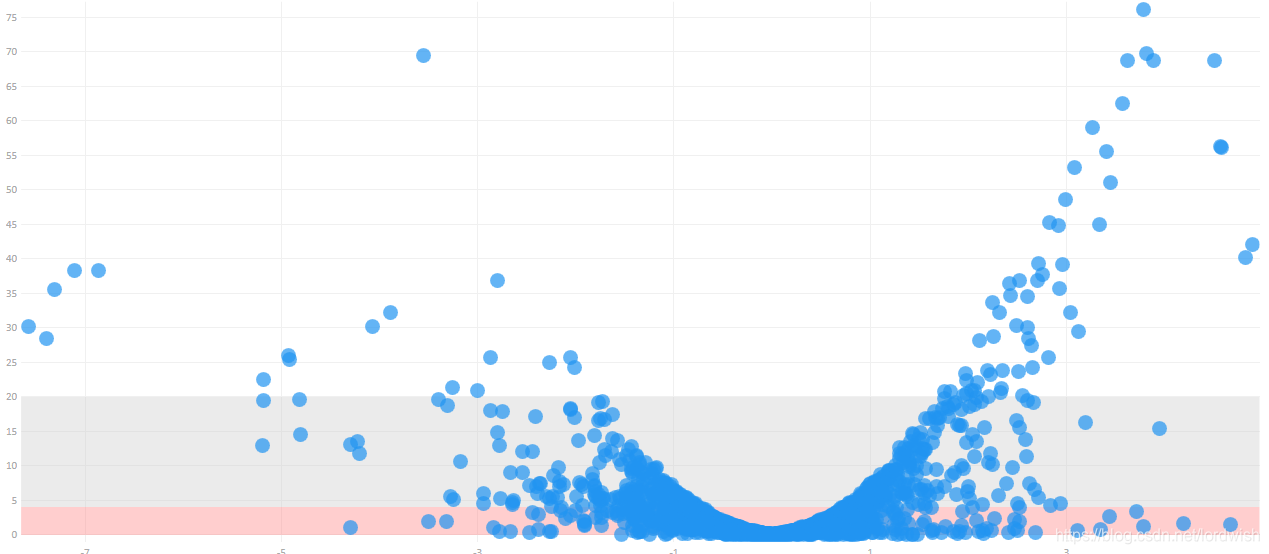
2.同时对X、Y值进行划分并显示不同颜色的点
上一步通过划分Y值区间显示不同的区域背景很容易实现,但如何让不同区间的点显示不同颜色或图形呢?这个就要从数据上着手,在后台代码中事先将不同的区间的值放到不同的数据序列中,然后赋予数据序列不同的形状和颜色。
private void btnTest_Click(object sender, RoutedEventArgs e)
{
System.Windows.Forms.OpenFileDialog dialog = new System.Windows.Forms.OpenFileDialog();
dialog.Filter = "Excel 2007(*.xlsx)|*.xlsx";
System.Windows.Forms.DialogResult result = dialog.ShowDialog();
if (result == System.Windows.Forms.DialogResult.OK)
{
try
{
string fileName = dialog.FileName;
if (string.IsNullOrEmpty(fileName))
{
return;
}
Workbook book = new Workbook(fileName);
Worksheet sheet = book.Worksheets[0];
Cells cells = sheet.Cells;
SeriesCollection collection = new SeriesCollection();
ScatterSeries seriesLeft = new ScatterSeries()
{
Values = new ChartValues<ScatterPoint>(),
PointGeometry = DefaultGeometries.Square,
Fill = new SolidColorBrush(Colors.OrangeRed)
};
ScatterSeries seriesRight = new ScatterSeries()
{
Values = new ChartValues<ScatterPoint>(),
Fill = new SolidColorBrush(Colors.LimeGreen)
};
ScatterSeries seriesBottom = new ScatterSeries()
{
Values = new ChartValues<ScatterPoint>(),
PointGeometry = DefaultGeometries.Triangle
};
for (int i = 1; i < cells.MaxDataRow; i++)
{
double x = 0;
double y = 0;
if (cells.GetCell(i, 1) == null || cells.GetCell(i, 2) == null)
{
continue;
}
x = cells.GetCell(i, 1).DoubleValue;
y = (Math.Log10(cells.GetCell(i, 2).DoubleValue)) * (-1);
if (y > 2 && x < -0.3)
{
ScatterPoint point = new ScatterPoint(x, y);
seriesLeft.Values.Add(point);
}
else if (y > 2 && x > 3)
{
ScatterPoint point = new ScatterPoint(x, y);
seriesRight.Values.Add(point);
}
else
{
ScatterPoint point = new ScatterPoint(x, y);
seriesBottom.Values.Add(point);
}
}
collection.Add(seriesLeft);
collection.Add(seriesRight);
collection.Add(seriesBottom);
this.lvcChart.Series = collection;
}
catch (Exception ex)
{
MessageBox.Show(ex.Message);
}
}
}
效果如下图所示: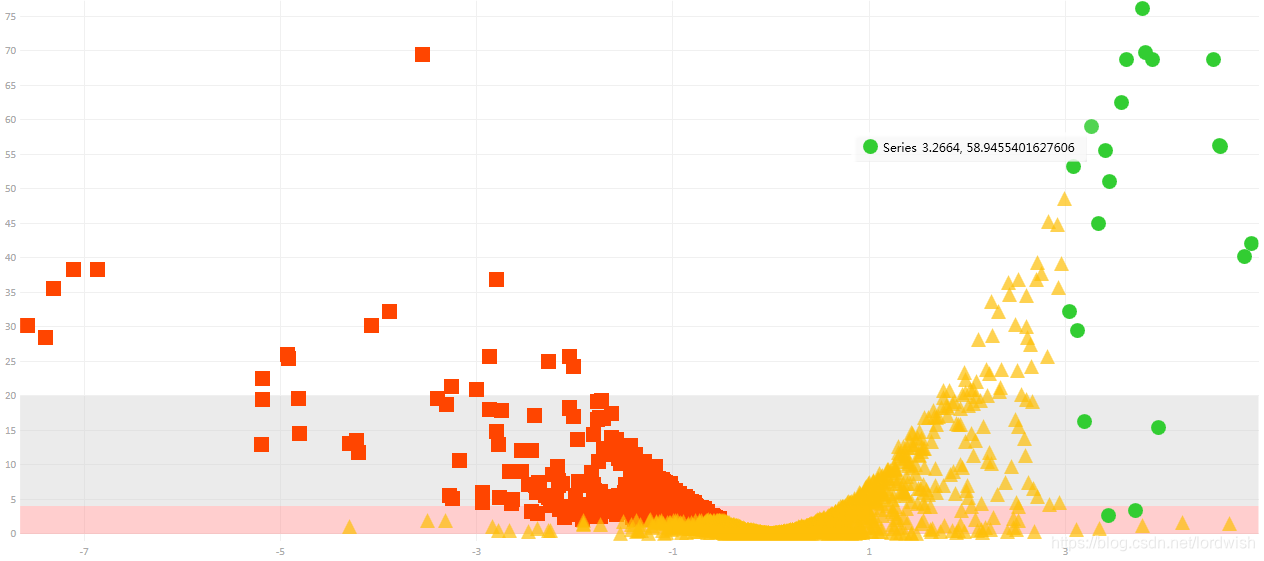
以上只是LiveCharts的一部分功能,更多的功能可以到官网去探索。对比以前用过的WPF图表控件vsfire、ModernUIChart和DevExpress,界面好过vsfire但缺少保存图片的功能,界面与MordenUIChart相当但是图表类型稍微丰富些,功能不如DevExpress丰富但是开源啊。
各有千秋,选择合适的就好。
版权声明:本文为lordwish原创文章,遵循CC 4.0 BY-SA版权协议,转载请附上原文出处链接和本声明。