一、准备工作
1. 在需要被监控的项目中添加
- 引入依赖 pom.xml
<!--进入监控功能-->
<dependency>
<groupId>org.springframework.boot</groupId>
<artifactId>spring-boot-starter-actuator</artifactId>
</dependency>
<dependency>
<groupId>de.codecentric</groupId>
<artifactId>spring-boot-admin-starter-client</artifactId>
<version>2.5.1</version>
</dependency>
- 添加配置
#management 是所有actuator的配置
management:
endpoints:
enabled-by-default: true #默认开启所有监控端点
web:
exposure:
include: '*' # 以web方式暴露所有端点
spring:
boot:
admin:
client:
url: http://localhost:8888
2. 新建一个监控项目
- 引入web开发场景即可
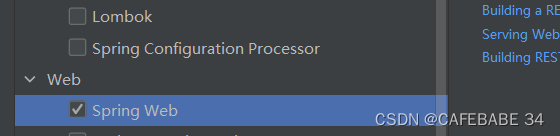
- 添加pom.xmll
<!--添加依赖-->
<dependency>
<groupId>de.codecentric</groupId>
<artifactId>spring-boot-admin-starter-server</artifactId>
<version>2.5.1</version>
</dependency>
- 添加注解 @EnableAdminServer
@EnableAdminServer
@SpringBootApplication
public class Boot05AdminserverApplication {
public static void main(String[] args) {
SpringApplication.run(Boot05AdminserverApplication.class, args);
}
}
- 配置启动端口防止和被监控的项目重复
server.port=8888
二、官方文档
链接: https://codecentric.github.io/spring-boot-admin/2.5.1/#getting-started.
三、测试结果
- 访问 localhost:8888
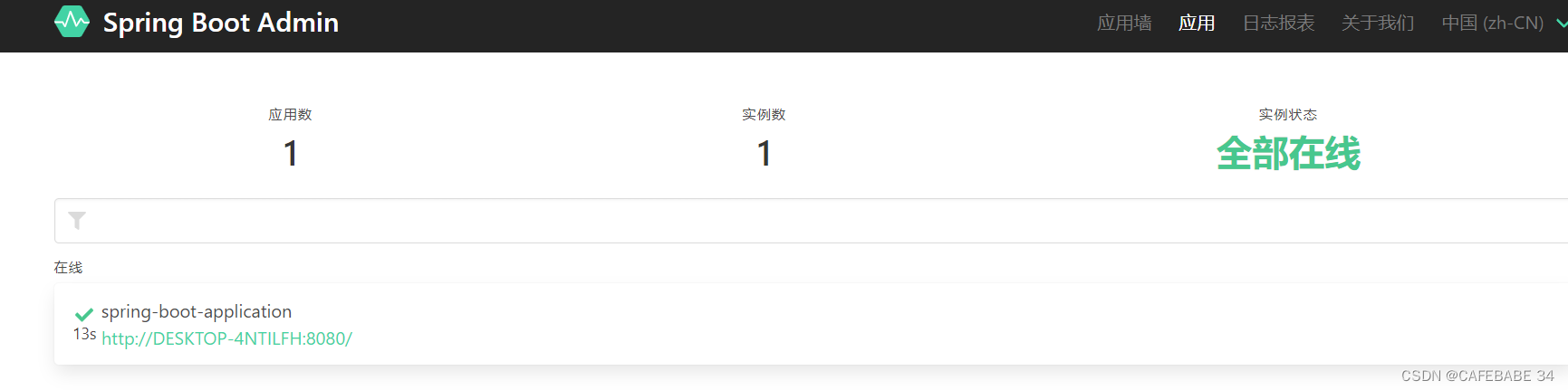
- 应用墙
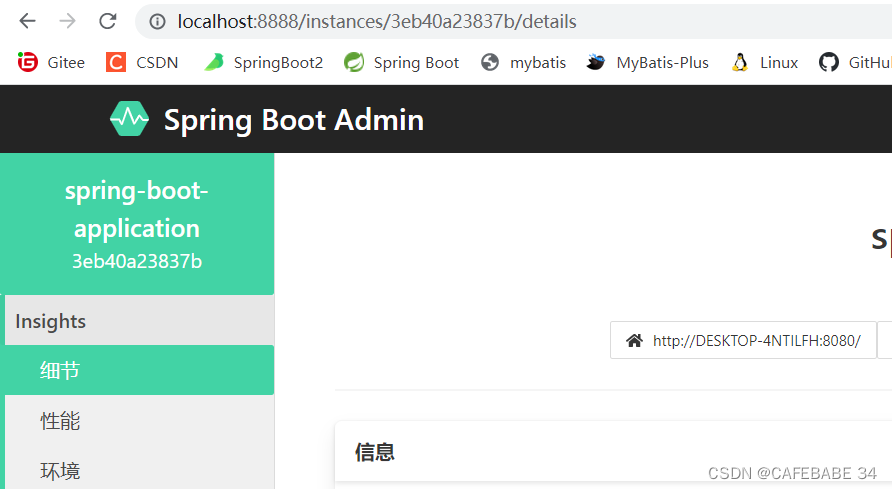
版权声明:本文为hznb_369原创文章,遵循CC 4.0 BY-SA版权协议,转载请附上原文出处链接和本声明。