#
import json
import cv2
import requests
import uuid
from tencentcloud.common import credential
from tencentcloud.common.profile.client_profile import ClientProfile
from tencentcloud.common.profile.http_profile import HttpProfile
from tencentcloud.common.exception.tencent_cloud_sdk_exception import TencentCloudSDKException
from tencentcloud.ocr.v20181119 import ocr_client, models
from tencentcloud.ocr.v20181119 import models as ocr_models
import numpy as np
import base64
import matplotlib.pyplot as plt
%matplotlib inline
import warnings
warnings.filterwarnings("ignore")
SecretId="xxxxxx"
SecretKey="xxxxxxx"
"""
通用印刷体识别(高精度版)
https://console.cloud.tencent.com/api
/explorer?Product=ocr&Version=2018-11-19&Action=GeneralAccurateOCR&SignVersion=
"""
try:
cred = credential.Credential(SecretId, SecretKey)
httpProfile = HttpProfile()
httpProfile.endpoint = "ocr.tencentcloudapi.com"
clientProfile = ClientProfile()
clientProfile.httpProfile = httpProfile
client = ocr_client.OcrClient(cred, "ap-beijing", clientProfile)
img_path="./images/sx5.jpg"
with open(img_path,"rb") as file:
img=base64.b64encode(file.read())
req = ocr_models.GeneralHandwritingOCRRequest()
params = {
"ImageBase64": str(img,encoding="utf-8"),
# "ImageUrl": "",
"EnableWordPolygon": True ,
"Scene": "only_hw", # 场景字段,默认不用填写。可选值:only_hw 表示只输出手写体识别结果,过滤印刷体
}
req.from_json_string(json.dumps(params))
resp = client.GeneralHandwritingOCR(req).to_json_string()
resp=json.loads(resp)
print(resp)
except TencentCloudSDKException as err:
print(err)
{'TextDetections': [{'DetectedText': '用户栖枝玄鸟', 'Confidence': 92, 'Polygon': [{'X': 161, 'Y': 75}, {'X': 427, 'Y': 75}, {'X': 427, 'Y': 122}, {'X': 161, 'Y': 122}], 'AdvancedInfo': '{"Parag":{"ParagNo":1}}', 'WordPolygon': [{'LeftTop': {'X': 155, 'Y': 75}, 'RightTop': {'X': 184, 'Y': 75}, 'RightBottom': {'X': 184, 'Y': 122}, 'LeftBottom': {'X': 155, 'Y': 122}}, .............................{'X': 629, 'Y': 1369}, 'RightTop': {'X': 669, 'Y': 1368}, 'RightBottom': {'X': 670, 'Y': 1420}, 'LeftBottom': {'X': 630, 'Y': 1421}}, {'LeftTop': {'X': 669, 'Y': 1368}, 'RightTop': {'X': 704, 'Y': 1368}, 'RightBottom': {'X': 705, 'Y': 1420}, 'LeftBottom': {'X': 670, 'Y': 1420}}]}], 'Angel': 0.1899999976158142, 'RequestId': '57451f27-bb70-40ce-baee-ca7fd184dc31'}
"""
Scene 否 String 场景字段,默认不用填写。
可选值:only_hw 表示只输出手写体识别结果,过滤印刷体。
EnableWordPolygon 否 Boolean 是否开启单字的四点定位坐标输出,默认值为false。
"""
'\nScene\t否\tString\t场景字段,默认不用填写。\n可选值:only_hw 表示只输出手写体识别结果,过滤印刷体。\nEnableWordPolygon\t否\tBoolean\t是否开启单字的四点定位坐标输出,默认值为false。\n'
resp["TextDetections"]
[{'DetectedText': '用户栖枝玄鸟',
'Confidence': 92,
'Polygon': [{'X': 161, 'Y': 75},
{'X': 427, 'Y': 75},
{'X': 427, 'Y': 122},
{'X': 161, 'Y': 122}],
'AdvancedInfo': '{"Parag":{"ParagNo":1}}',
'WordPolygon': [{'LeftTop': {'X': 155, 'Y': 75},
'RightTop': {'X': 184, 'Y': 75},
'RightBottom': {'X': 184, 'Y': 122},
'LeftBottom': {'X': 155, 'Y': 122}},
{'LeftTop': {'X': 184, 'Y': 75},
'RightTop': {'X': 208, 'Y': 75},
'RightBottom': {'X': 208, 'Y': 122},
'LeftBottom': {'X': 184, 'Y': 122}},
...........................................................
'RightTop': {'X': 630, 'Y': 1369},
'RightBottom': {'X': 631, 'Y': 1421},
'LeftBottom': {'X': 604, 'Y': 1421}},
{'LeftTop': {'X': 629, 'Y': 1369},
'RightTop': {'X': 669, 'Y': 1368},
'RightBottom': {'X': 670, 'Y': 1420},
'LeftBottom': {'X': 630, 'Y': 1421}},
{'LeftTop': {'X': 669, 'Y': 1368},
'RightTop': {'X': 704, 'Y': 1368},
'RightBottom': {'X': 705, 'Y': 1420},
'LeftBottom': {'X': 670, 'Y': 1420}}]}]
DetectedTextList=[]
PolygonList=[]
for content in resp["TextDetections"]:
DetectedTextList.append(content["DetectedText"])
PolygonList.append(content['Polygon'])
'\n'.join(DetectedTextList)
'用户栖枝玄鸟\n你一定要努力,但干万别着急\n总要为梦想疯狂一次\n你读你的励志书,我看我的“毁志书”\n你认识多少人和你有多少朋友一点关系都没有\n被穷养大的孩子,最怕问父母要钱\n胡适曾经写过另一版本的《西游记》结局\n如何用王家卫的语气失恋\n林妹妹的万贯家财哪儿去了?'
plt.figure(figsize=(12,12))
img=plt.imread(img_path)
plt.imshow(img)
<matplotlib.image.AxesImage at 0x16e603bfbb0>
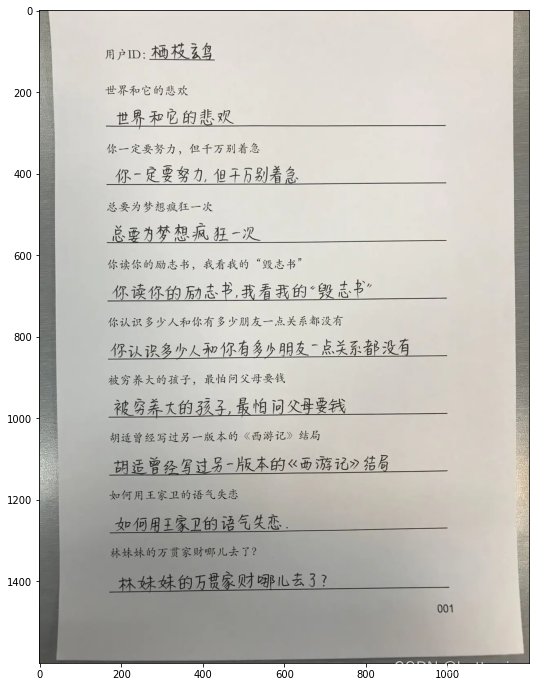
plt.figure(figsize=(12,12))
res=plt.imread(img_path)
for pts in PolygonList:
# print(pts)
points=np.array([[pt["X"],pt["Y"]] for pt in pts],np.int32)
points.reshape((-1,1,2))
res=cv2.polylines(img=res, pts=[points], isClosed=True, color=(0,0,255), thickness=3)
plt.imshow(res)
<matplotlib.image.AxesImage at 0x16e603f2520>
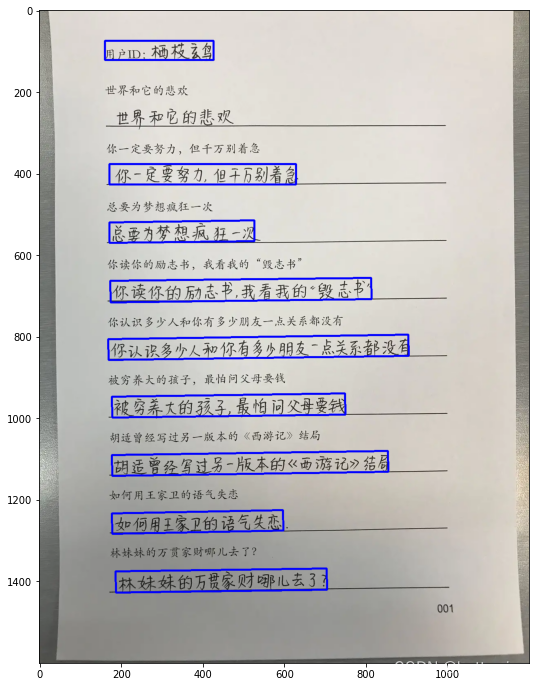
版权声明:本文为betteryjs原创文章,遵循CC 4.0 BY-SA版权协议,转载请附上原文出处链接和本声明。