babel的作用
babel先将代码编译为AST抽象语法树,修改AST,生成转换后的代码
npm包
npm install babel-cli @babel/parser @babel/types @babel/traverse @babel/generator
- babel命令:babel-cli
- 编译器:@babel/parser
- transform:
- @babel/types 对AST进行增删改查
- @babel/traverse 对AST进行遍历
- generator:@babel/generator 生成转换后的代码
实例
编写一个插件将代码中的变量input转换为input1
目录结构
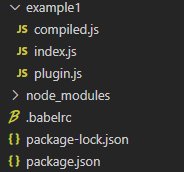
源码
example1/index.js文件:
let input = [1, 2, 3]
input = input.map(item => item + 1)
console.log(input)
编写插件
我们先去生成AST的网站看一下这段代码的语法树,我们发现input的类型是Identifier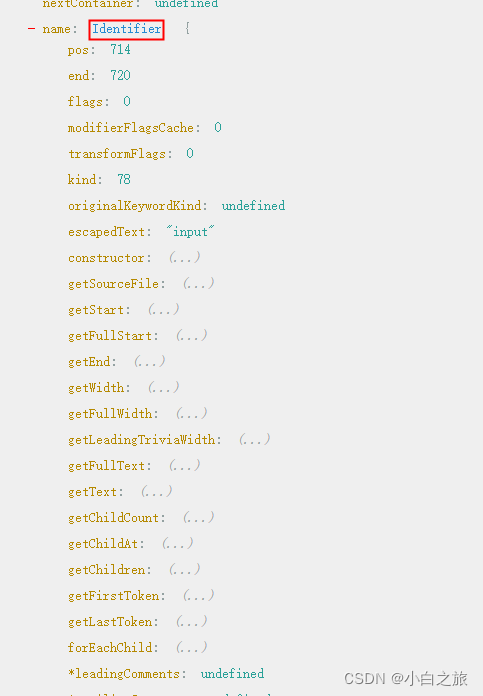
在visitor中增加Identifier函数,所有AST节点类型是Identifier都会走进来,接下来我们就能改变原有的值啦。
example1/plugin.js文件:
module.exports = function(e) {
return {
name: 'example-1',
visitor: {
Identifier(path, state) {
if(path.node.name === 'input') {
path.node.name = 'input1'
}
}
}
}
}
配置插件
在.babelrc文件中加入自己编写的插件
{
"plugins": [
"./example1/plugin"
]
}
进行编译
在package.json文件中加入命令,指定转换后的文件输出到example1/compiled.js
"scripts": {
"example1": "babel ./example1/index.js --out-file ./example1/compiled.js "
}
npm run example1运行命令后,我们发现example1/compiled.js中的代码已经将变量input转换为input1了:
let input1 = [1, 2, 3];
input1 = input1.map(item => item + 1);
console.log(input1);
版权声明:本文为qq_33721778原创文章,遵循CC 4.0 BY-SA版权协议,转载请附上原文出处链接和本声明。