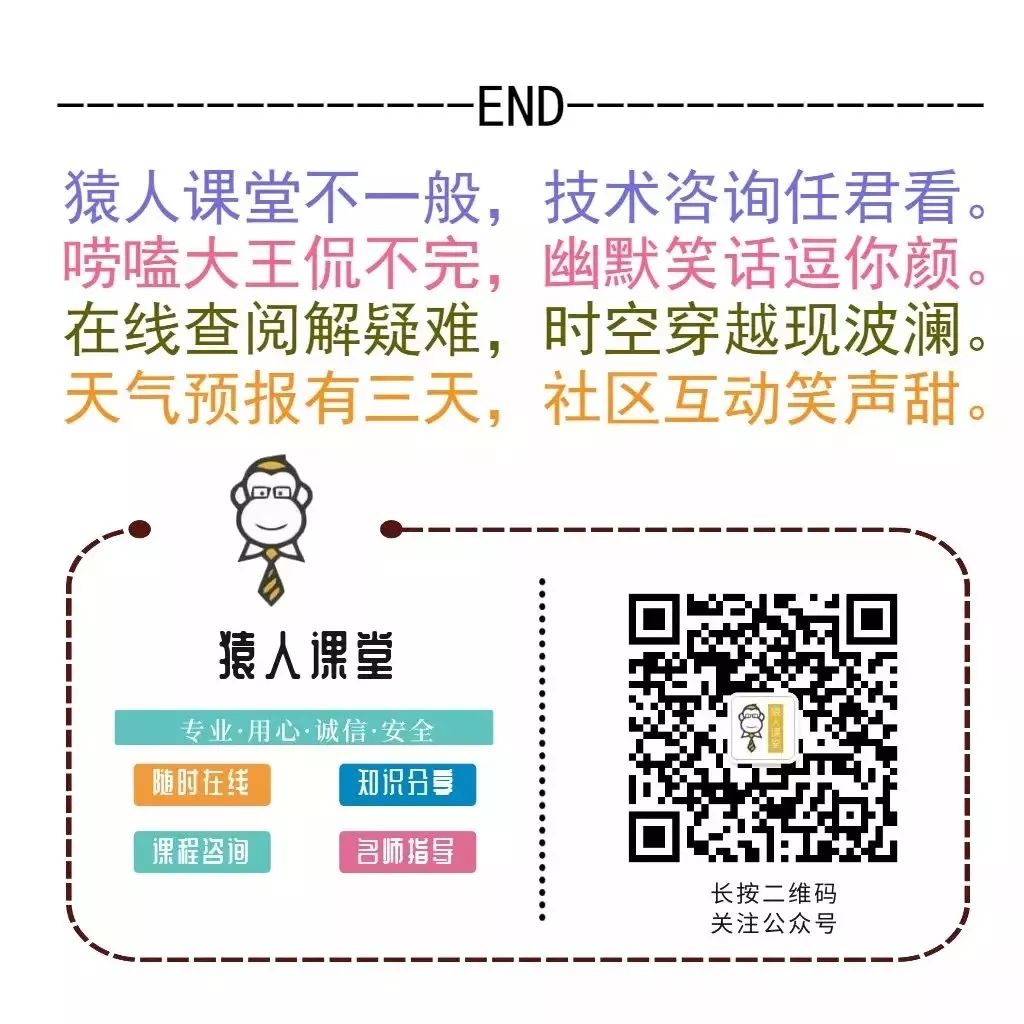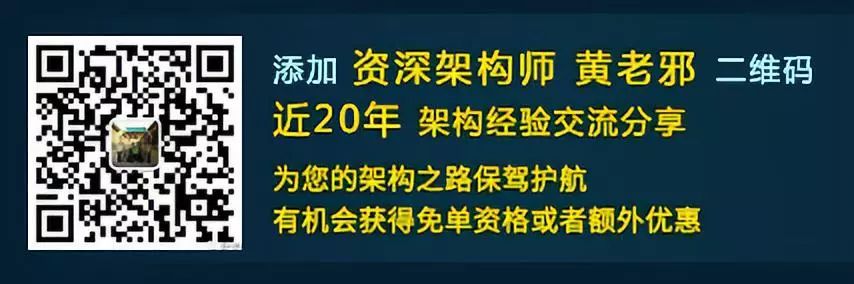来源:https://segmentfault.com/a/1190000019038272?utm_source=tag-newest
SpringBoot的一大优势就是Starter,由于SpringBoot有很多开箱即用的Starter依赖,使得我们开发变得简单,我们不需要过多的关注框架的配置。
在日常开发中,我们也会自定义一些Starter,特别是现在微服务框架,我们一个项目分成了多个单体项目,而这些单体项目中会引用公司的一些组件,这个时候我们定义Starter,可以使这些单体项目快速搭起,我们只需要关注业务开发。
在此之前我们再深入的了解下SpringBoot启动原理。而后再将如何自定义starter。
二、 启动原理
要想了解启动原理,我们可以Debug模式跟着代码一步步探究,我们从入口方法开始:
public static ConfigurableApplicationContext run(Class>[] primarySources,String[] args) {
return new SpringApplication(primarySources).run(args);
}这里是创建一个SpringApplication对象,并调用了run方法
2.1 创建SpringApplication对象
public SpringApplication(ResourceLoader resourceLoader, Class>... primarySources) {
this.resourceLoader = resourceLoader;
Assert.notNull(primarySources, "PrimarySources must not be null");
//保存主配置类
this.primarySources = new LinkedHashSet<>(Arrays.asList(primarySources));
//确定web应用类型
this.webApplicationType = WebApplicationType.deduceFromClasspath();
//从类路径下找到META-INF/spring.factories配置的所有ApplicationContextInitializer;然后保存起来
setInitializers((Collection) getSpringFactoriesInstances(
ApplicationContextInitializer.class));
//从类路径下找到ETA-INF/spring.factories配置的所有ApplicationListener
setListeners((Collection) getSpringFactoriesInstances(ApplicationListener.class));
//从多个配置类中找到有main方法的主配置类
this.mainApplicationClass = deduceMainApplicationClass();
}从这个方法中可以看出,这个
第一步:保存主配置类。
第二步:确定web应用类型。
第三步:setInitializers方法,这个方法走我们看带入的参数是getSpringFactoriesInstances(ApplicationContextInitializer.class),我们再往下查看getSpringFactoriesInstances
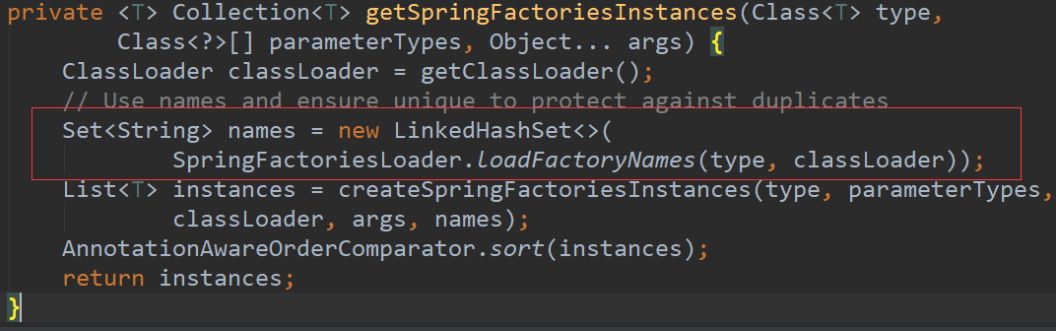
再进入这个方法:
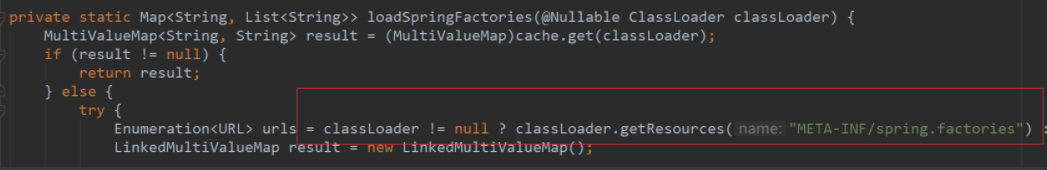
这里就是从类路径下找到META-INF/spring.factories配置的所有ApplicationContextInitializer,然后再保存起来,放开断点,我们可以看到这个时候获取到的
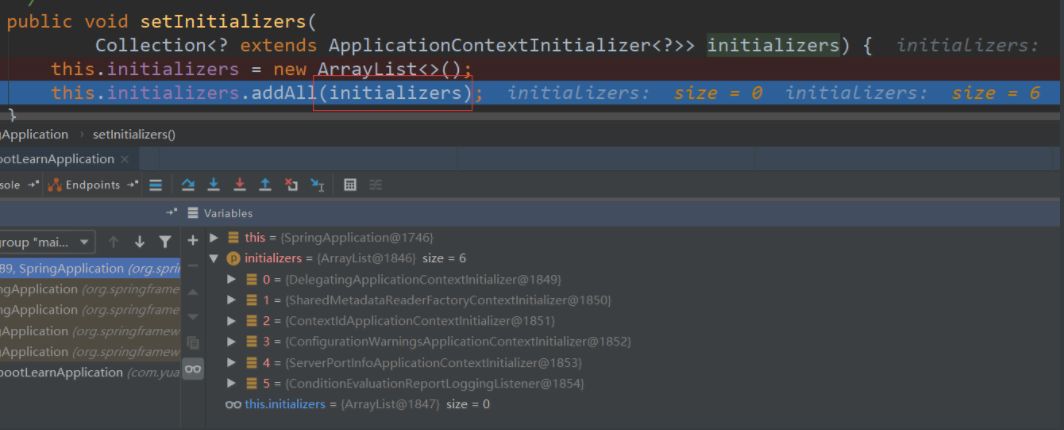
第四步:从类路径下找到ETA-INF/spring.factories配置的所有ApplicationListener,原理也基本类似,进入断点
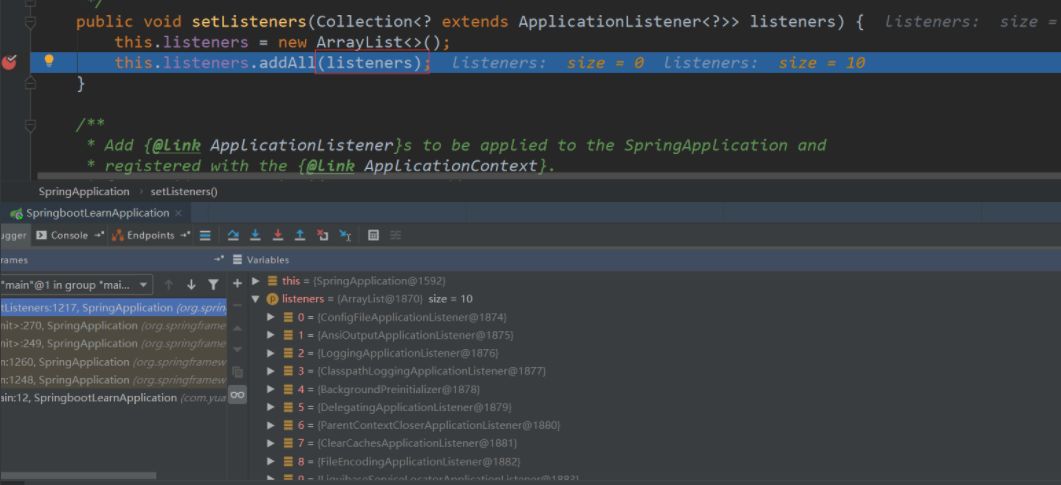
第五步:从多个配置类中找到有main方法的主配置类。这个执行完之后,SpringApplication就创建完成
2.2 run方法
先贴出代码
public ConfigurableApplicationContext run(String... args) {
StopWatch stopWatch = new StopWatch();
stopWatch.start();
ConfigurableApplicationContext context = null;
Collection exceptionReporters = new ArrayList<>();
configureHeadlessProperty();//从类路径下META-INF/spring.factories获取SpringApplicationRunListeners
SpringApplicationRunListeners listeners = getRunListeners(args);//回调所有的获取SpringApplicationRunListener.starting()方法
listeners.starting();try {//封装命令行参数
ApplicationArguments applicationArguments = new DefaultApplicationArguments(
args);//准备环境
ConfigurableEnvironment environment = prepareEnvironment(listeners,
applicationArguments);//创建环境完成后回调SpringApplicationRunListener.environmentPrepared();表示环境准备完成
configureIgnoreBeanInfo(environment);//打印Banner图
Banner printedBanner = printBanner(environment);//创建ApplicationContext,决定创建web的ioc还是普通的ioc
context = createApplicationContext();//异常分析报告
exceptionReporters = getSpringFactoriesInstances(
SpringBootExceptionReporter.class,new Class[] { ConfigurableApplicationContext.class }, context);//准备上下文环境,将environment保存到ioc中//applyInitializers():回调之前保存的所有的ApplicationContextInitializer的initialize方法//listeners.contextPrepared(context)//prepareContext运行完成以后回调所有的SpringApplicationRunListener的contextLoaded()
prepareContext(context, environment, listeners, applicationArguments,
printedBanner);//刷新容器,ioc容器初始化(如果是web应用还会创建嵌入式的Tomcat)//扫描,创建,加载所有组件的地方,(配置类,组件,自动配置)
refreshContext(context);
afterRefresh(context, applicationArguments);
stopWatch.stop();if (this.logStartupInfo) {new StartupInfoLogger(this.mainApplicationClass)
.logStarted(getApplicationLog(), stopWatch);
}//所有的SpringApplicationRunListener回调started方法
listeners.started(context);//从ioc容器中获取所有的ApplicationRunner和CommandLineRunner进行回调,//ApplicationRunner先回调,CommandLineRunner再回调
callRunners(context, applicationArguments);
}catch (Throwable ex) {
handleRunFailure(context, ex, exceptionReporters, listeners);throw new IllegalStateException(ex);
}try {//所有的SpringApplicationRunListener回调running方法
listeners.running(context);
}catch (Throwable ex) {
handleRunFailure(context, ex, exceptionReporters, null);throw new IllegalStateException(ex);
}//整个SpringBoot应用启动完成以后返回启动的ioc容器return context;
}前面的代码不用分析,主要是准备对象,我们从 SpringApplicationRunListeners listeners = getRunListeners(args)开始分析,
第一步:是从类路径下META-INF/spring.factories获取SpringApplicationRunListeners,
这个方法跟前面分析的两个获取配置方法类似。
第二步:回调所有的获取SpringApplicationRunListener.starting()方法。
第三步:封装命令行参数。
第四步:准备环境,调用prepareEnvironment方法。
第五步:打印Banner图(就是启动时的标识图)。
第六步:创建ApplicationContext,决定创建web的ioc还是普通的ioc。
第七步:异常分析报告。
第八步:准备上下文环境,将environment保存到ioc中,这个方法需要仔细分析下,我们再进入这个方法
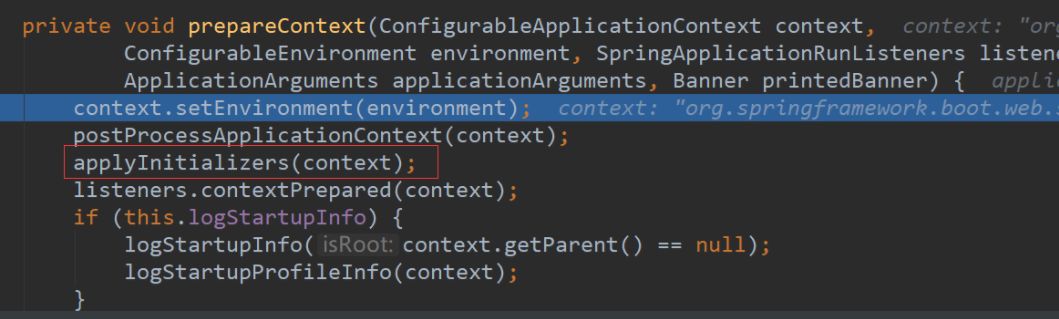
这里面有一个applyInitializers方法,这里是回调之前保存的所有的ApplicationContextInitializer的initialize方法
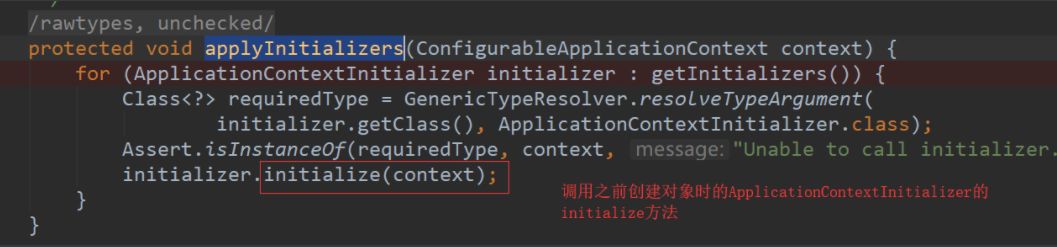
还有一个listeners.contextPrepared(context),这里是回调所有的SpringApplicationRunListener的contextPrepared(),
最后listeners.contextLoaded(context) 是prepareContext运行完成以后回调所有的SpringApplicationRunListener的contextLoaded()。
第九步:刷新容器,ioc容器初始化(如果是web应用还会创建嵌入式的Tomcat),这个就是扫描,创建,加载所有组件的地方,(配置类,组件,自动配置)。
第十步:所有的SpringApplicationRunListener回调started方法。
第十一步:从ioc容器中获取所有的ApplicationRunner和CommandLineRunner进行回调,ApplicationRunner先回调,CommandLineRunner再回调。
第十二步:所有的SpringApplicationRunListener回调running方法。
第十三步:整个SpringBoot应用启动完成以后返回启动的ioc容器。
这就是run的全部过程,想要更详细的了解还需自己去看源码。
三、自定义starter
自定义starter(场景启动器),我们要做的事情是两个:确定依赖和编写自动配置。我们重点要做的就是编写自动配置,我们之前写过一些自动配置,主要是注解配置的使用,主要的注解有:
@Configuration :指定这个类是一个配置类
@ConditionalOnXXX :在指定条件成立的情况下自动配置类生效
@AutoConfigureAfter:指定自动配置类的顺序
@Bean:给容器中添加组件
@ConfigurationPropertie:结合相关xxxProperties类来绑定相关的配置
@EnableConfigurationProperties:让xxxProperties生效加入到容器中
按照这些注解写好自动配置类后,我们还需要进行自动配置的加载,加载方式是将需要启动就加载的自动配置类,配置在META-INF/spring.factories,启动器的大致原理是如此,而启动器的实际设计是有一定模式的,就是启动器模块是一个空 JAR 文件,仅提供辅助性依赖管理,而自动配置模块应该再重新设计一个,然后启动器再去引用这个自动配置模块。Springboot就是如此设计的:
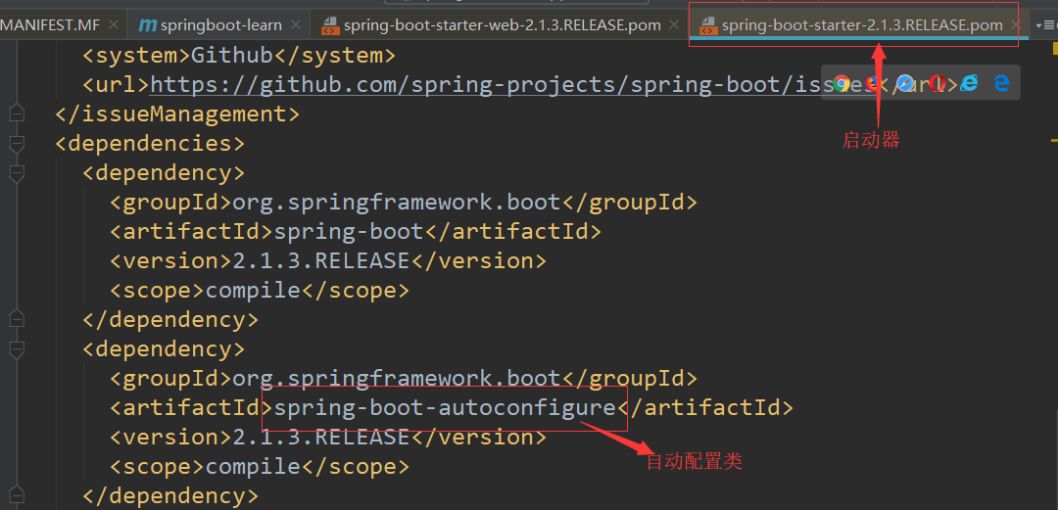
另外还有一个命名规则:
官方命名空间
前缀:“spring-boot-starter-”
模式:spring-boot-starter-模块名
举例:spring-boot-starter-web、spring-boot-starter-actuator、spring-boot-starter-jdbc
自定义命名空间
后缀:“-spring-boot-starter”
模式:模块-spring-boot-starter
举例:mybatis-spring-boot-starter
3.1 创建自定义starter
第一步:因为我们需要创建两个模块,所以先新建一个空的项目,然后以模块形式创建两个模块。
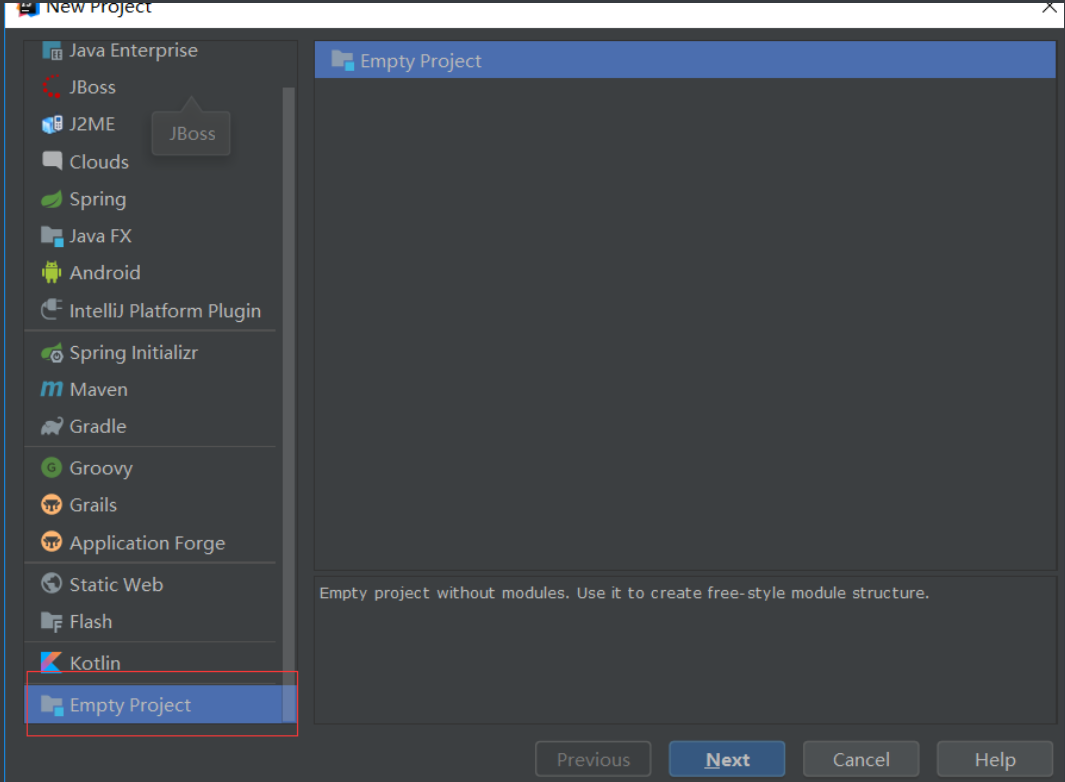
第二步:再创建两个模块,一个starter和一个自动配置模块
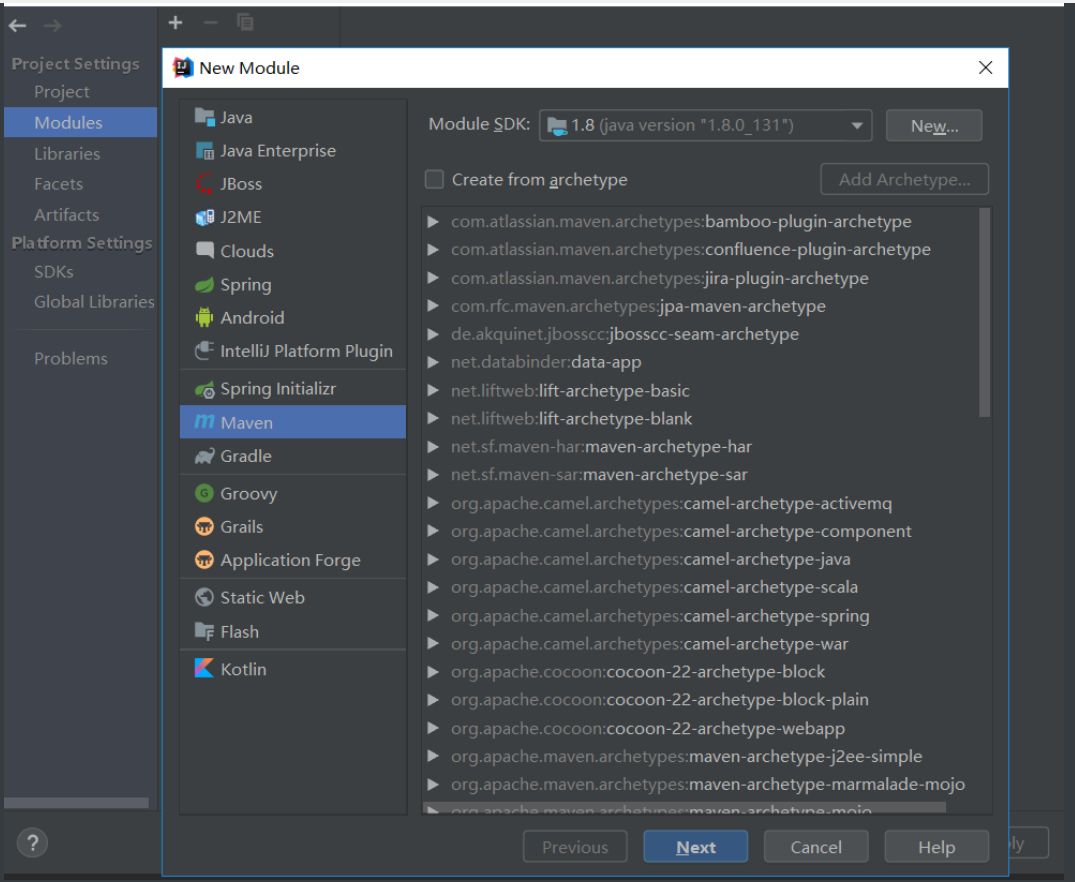
具体的创建过程就不赘述了,就是最简单的项目,去掉不需要的文件,创建完成结构如下:
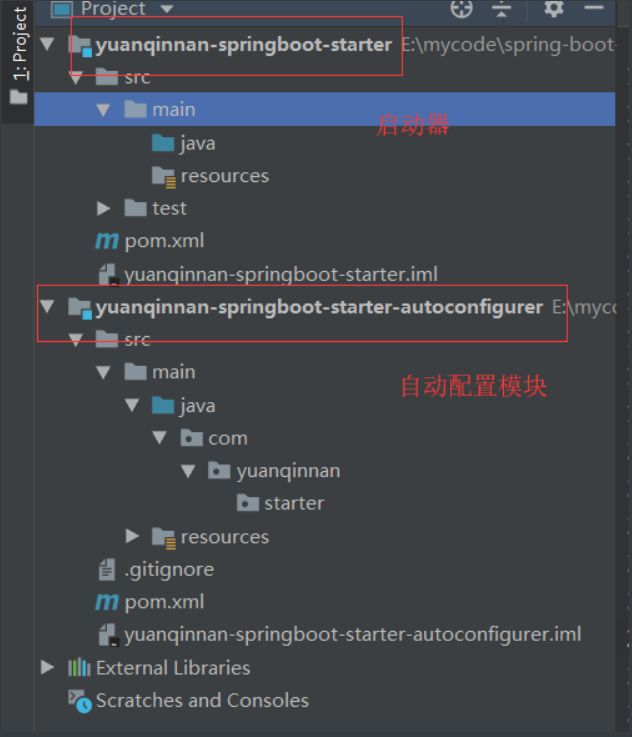
第三步:我们先将自动配置模块导入starter中,让启动模块依赖自动配置模块
启动模块的POM文件加入依赖
<dependencies>
<dependency>
<groupId>com.yuanqinnan-startergroupId>
<artifactId>yuanqinnan-springboot-starter-autoconfigurerartifactId>
<version>0.0.1-SNAPSHOTversion>
dependency>
dependencies>自动配置模块的完整POM文件:
<?xml version="1.0" encoding="UTF-8"?>
<project xmlns="http://maven.apache.org/POM/4.0.0" xmlns:xsi="http://www.w3.org/2001/XMLSchema-instance"xsi:schemaLocation="http://maven.apache.org/POM/4.0.0 http://maven.apache.org/xsd/maven-4.0.0.xsd">
<modelVersion>4.0.0modelVersion>
<parent>
<groupId>org.springframework.bootgroupId>
<artifactId>spring-boot-starter-parentartifactId>
<version>2.1.4.RELEASEversion>
<relativePath/>
parent>
<groupId>com.yuanqinnan-startergroupId>
<artifactId>yuanqinnan-springboot-starter-autoconfigurerartifactId>
<version>0.0.1-SNAPSHOTversion>
<packaging>jarpackaging>
<properties>
<java.version>1.8java.version>
properties>
<dependencies>
<dependency>
<groupId>org.springframework.bootgroupId>
<artifactId>spring-boot-starterartifactId>
dependency>
dependencies>
project>至此,两个项目基本创建完成,现在我们实现简单的配置。
第五步:对自动配置类进行自动配置代码编写
先编写一个配置类,用于配置:
@ConfigurationProperties(prefix = "yuanqinnan.hello")
public class HelloProperties {
//前缀
private String prefix;
//后缀
private String suffix;
public String getPrefix() {
return prefix;
}
public void setPrefix(String prefix) {
this.prefix = prefix;
}
public String getSuffix() {
return suffix;
}
public void setSuffix(String suffix) {
this.suffix = suffix;
}
}再编写一个服务
public class HelloService {
HelloProperties helloProperties;
public HelloProperties getHelloProperties() {
return helloProperties;
}
public void setHelloProperties(HelloProperties helloProperties) {
this.helloProperties = helloProperties;
}
public String sayHello(String name) {
return helloProperties.getPrefix() + "-" + name + helloProperties.getSuffix();
}
}然后再将这个服务注入组件:
@Configuration
@ConditionalOnWebApplication //web应用才生效
@EnableConfigurationProperties(HelloProperties.class)
public class HelloServiceAutoConfiguration {
@Autowired
HelloProperties helloProperties;
@Bean
public HelloService helloService(){
HelloService service = new HelloService();
service.setHelloProperties(helloProperties);
return service;
}
}这个时候我们的自动配置以及写完,还差最后一步,因为SpringBoot读取自动配置是在META-INF的spring.factories文件中,所以我们还要将我们的自动配置类写入其中
org.springframework.boot.autoconfigure.EnableAutoConfiguration=
com.yuanqinnan.starter.HelloServiceAutoConfiguration最后的结构如下:
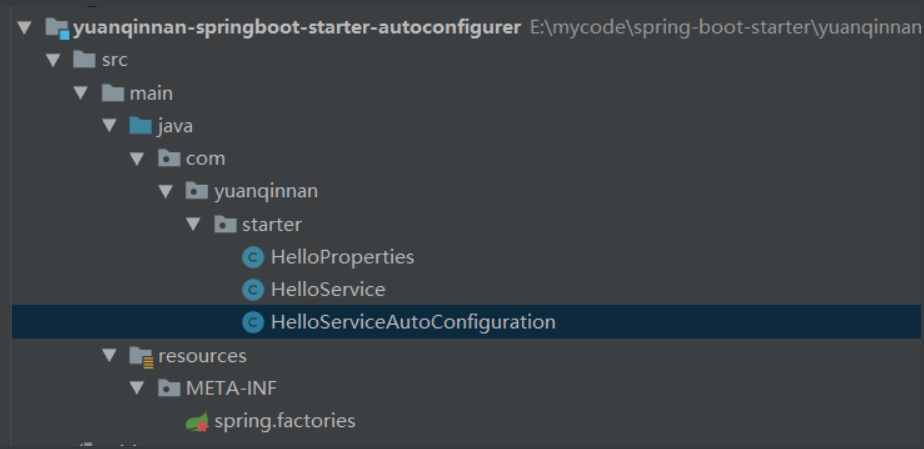
至此,代码以及编写完成,这个时候我们将其装入仓库中,让其他项目引用
3.2 使用自定义starter
创建一个web项目,然后在项目中引入依赖
<dependency>
<groupId>com.yuanqinnan.startergroupId>
<artifactId>yuanqinnan-springboot-starterartifactId>
<version>1.0-SNAPSHOTversion>
dependency>在application.properties 配置中加上配置:
yuanqinnan.hello.prefix=早安
yuanqinnan.hello.suffix=晚安加入测试:
@Autowired
HelloService helloService;
@Test
public void contextLoads() {
System.out.println(helloService.sayHello("世界"));
}这样自定义Starter和引用自定义都已完成,Springboot的核心知识已经总结完成,后面再进行Springboot的一些高级场景整合,如缓存、消息、检索、分布式等。