使用Nginx配置同一端口访问不同路径下的文件
- 编辑配置文件
/etc/nginx/nginx.conf
# http
server {
listen 80 default_server;
listen [::]:80 default_server;
server_name www.asimok.com;
# Load configuration files for the default server block.
include /etc/nginx/default.d/*.conf;
location / {
root /root/mq_blog/public;
index index.html;
}
error_page 404 /404.html;
location = /404.html {
}
error_page 500 502 503 504 /50x.html;
location = /50x.html {
}
return 301 https://$host$request_uri;
}
#https
server{
#监听443端口
listen 443 ssl;
#对应的域名,把baofeidyz.com改成你们自己的域名就可以了
server_name www.asimok.com;
#从腾讯云获取到的第一个文件的全路径
ssl_certificate /etc/ssl/1_www.asimok.site_bundle.crt;
#从腾讯云获取到的第二个文件的全路径
ssl_certificate_key /etc/ssl/2_www.asimok.site.key;
ssl_session_timeout 5m;
ssl_protocols TLSv1 TLSv1.1 TLSv1.2;
ssl_ciphers ECDHE-RSA-AES128-GCM-SHA256:HIGH:!aNULL:!MD5:!RC4:!DHE;
ssl_prefer_server_ciphers on;
#这是我的主页访问地址,因为使用的是静态的html网页,所以直接使用location就可以完成了。
location / {
#文件夹
root /root/mq_blog/public;
#主页文件
index index.html;
}
# 大西瓜
location /daxigua {
alias /root/daxigua;
index index.html;
}
}
- 保存退出
- 对配置文件进行校验
保存配置文件之后执行:
nginx -t
susccessful即可
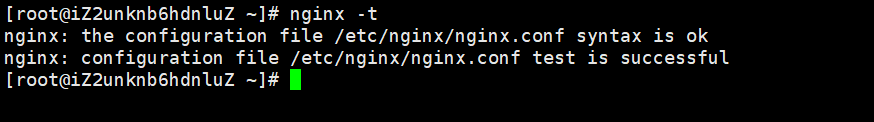
- 重启nginx服务
service nginx start
- 重新加载配置文件
nginx -s reload
多个路径配置
location /daxigua {
alias /root/daxigua;
index index.html;
}
使用root会将location后的daxigua追加在路径的尾部,在访问时就会访问到/root/daxigua/daxigua路径下去。
将root改成alias则不会将daxigua追加在路径尾部,访问时就为正确路径/root/daxigua。
测试
https://www.asimok.site/daxigua
https://www.asimok.site
版权声明:本文为qq_39827677原创文章,遵循CC 4.0 BY-SA版权协议,转载请附上原文出处链接和本声明。