1、效果图先感受一波吧,代码在第二



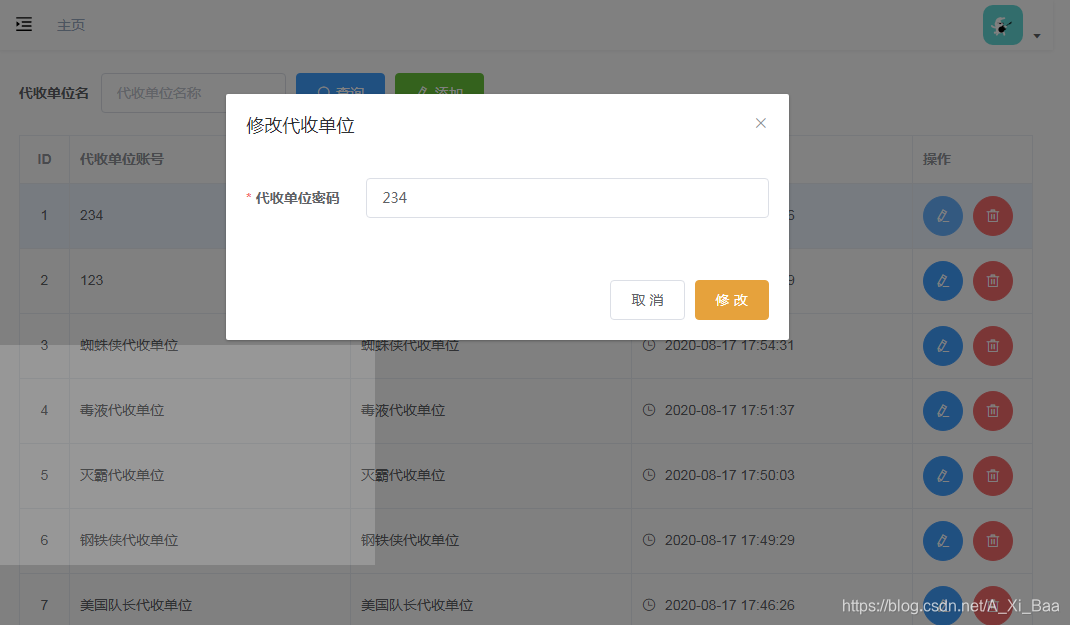

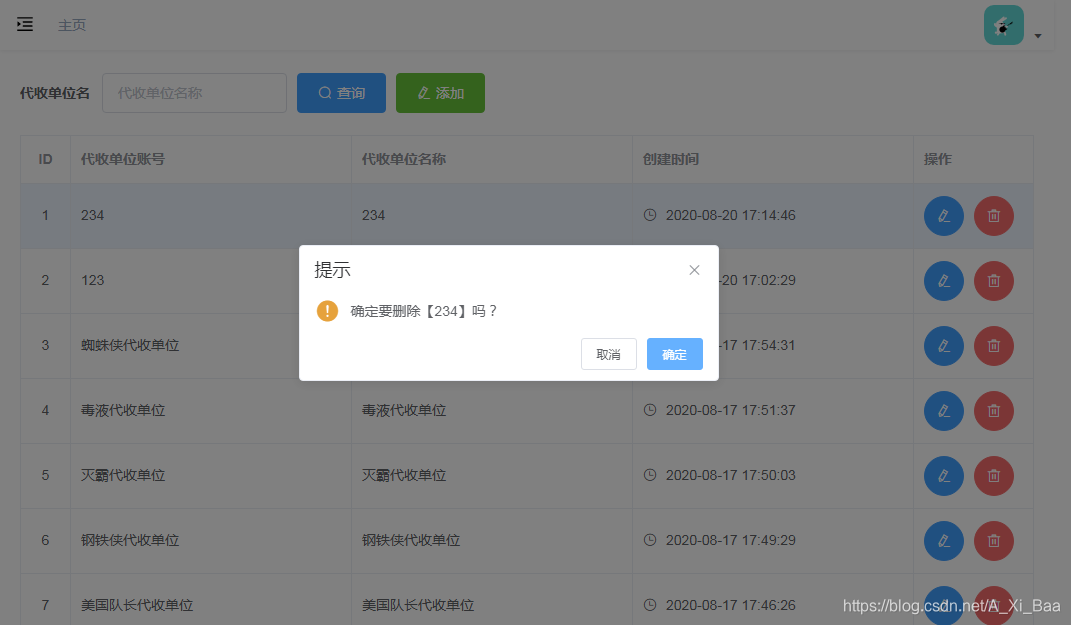

2、代码
<template>
<div style="padding: 5px 20px;">
<br>
<el-form :inline="true" :model="listQuery" class="demo-form-inline">
<el-form-item label="代收单位名">
<el-input v-model="listQuery.unit_name" placeholder="代收单位名称"></el-input>
</el-form-item>
<el-form-item>
<el-button type="primary" @click="onSubmitSelect" icon="el-icon-search">查询</el-button>
</el-form-item>
<el-form-item>
<el-button type="success" @click="TJCollectionForm" icon="el-icon-edit">添加</el-button>
</el-form-item>
</el-form>
<!-- 表格-->
<el-table :data="list" element-loading-text="Loading" border fit highlight-current-row>
<el-table-column align="center" label="ID" width="50" type="index">
</el-table-column>
<el-table-column label="代收单位账号" prop="unit_account">
</el-table-column>
<el-table-column label="代收单位名称" prop="unit_name">
</el-table-column>
<el-table-column label="创建时间">
<template slot-scope="scope">
<i class="el-icon-time"></i>
<span style="margin-left: 5px" v-text="(scope.row.create_time).substring(-1,19).replace('T',' ')"></span>
</template>
</el-table-column>
<el-table-column fixed="right" label="操作" width="120">
<template slot-scope="scope">
<el-tooltip class="item" effect="dark" content="修改密码" placement="top">
<el-button type="primary" icon="el-icon-edit" circle @click="BJCollectionForm(scope.$index)"></el-button>
</el-tooltip>
<el-tooltip class="item" effect="dark" content="删除" placement="top">
<el-button type="danger" icon="el-icon-delete" circle @click="deleteVisible(scope)"></el-button>
</el-tooltip>
</template>
</el-table-column>
</el-table>
<el-pagination @size-change="handleSizeChange" @current-change="handleCurrentChange" :current-page="listQuery.page"
:page-sizes="[10]" :page-size="listQuery.limit" layout="total, sizes, prev, pager, next, jumper" :total="total"
:background="true">
</el-pagination>
<el-dialog :title="textMap[dialogStatus]" :visible.sync="dialogFormVisible">
<el-form ref="collectionform" :rules="rules" :model="ruleForm" label-width="120px" label-position="left">
<el-form-item label="代收单位账号" prop="unit_account" v-if="dialogStatus=='create'">
<el-input placeholder="代收单位账号" v-model="ruleForm.unit_account"></el-input>
</el-form-item>
<el-form-item label="代收单位名称" prop="unit_name" v-if="dialogStatus=='create'">
<el-input placeholder="代收单位名称" v-model="ruleForm.unit_name"></el-input>
</el-form-item>
<el-form-item label="代收单位密码" prop="unit_password">
<el-input placeholder="代收单位密码" v-model="ruleForm.unit_password"></el-input>
</el-form-item>
</el-form>
<div slot="footer" class="dialog-footer">
<el-button @click="dialogFormVisible = false">取 消</el-button>
<el-button type="primary" v-if="dialogStatus=='create'" @click="submitCollectionForm('collectionform')">添 加</el-button>
<el-button type="warning" v-else @click="updateCollectionForm('collectionform')">修 改</el-button>
</div>
</el-dialog>
</div>
</template>
<script>
export default {
name: 'department',
data() {
return {
/* typecode:this.$route.query.typecode,
typetitle:this.$route.query.typetitle */
listLoading: true,
list: null,
total: 0,
listQuery: {
page: 1,
limit: 10,
unit_name: ''
},
dialogFormVisible: false,
dialogStatus: 'create',
textMap: {
update: '修改代收单位',
create: '添加代收单位'
},
ruleForm: {
id: '',
unit_code: '',
unit_account: '',
unit_name: '',
unit_password: '',
create_time: '',
create_author: '',
},
rules: {
unit_account: [{
required: true,
message: '请输入代收单位账号',
trigger: 'blur'
}],
unit_name: [{
required: true,
message: '请输入代收单位名称',
trigger: 'blur'
}],
unit_password: [{
required: true,
message: '请输入代收单位密码',
trigger: 'blur'
}]
}
}
},
created() {
this.axiosdata()
},
methods: {
handleSizeChange(val) {
this.listQuery.limit = val;
this.axiosdata();
},
handleCurrentChange(val) {
this.listQuery.page = val;
this.axiosdata();
},
onSubmitSelect() {
this.axiosdata()
},
axiosdata() {
this.listLoading = true;
this.$axios({
method: 'post',
url: '/page/getHs_collection_unit',
headers: {
'token': this.$store.getters.token
},
data: this.listQuery
}).then((response) => {
this.listLoading = false;
this.list = response.data.result.list;
this.total = response.data.result.total;
})
},
/* 添加表单*/
TJCollectionForm() {
/* 表单重置*/
Object.assign(this.$data.ruleForm, this.$options.data().ruleForm);
this.dialogStatus = "create"
this.dialogFormVisible = true
},
/* 编辑表单*/
BJCollectionForm($index) {
//显示修改对话框
this.ruleForm = JSON.parse(JSON.stringify(this.list[$index]))
//以下效果和上面的不一样
//this.ruleForm=this.list[$index]
this.dialogStatus = "update"
this.dialogFormVisible = true
},
/* 添加按钮*/
submitCollectionForm(formname) {
this.$refs[formname].validate((valid) => {
if (valid) {
this.$axios({
method: 'post',
url: '/inserths_collection_unit',
data: this.ruleForm
}).then((response) => {
if (response.data.resStatus.resCode == 0) {
this.axiosdata();
this.dialogFormVisible = false;
this.$message.success('添加数据成功!');
} else {
this.$message.error('添加数据失败!');
}
})
} else {
console.log('error submit!!');
return false;
}
});
},
/* 修改按钮*/
updateCollectionForm(formname) {
this.$refs[formname].validate((valid) => {
if (valid) {
this.$axios({
method: 'post',
url: '/updatehs_collection_unit',
data: this.ruleForm
}).then((response) => {
if (response.data.resStatus.resCode == 0) {
this.axiosdata();
this.dialogFormVisible = false;
this.$message.success('修改数据成功!');
} else {
this.$message.error('修改数据失败!');
}
})
} else {
console.log('error submit!!');
return false;
}
});
},
/* 删除按钮*/
deleteVisible(scope) {
this.$confirm('确定要删除【' + scope.row.unit_name + '】吗?', '提示', {
confirmButtonText: '确定',
cancelButtonText: '取消',
type: 'warning'
}).then(() => {
this.$axios({
method: 'post',
url: '/deletehs_collection_unit',
data: scope.row
}).then((response) => {
if (response.data.resStatus.resCode == 0) {
this.axiosdata();
this.dialogFormVisible = false;
this.$message.error('删除完毕')
} else {
this.$message.error('删除数据失败!');
}
})
});
},
},
}
</script>
<style>
</style>
版权声明:本文为A_Xi_Baa原创文章,遵循CC 4.0 BY-SA版权协议,转载请附上原文出处链接和本声明。