vue的吸顶效果
确定吸顶元素
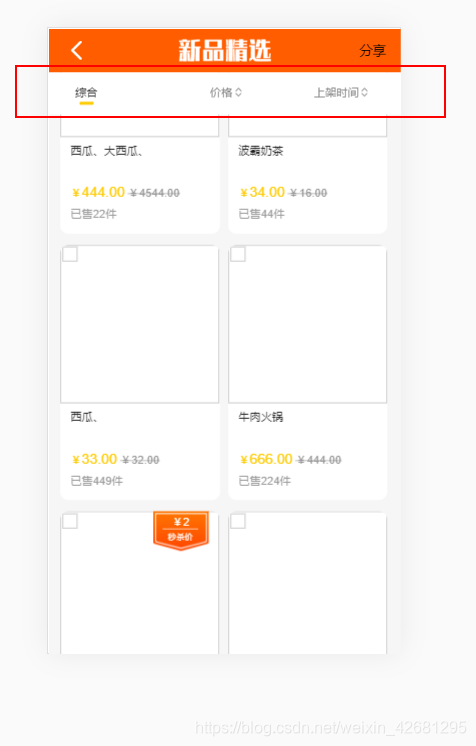
提取部分有用的代码
<div class="shop-list" ref="shopList">
<div class="bg-color"></div>
<div class="page_swiper">
<van-swipe class="my-swipe" :autoplay="3000" indicator-color="white">
<van-swipe-item>1</van-swipe-item>
<van-swipe-item>2</van-swipe-item>
<van-swipe-item>3</van-swipe-item>
<van-swipe-item>4</van-swipe-item>
</van-swipe>
</div>
<!-- 封装提取部分 商品 -->
<tabShopList :searchKey="searchKey" :isTabFixed="isTabFixed"></tabShopList>
</div>
事件处理函数
scroll() {
console.log("吸顶高度元素=", this.$refs.shopList);
console.log("吸顶高度值=", this.$refs.shopList.scrollTop);
// 获取某个元素的offsetTop
if(this.$refs.shopList.scrollTop > 160){
this.isTabFixed = true
}else{
this.isTabFixed = false
}
}
mounted() {
// 监听滚动事件
let _this = this
_this.$refs.shopList.addEventListener('scroll', _this.scroll,true)
},
// 注意销毁滚动事件
deactivated(){
let _this = this
document.removeEventListener("scroll", _this.scroll);
},
全部代码如下:
<template>
<div class="page page-flex new-project-select">
<van-nav-bar fixed class="active-color">
<template #left>
<van-icon name="arrow-left" size="26" color="#fff" @click="onClickLeft"/>
</template>
<template #title>
<div class="title flex-center">
<img src="../../../assets/images/tradeCoin/new-product-selection.png" alt="">
</div>
</template>
<template #right>
<div class="share">分享</div>
</template>
</van-nav-bar>
<div class="shop-list" ref="shopList">
<div class="bg-color"></div>
<div class="page_swiper">
<van-swipe class="my-swipe" :autoplay="3000" indicator-color="white">
<van-swipe-item>1</van-swipe-item>
<van-swipe-item>2</van-swipe-item>
<van-swipe-item>3</van-swipe-item>
<van-swipe-item>4</van-swipe-item>
</van-swipe>
</div>
<!-- 封装提取部分 商品 -->
<tabShopList :searchKey="searchKey" :isTabFixed="isTabFixed"></tabShopList>
</div>
</div>
</template>
<script>
import tabShopList from "../components/tabShopList"
import {shoppingSpecial, singleShoppingSpecial} from "@/api/advShopping"
export default {
name: "newProductSelect",
components: {tabShopList},
data() {
return {
isTabFixed:false,
searchKey:'',
};
},
methods: {
onClickLeft() {
// Toast('返回');
if (this.isBackClose) {
try {
window.native.onFinish();
} catch (e) {}
} else {
try {
window.native.onBack();
} catch (e) {
this.$router.go(-1);
}
}
},
async getShoppingData(value){
let params = {
topicId: value
}
let res = await shoppingSpecial(params)
console.log(res)
},
scroll() {
console.log("吸顶高度元素=", this.$refs.shopList);
console.log("吸顶高度值=", this.$refs.shopList.scrollTop);
if(this.$refs.shopList.scrollTop > 160){
this.isTabFixed = true
}else{
this.isTabFixed = false
}
}
},
created() {
// // 原生路径拼接 判断那个专题页
// function getQueryString(){
// var obj={},urlStr='';
// (urlStr=window.location.search.substr(1))||(urlStr=window.location.hash.split('?')[1])
// urlStr.split(/&/g).forEach(function(item){
// obj[(item=item.split('='))[0]]=item[1];
// })
// return obj
// }
this.getShoppingData('2012311037230000057')
},
mounted() {
// 监听滚动事件
let _this = this
this.$refs.shopList.addEventListener('scroll', _this.scroll,true)
// // 必须知道滚动多少时,开始滚动吸顶效果
// // 获取某个元素的offsetTop
// console.log("吸顶高度",this.$refs.tabChange.offsetTop);
// // 获取某个组件的offsetTop ,所有组件都有一个属性 $el 用于获取组件的元素
// // 注意: 获取到的offsetTop 会受到页面元素的影响 比如图片等
// // console.log(this.$refs.tabChange.$el.offsetTop)
// this.tabOffsetTop = this.$refs.tabChange.offsetTop;
},
// 注意销毁滚动事件
// beforeDestroy() {
// let _this = this
// window.removeEventListener("scroll", _this.scroll);
// },
// destroyed(){
// let _this = this
// window.removeEventListener('scroll', _this.scroll);//监听页面滚动事件
// },
deactivated(){
document.removeEventListener("scroll", this.scroll);
},
// 保存位置
beforeRouteLeave (to, from, next) {
sessionStorage.shopAskPositon =
this.$refs.shopList.scrollTop
// this.$refs.scroller &&
// this.$refs.scroller.getPosition() &&
// this.$refs.scroller.getPosition().top;
next();
},
beforeRouteEnter (to, from, next) {
console.log(from)
if (!sessionStorage.shopAskPositon || from.name !== 'tradeDetail') {
//当前页面刷新不需要切换位置
sessionStorage.shopAskPositon = 0;
next(vm => {
vm.isTabFixed = false
});
} else {
next(vm => {
if (vm && vm.$refs.shopList) {
//通过vm实例访问this
setTimeout(function() {
vm.$refs.shopList.scrollTo(0, sessionStorage.shopAskPositon, false);
}, 0); //同步转异步操作
}
});
}
},
};
</script>
<style lang="scss" scoped>
.title{
position: relative;
width: 2rem;
height: 0.8rem;
img{
width: 2rem;
height: .49rem;
}
// &:after {
// position: absolute;
// content: "\e62b";
// font-family: "iconfont" !important;
// font-style: normal;
// -webkit-font-smoothing: antialiased;
// -moz-osx-font-smoothing: grayscale;
// right: 0;
// color: #333;
// font-size: 0.5rem;
// top: 0.04rem;
// }
}
.bg-color{
position: absolute;
// top: 0;
width: 100%;
height: 2.2rem;
background-image: linear-gradient(to bottom, #FF5D00 0%,#FF4500 100%);
border-radius: 0 0 0.3rem 0.3rem;
}
.page_swiper {
margin: .24rem auto 0;
width: 7.02rem;
height: 3rem;
background: #fff;
}
.my-swipe {
width: 100%;
height: 100%;
border-radius: 0.2rem;
}
.my-swipe .van-swipe-item {
color: #fff;
font-size: 20px;
height: 100%;
line-height: 1;
/* line-height: 150px; */
text-align: center;
background-color: #39a9ed;
}
.shop-list{
width: 100%;
position: absolute;
top: 0.92rem;
bottom: 0;
overflow-y: scroll;
}
// .new-project-select .active-color{
// background: #fff!important;
// }
</style>
<style lang="scss">
.new-project-select .van-nav-bar {
// background: linear-gradient(to bottom, #FF5D00 0%,#FF4500 100%)!important;
background: #FF5D00!important;
}
.new-project-select .van-hairline--bottom::after{
border-bottom-width: 0;
}
</style>
版权声明:本文为weixin_42681295原创文章,遵循CC 4.0 BY-SA版权协议,转载请附上原文出处链接和本声明。