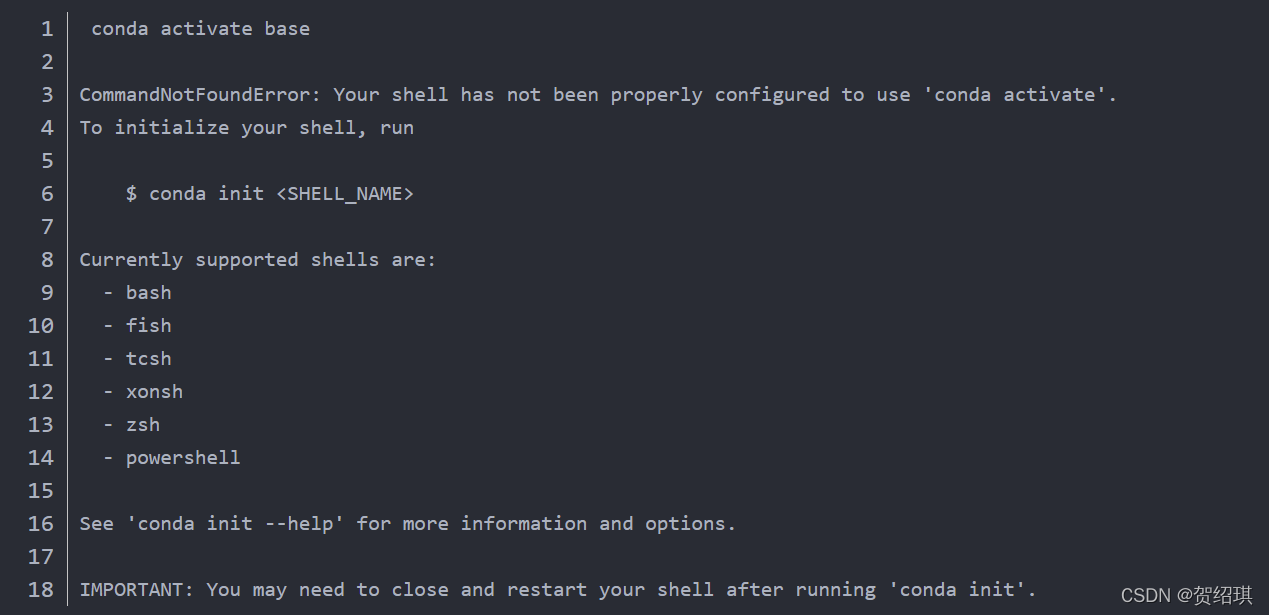
在根据这篇博文,激活虚拟环境的时候,出现上述错误
如何在pycharm中配置anaconda的虚拟环境_肆十二的博客-CSDN博客_pycharm使用anaconda虚拟环境
在根据这篇博文的解决办法

发现不识别这个指令
最后通过这篇博文
windows下anaconda环境激活报错CommandNotFoundError: Your shell has not been properly configured to use ‘con

发现上文提到的输入
source activate 是在linux环境中,而在windows中通过输入
activate
可以解决,说明以后报错的时候搜索问题要注明系统和情况
最后环境激活成功如图所示
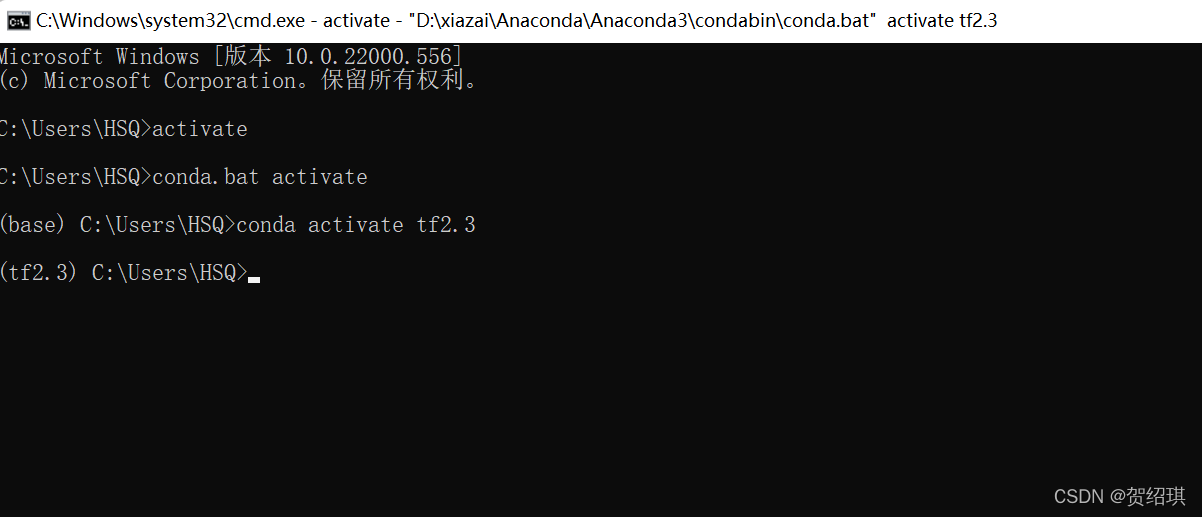
版权声明:本文为weixin_44087399原创文章,遵循CC 4.0 BY-SA版权协议,转载请附上原文出处链接和本声明。