1、安装银河麒麟操作系统
2、更换系统源
deb http://mirrors.aliyun.com/debian/ stretch main non-free contrib
#deb-src http://mirrors.aliyun.com/debian/ stretch main non-free contrib
deb http://mirrors.aliyun.com/debian-security stretch/updates main
#deb-src http://mirrors.aliyun.com/debian-security stretch/updates main
deb http://mirrors.aliyun.com/debian/ stretch-updates main non-free contrib
#deb-src http://mirrors.aliyun.com/debian/ stretch-updates main non-free contrib
deb http://mirrors.aliyun.com/debian/ stretch-backports main non-free contrib
#deb-src http://mirrors.aliyun.com/debian/ stretch-backports main non-free contrib
deb http://mirrors.ustc.edu.cn/ubuntu-ports/ xenial main multiverse restricted universe
deb http://mirrors.ustc.edu.cn/ubuntu-ports/ xenial-backports main multiverse restricted universe
deb http://mirrors.ustc.edu.cn/ubuntu-ports/ xenial-proposed main multiverse restricted universe
deb http://mirrors.ustc.edu.cn/ubuntu-ports/ xenial-security main multiverse restricted universe
deb http://mirrors.ustc.edu.cn/ubuntu-ports/ xenial-updates main multiverse restricted universe
3、更新源
apt update
4、安装Nginx
apt-getb install nginx-common
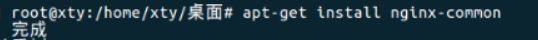
apt-get install nginx-core
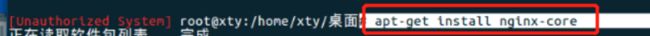
apt-get install nginx
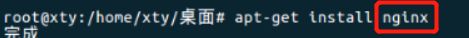
查看nginx状态:
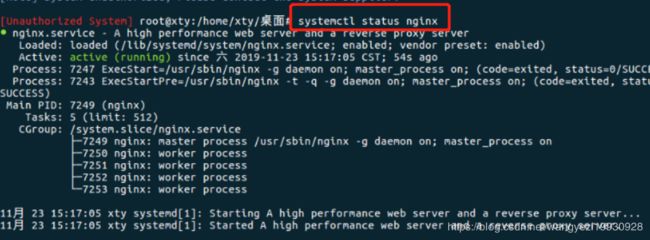
5、安装Tomcat
apt-get install tomcat8 tomcat8-docs tomcat8-examples tomcat8-admin
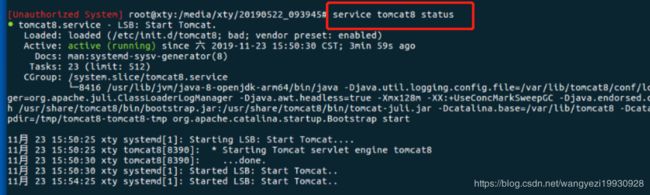
6、安装Apache
apt-get install apache2
7、修改nginx端口号为81