Flowable 6.6.0 用户指南相关文档下载
- BPMN用户指南 第一部分 - 中文PDF精编版
- BPMN用户指南 第二部分 - 中文PDF精编版
- BPMN用户指南 第三部分 - 中文PDF精编版
- 应用程序指南 - 中文PDF精编版
- 应用程序指南 - 中英对照PDF精编版
- 应用程序指南 - Eclipse设计器中文PDF精编版
- 表单用户指南 - 中文PDF精编版
- 事件注册表用户指南 - 中文PDF精编版
有关Flowable文档的其他资料,参见:
《Flowable 6.6.0 Eclipse设计器》
1 安装(Installation)
2 Flowable 设计器编辑器特性(Flowable Designer editor features)
3 Flowable设计器BPMN 特性(Flowable Designer BPMN features)
4 Flowable设计器部署特性(Flowable Designer deployment features)
5 扩展Flowable设计器(Extending Flowable Designer)
5.1 定制调色板(Customizing the palette)
5.2 图验证及自定义输出格式(Validating diagrams and exporting to custom output formats)
4 Flowable设计器部署特性(Flowable Designer deployment features)
Deploying process definitions and task forms on the Flowable engine is not hard. You need a BAR file containing the process definition BPMN 2.0 XML file and optionally task forms and an image of the process that can be viewed in the Flowable app. In the Flowable Designer it’s made very easy to create a BAR file. When you’ve finished your process implementation just right-click on your Flowable project in the package explorer and choose for the Create deployment artifacts option at the bottom of the popup menu.
在Flowable引擎上部署流程定义和任务表单并不困难。您需要一个BAR文件,其中包含流程定义BPMN 2.0 XML文件和可选的任务表单,以及可以在Flowable应用程序中查看的流程图。在Flowable设计器中,创建BAR文件非常容易。完成流程实现后,只需右键单击package explorer(包管理器)中的Flowable项目,并选择弹出菜单底部的Create deployment artifacts(“创建部署组件”)选项。
Then a deployment directory is created containing the BAR file and optionally a JAR file with the Java classes of your Flowable project.
然后创建一个部署目录,其中包含BAR文件和可选的JAR文件(其中包含你的Flowable项目的Java类)。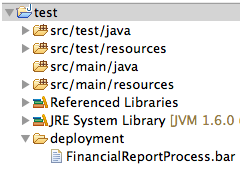
This file can now be uploaded to the Flowable engine using the deployments tab in Flowable Admin app, and you are ready to go.
现在,可以使用Flowable Admin app中的deployments(部署)选项卡将此文件上载到Flowable引擎,您就已经就绪了。
When your project contains Java classes, the deployment is a bit more work. In this case, the Create deployment artifacts step in the Flowable Designer will also generate a JAR file containing the compiled classes. This JAR file must be deployed to the flowable-XXX/WEB-INF/lib directory in your Flowable Tomcat (or other container) installation directory. This makes the classes available on the classpath of the Flowable Engine.
当您的项目包含Java类时,部署工作要多一些。在这种情况下,Flowable设计器中的Create deployment artifacts (创建部署组件)步骤还将生成一个包含已编译类的JAR文件。这个JAR文件必须部署到FlowableTomcat(或其他容器)安装目录中的flowable-XXX/WEB-INF/lib目录中。这使得类在Flowable引擎的classpath上可用。