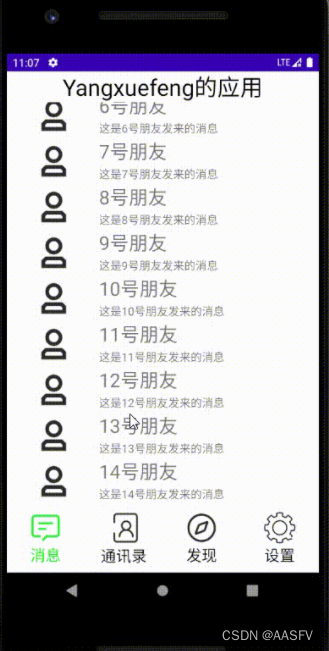第二次作业:recycleView页面的跳转设计
实现过程
一、添加必要的页面
在之前的实验二中已经完成了微信聊天界面和好友界面recycleView的添加与设计,本次我选择了对于聊天界面跳转到详情的功能实现。如果要实现跳转的话还需要设计跳转后的页面,因此需要添加一个新的MainActivity.Java和Main_Activity.xml。

<?xml version="1.0" encoding="utf-8"?>
<LinearLayout xmlns:android="http://schemas.android.com/apk/res/android"
xmlns:app="http://schemas.android.com/apk/res-auto"
xmlns:tools="http://schemas.android.com/tools"
android:layout_width="match_parent"
android:layout_height="match_parent"
android:orientation="vertical"
tools:context=".MainActivity2">
<TextView
android:id="@+id/text1"
android:layout_width="match_parent"
android:layout_height="50dp"
android:background="@color/white"
android:gravity="center"
android:text="朋友"
android:textColor="@color/black"
android:textSize="30dp" />
<FrameLayout
android:layout_width="match_parent"
android:layout_height="0dp"
android:layout_weight="1">
</FrameLayout>
<LinearLayout
android:layout_width="match_parent"
android:layout_height="50dp"
android:orientation="horizontal">
<EditText
android:id="@+id/editTextTextMultiLine"
android:layout_width="wrap_content"
android:layout_height="match_parent"
android:layout_weight="10"
android:ems="20"
android:gravity="start|top"
android:inputType="textMultiLine"
android:text="消息栏" />
<Button
android:id="@+id/button"
android:layout_width="wrap_content"
android:layout_height="wrap_content"
android:layout_weight="1"
android:text="发送" />
</LinearLayout>
</LinearLayout>
二、在myadapter中添加点击监听
在适配器MyAdapter.java中的onBindViewHolder方法中添加点击监听,并使得监听指向新创建的MainActivity.Java。
@Override
public void onBindViewHolder(@NonNull MyViewHolder2 holder, int position) {
holder.name.setText(items2.get(position).get("User").toString());
holder.message.setText(items2.get(position).get("Message").toString());
holder.imageView.setImageResource(Integer.parseInt(items2.get(position).get("Picture").toString()));
holder.itemView.setOnClickListener(new View.OnClickListener() {
@Override
public void onClick(View view) {
Intent intent = new Intent(context, MainActivity2.class);
context.startActivity(intent);
}
});
}
三、在MainActivity.Java中添加生命周期
public class MainActivity2 extends AppCompatActivity {
private TextView textView;
@Override
protected void onCreate(Bundle savedInstanceState) {
super.onCreate(savedInstanceState);
setContentView(R.layout.activity_main2);
Log.d("life","activity2 is onCreate...");
}
@Override
protected void onStart() {
super.onStart();
Log.d("life", "activity2 is onStart...");
}
@Override
protected void onRestart() {
super.onRestart();
Log.d("life", "activity2 is onRestart...");
}
@Override
protected void onPostResume() {
super.onPostResume();
Log.d("life", "activity2 is onPostResume...");
}
@Override
protected void onPause() {
super.onPause();
Log.d("life", "activity2 is onPuse...");
}
@Override
protected void onStop() {
super.onStop();
Log.d("life", "activity2 is onStop...");
}
@Override
protected void onDestroy() {
super.onDestroy();
Log.d("life", "activity2 is onDestroy...");
}
}
结果展示