1、准备环境
虚拟机操作系统: Centos7
角色 IP
Master 192.168.150.140
Node1 192.168.150.141
Node2 192.168.150.142
2、系统初始化工作
在三台虚拟机上进行如下操作:
2、1 关闭防火墙
$ systemctl stop firewalld
$ systemctl disable firewalld2、2 关闭selinux
$ sed -i 's/enforcing/disabled/' /etc/selinux/config
$ setenforce 0 2、3 关闭swap
$ swapoff -a
$ sed -ri 's/.*swap.*/#&/' /etc/fstab 2、4 设置主机名
$ hostnamectl set-hostname <hostname>注意:设置完主机名需要重启机器
2、5 在master添加hosts
$ cat >> /etc/hosts << EOF
192.168.150.140 k8smaster
192.168.150.141 k8snode1
192.168.150.142 k8snode2
EOF2、6 将桥接的IPv4流量传递到iptables的链
$ cat > /etc/sysctl.d/k8s.conf << EOF
net.bridge.bridge-nf-call-ip6tables = 1
net.bridge.bridge-nf-call-iptables = 1
EOF
$ sysctl --system2、7 设置时间同步
$ yum install ntpdate -y
$ ntpdate time.windows.com3、所有节点安装Docker/kubeadm/kubelet
3、1 安装Docker
$ yum -y install wget
$ wget https://mirrors.aliyun.com/docker-ce/linux/centos/docker-ce.repo -O /etc/yum.repos.d/docker-ce.repo
$ yum -y install docker-ce-18.06.1.ce-3.el7
$ systemctl enable docker && systemctl start docker验证Docker是否安装:
$ docker --version设置docker hub镜像仓库为阿里云镜像仓库加速器
tee /etc/docker/daemon.json <<-'EOF'
{
"registry-mirrors": ["https://自己的阿里云镜像加速器地址"]
}
重启Docker
$ systemctl daemon-reload
$ systemctl restart docker验证容器镜像仓库地址是否更换:
$ docker info
3、2 添加阿里云YUM软件镜像源
$ cat > /etc/yum.repos.d/kubernetes.repo << EOF
[kubernetes]
name=Kubernetes
baseurl=https://mirrors.aliyun.com/kubernetes/yum/repos/kubernetes-el7-x86_64
enabled=1
gpgcheck=0
repo_gpgcheck=0
gpgkey=https://mirrors.aliyun.com/kubernetes/yum/doc/yum-key.gpg https://mirrors.aliyun.com/kubernetes/yum/doc/rpm-package-key.gpg
EOF3、3 安装kubeadm,kubelet和kubectl
由于版本更新频繁,这里指定版本号部署:
$ yum install -y kubelet-1.18.0 kubeadm-1.18.0 kubectl-1.18.0
$ systemctl enable kubelet4、部署Master
$ kubeadm init \
--apiserver-advertise-address=自己Master节点的IP \
--image-repository registry.aliyuncs.com/google_containers \
--kubernetes-version v1.18.0 \
--service-cidr=10.96.0.0/12 \
--pod-network-cidr=10.244.0.0/16注意:
① service-cidr 和 pod-network-cidr 网段地址不能冲突
② 由于默认拉取镜像地址k8s.gcr.io国内无法访问,这里指定阿里云镜像仓库地址。
执行结果如下:
Your Kubernetes control-plane has initialized successfully!
To start using your cluster, you need to run the following as a regular user:
mkdir -p $HOME/.kube
sudo cp -i /etc/kubernetes/admin.conf $HOME/.kube/config
sudo chown $(id -u):$(id -g) $HOME/.kube/config
You should now deploy a pod network to the cluster.
Run "kubectl apply -f [podnetwork].yaml" with one of the options listed at:
https://kubernetes.io/docs/concepts/cluster-administration/addons/
Then you can join any number of worker nodes by running the following on each as root:
kubeadm join 192.168.150.140:6443 --token 6to0ov.bek8o9giq6rdo3en \
--discovery-token-ca-cert-hash sha256:bc493beffc38c272713b70fc7e7dd4bd6da2b23aa23173296d9597fd3499dfc4
使用kubectl工具:
在Master节点执行:
$ mkdir -p $HOME/.kube
$ sudo cp -i /etc/kubernetes/admin.conf $HOME/.kube/config
$ sudo chown $(id -u):$(id -g) $HOME/.kube/config注意:此命令是在执行 kubeadm init 时产生的
5、部署Node:
$ kubeadm join 192.168.1.11:6443 --token esce21.q6hetwm8si29qxwn \
--discovery-token-ca-cert-hash sha256:00603a05805807501d7181c3d60b478788408cfe6cedefedb1f97569708be9c5注意:此命令也是在kubeadm init 时产生的 且默认token有效期为24小时,当过期之后,该token就不可用了。这时就需要重新创建token,操作如下:
$ kubeadm token create --print-join-command验证三个节点是否在集群中:
$ kubectl get nodes执行结果如下:
NAME STATUS ROLES AGE VERSION
k8smaster NotReady master 6m32s v1.18.0
k8snode1 NotReady <none> 26s v1.18.0
k8snode2 NotReady <none> 27s v1.18.0
可以看到三个节点已经加入到集群中,但是状态为NotReady,因为此时没有网络,需要在Master节点安装网络插件。
6、安装CNI网络插件:
kubectl apply -f https://raw.githubusercontent.com/coreos/flannel/master/Documentation/kube-flannel.yml
注意:这里可能执行不成功,因此需要进行如下的操作
kube-flannel.yml内容如下:
---
apiVersion: policy/v1beta1
kind: PodSecurityPolicy
metadata:
name: psp.flannel.unprivileged
annotations:
seccomp.security.alpha.kubernetes.io/allowedProfileNames: docker/default
seccomp.security.alpha.kubernetes.io/defaultProfileName: docker/default
apparmor.security.beta.kubernetes.io/allowedProfileNames: runtime/default
apparmor.security.beta.kubernetes.io/defaultProfileName: runtime/default
spec:
privileged: false
volumes:
- configMap
- secret
- emptyDir
- hostPath
allowedHostPaths:
- pathPrefix: "/etc/cni/net.d"
- pathPrefix: "/etc/kube-flannel"
- pathPrefix: "/run/flannel"
readOnlyRootFilesystem: false
# Users and groups
runAsUser:
rule: RunAsAny
supplementalGroups:
rule: RunAsAny
fsGroup:
rule: RunAsAny
# Privilege Escalation
allowPrivilegeEscalation: false
defaultAllowPrivilegeEscalation: false
# Capabilities
allowedCapabilities: ['NET_ADMIN']
defaultAddCapabilities: []
requiredDropCapabilities: []
# Host namespaces
hostPID: false
hostIPC: false
hostNetwork: true
hostPorts:
- min: 0
max: 65535
# SELinux
seLinux:
# SELinux is unsed in CaaSP
rule: 'RunAsAny'
---
kind: ClusterRole
apiVersion: rbac.authorization.k8s.io/v1beta1
metadata:
name: flannel
rules:
- apiGroups: ['extensions']
resources: ['podsecuritypolicies']
verbs: ['use']
resourceNames: ['psp.flannel.unprivileged']
- apiGroups:
- ""
resources:
- pods
verbs:
- get
- apiGroups:
- ""
resources:
- nodes
verbs:
- list
- watch
- apiGroups:
- ""
resources:
- nodes/status
verbs:
- patch
---
kind: ClusterRoleBinding
apiVersion: rbac.authorization.k8s.io/v1beta1
metadata:
name: flannel
roleRef:
apiGroup: rbac.authorization.k8s.io
kind: ClusterRole
name: flannel
subjects:
- kind: ServiceAccount
name: flannel
namespace: kube-system
---
apiVersion: v1
kind: ServiceAccount
metadata:
name: flannel
namespace: kube-system
---
kind: ConfigMap
apiVersion: v1
metadata:
name: kube-flannel-cfg
namespace: kube-system
labels:
tier: node
app: flannel
data:
cni-conf.json: |
{
"cniVersion": "0.2.0",
"name": "cbr0",
"plugins": [
{
"type": "flannel",
"delegate": {
"hairpinMode": true,
"isDefaultGateway": true
}
},
{
"type": "portmap",
"capabilities": {
"portMappings": true
}
}
]
}
net-conf.json: |
{
"Network": "10.244.0.0/16",
"Backend": {
"Type": "vxlan"
}
}
---
apiVersion: apps/v1
kind: DaemonSet
metadata:
name: kube-flannel-ds-amd64
namespace: kube-system
labels:
tier: node
app: flannel
spec:
selector:
matchLabels:
app: flannel
template:
metadata:
labels:
tier: node
app: flannel
spec:
affinity:
nodeAffinity:
requiredDuringSchedulingIgnoredDuringExecution:
nodeSelectorTerms:
- matchExpressions:
- key: beta.kubernetes.io/os
operator: In
values:
- linux
- key: beta.kubernetes.io/arch
operator: In
values:
- amd64
hostNetwork: true
tolerations:
- operator: Exists
effect: NoSchedule
serviceAccountName: flannel
initContainers:
- name: install-cni
image: lizhenliang/flannel:v0.11.0-amd64
command:
- cp
args:
- -f
- /etc/kube-flannel/cni-conf.json
- /etc/cni/net.d/10-flannel.conflist
volumeMounts:
- name: cni
mountPath: /etc/cni/net.d
- name: flannel-cfg
mountPath: /etc/kube-flannel/
containers:
- name: kube-flannel
image: lizhenliang/flannel:v0.11.0-amd64
command:
- /opt/bin/flanneld
args:
- --ip-masq
- --kube-subnet-mgr
resources:
requests:
cpu: "100m"
memory: "50Mi"
limits:
cpu: "100m"
memory: "50Mi"
securityContext:
privileged: false
capabilities:
add: ["NET_ADMIN"]
env:
- name: POD_NAME
valueFrom:
fieldRef:
fieldPath: metadata.name
- name: POD_NAMESPACE
valueFrom:
fieldRef:
fieldPath: metadata.namespace
volumeMounts:
- name: run
mountPath: /run/flannel
- name: flannel-cfg
mountPath: /etc/kube-flannel/
volumes:
- name: run
hostPath:
path: /run/flannel
- name: cni
hostPath:
path: /etc/cni/net.d
- name: flannel-cfg
configMap:
name: kube-flannel-cfg
将此文件上传到虚拟机,然后执行
$ kubectl apply -f kube-flannel.yml查看k8s集群状态:
$ kubectl get nodes
NAME STATUS ROLES AGE VERSION
k8smaster Ready master 7m25s v1.18.0
k8snode1 Ready <none> 6m16s v1.18.0
k8snode2 Ready <none> 6m6s v1.18.0可以看到此时三个节点的状态为Ready。
7、测试k8s集群
$ kubectl create deployment nginx --image=nginx
$ kubectl expose deployment nginx --port=80 --type=NodePort
$ kubectl get pod,svc访问nginx:http://任意节点IP:端口号
效果如下:
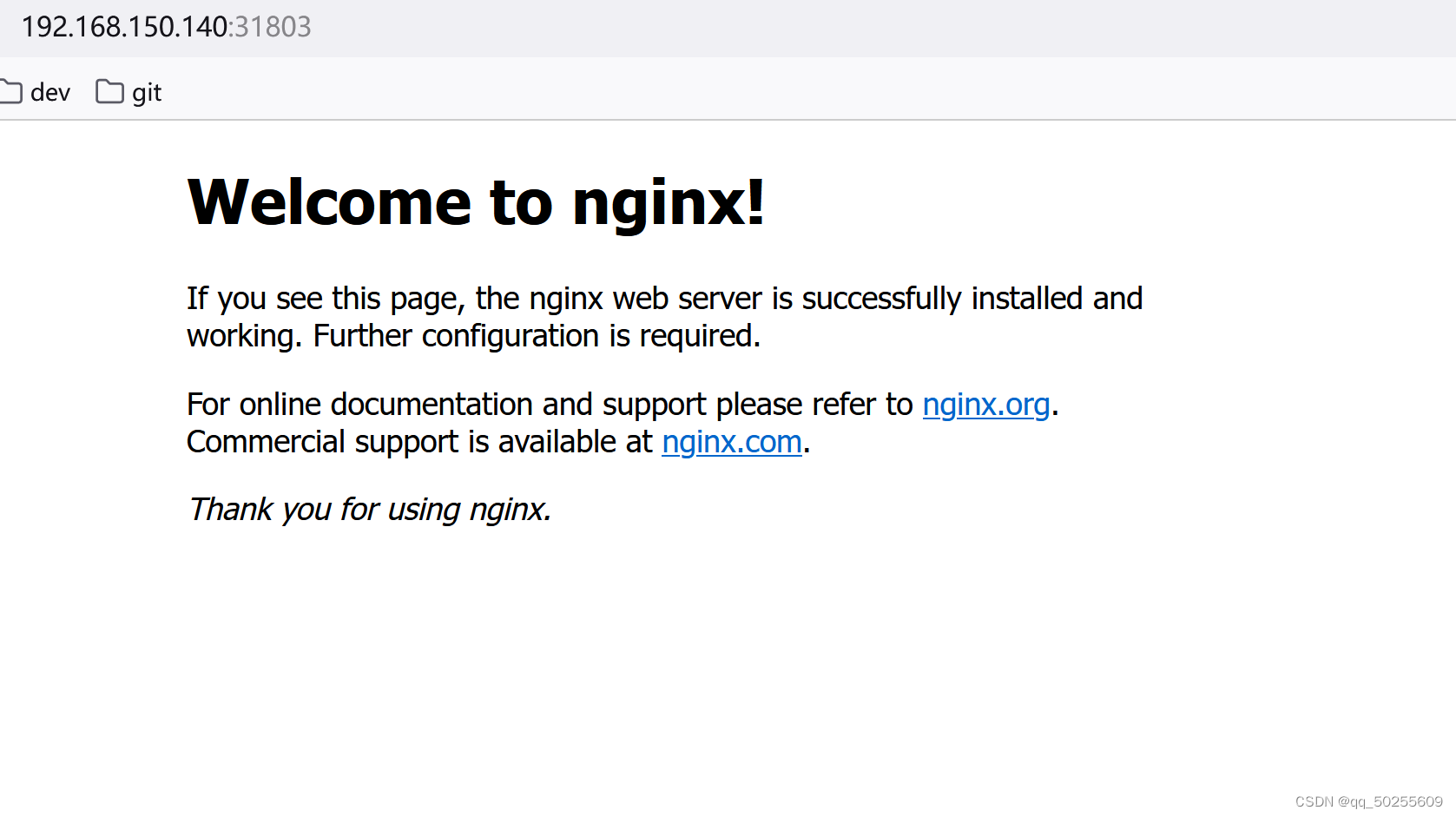
此时,kubeadm快速部署k8s集群已经成功。
版权声明:本文为qq_50255609原创文章,遵循CC 4.0 BY-SA版权协议,转载请附上原文出处链接和本声明。