java 命令
Error occurred during initialization of VM java.lang.NoClassDefFoundError: java.lang.Object
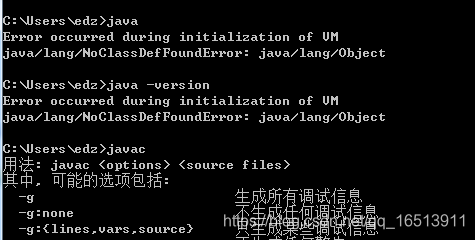
我解决的操作步骤
右击管理员方式 重新安装JDK软件
然后重新设置了一遍环境变量 JAVA_HOME CALSSPATH和path这些,就好了
我估计是我电脑没有执行管理员命令的原因。
另外附上FQ的一些截图和复制过来的文字(自行翻译吧),希望其他方式可以帮助到你
https://support.oracle.com/knowledge/Middleware/1006790_1.html
Java[TM]:Error occurred during initialization of VM java.lang.NoClassDefFoundError: java.lang.Object (Doc ID 1006790.1)
Last updated on NOVEMBER 06, 2018
APPLIES TO:
Java SE JDK and JRE - Version 1.3.1 to 8
All PlatformsSYMPTOMS
When trying to run a Java[TM] application, you get the following error message:
Error occurred during initialization of VM java.lang.NoClassDefFoundError: java.lang.ObjectCHANGES
Actions that are known to trigger this problem:
1. Trying to run a 64-bit JVM[TM] on Solaris (SPARCv9 or x64) when the required 32-bit JVM is not installed(does not apply to JDK 8 and later since starting with JDK 8 there is No 32 bit JVM anymore).
2. Removing the file rt.jar from the JVM installation folder, implicitly or explicitly. Third-party anti-virus software has been known to cause this problem on Microsoft Windows platforms.
3. Lack of read access rights to the file rt.jar.
4. Using the JVM's -Xbootclasspath: switch to modify the search path of the bootstrap class loader and Not including the file rt.jar on the search path.