小程序数据缓存
wx.setStorageSync
wx.setStorage
wx.getStorage
wx.getStorageSync
wx.clearStorageSync
wx.clearStorage
异步缓存
wx.setStorage
将数据存储在本地缓存中指定的 key 中
wx.setStorage({
key:"key",
data:"value"
})
wx.getStorage
从本地缓存中异步获取指定 key 的内容
wx.getStorage({
key: 'key',
success (res) {
console.log(res.data)
}
})
wx.removeStorage
从本地缓存中移除指定 key
wx.removeStorage({
key: 'key',
success (res) {
console.log(res)
}
})
wx.getStorageInfo
异步获取当前storage的相关信息
wx.getStorageInfo({
success (res) {
console.log(res.keys)
console.log(res.currentSize)
console.log(res.limitSize)
}
})
同步缓存
wx.setStorageSync(string key, any data)
本地缓存中指定的 key
需要存储的内容。只支持原生类型、Date、及能够通过JSON.stringify序列化的对象
wx.removeStorageSync(string key)
本地缓存中指定的 key
wx.getStorageInfoSync
当前 storage 中所有的 key
清空缓存
wx.clearStorage
清理本地数据缓存
wx.clearStorage()
使用同步存token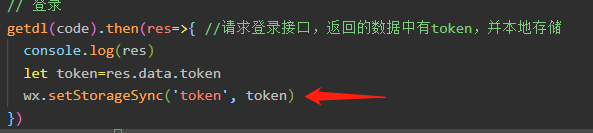
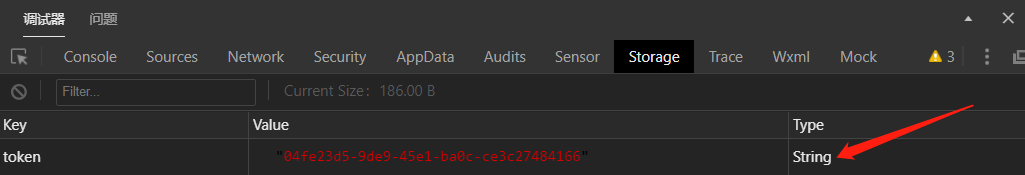
取token
let token=wx.getStorageSync('token')
版权声明:本文为dgq2739710006原创文章,遵循CC 4.0 BY-SA版权协议,转载请附上原文出处链接和本声明。