想详细了解SpringBoot的自动配置原理,可移步:
手绘图,方便梳理整个过程

1、新建springboot模块-(gao-springboot-starter-autoconfigure)
结构如下:
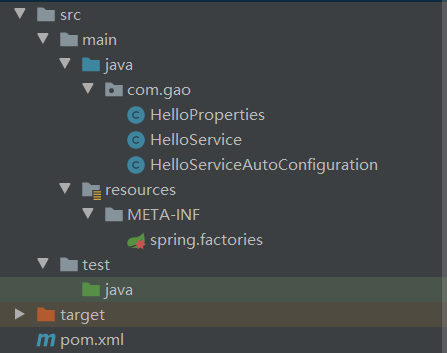
新建HelloService自定义服务:
package com.gao;
/**
* @description:
* @author: XiaoGao
* @time: 2021/10/10 14:14
*/
public class HelloService {
HelloProperties helloProperties;
public HelloProperties getHelloProperties(){
return helloProperties;
}
public void setHelloProperties(HelloProperties helloProperties){
this.helloProperties=helloProperties;
}
public String sayHello(String name){
return helloProperties.getPrefix()+name+helloProperties.getSuffix();
}
}
新建HelloProperties配置类:
注意这个注解@ConfigurationProperties
package com.gao;
import org.springframework.boot.context.properties.ConfigurationProperties;
/**
* @description:
* @author: XiaoGao
* @time: 2021/10/10 14:14
*/
@ConfigurationProperties(prefix = "com.hello")
public class HelloProperties {
private String prefix;
private String suffix;
public String getPrefix() {
return prefix;
}
public void setPrefix(String prefix) {
this.prefix = prefix;
}
public String getSuffix() {
return suffix;
}
public void setSuffix(String suffix) {
this.suffix = suffix;
}
}
新建自动配置类HelloServiceAutoConfiguration:
/**
* @description:
* @author: XiaoGao
* @time: 2021/10/10 14:17
*/
@Configuration
@ConditionalOnWebApplication
@EnableConfigurationProperties(HelloProperties.class)
public class HelloServiceAutoConfiguration {
@Autowired
HelloProperties helloProperties;
@Bean
public HelloService helloService(){
HelloService helloService=new HelloService();
helloService.setHelloProperties(helloProperties);
return helloService;
}
}
在resources下编写META-INF\spring.factories:
org.springframework.boot.autoconfigure.EnableAutoConfiguration=\
com.gao.HelloServiceAutoConfiguration
完成后将其安装到maven仓库:
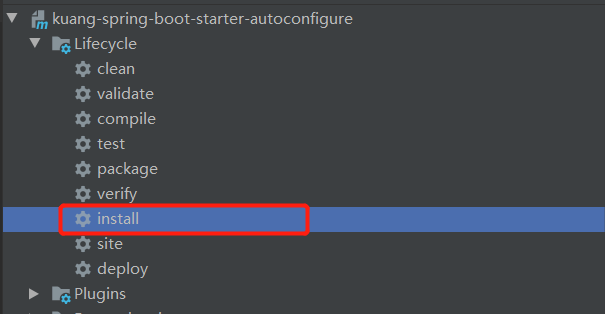
二、新建一个maven项目,作为启动器
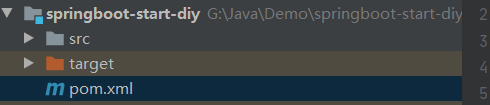
在pom.xml导入gao-springboot-starter-autoconfigure依赖:
<dependency>
<groupId>org.example</groupId>
<artifactId>gao-spring-boot-starter-autoconfigure</artifactId>
<version>1.0-SNAPSHOT</version>
</dependency>
将启动器导入到maven中:
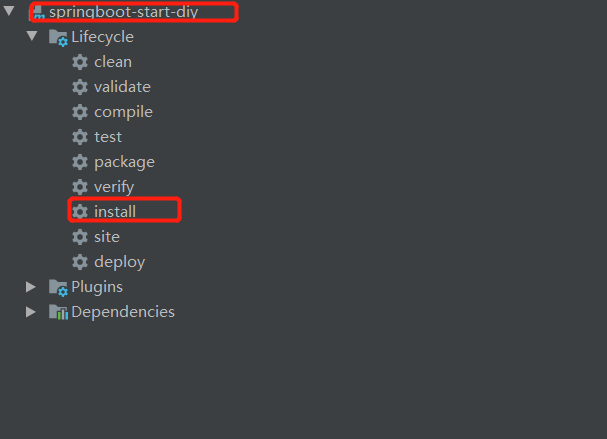
这样一来,启动器就自定义成功了,接下来进行测试。
三、测试自定义启动器
- 创建maven项目
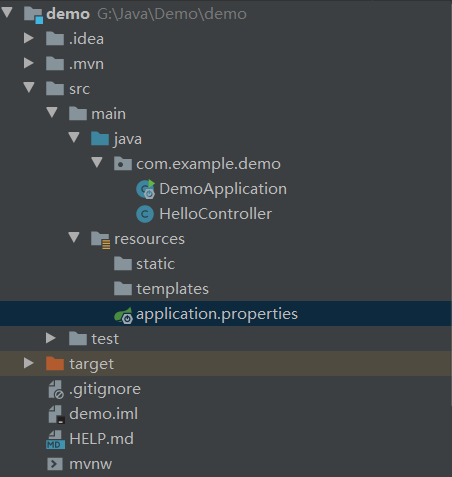
- 创建controller类
@RestController
public class HelloController {
@Autowired
HelloService helloService;
@RequestMapping("/hello")
public String hello(){
return helloService.sayHello("小高");
}
}
配置prefix与suffix:
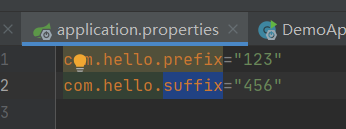
浏览器访问
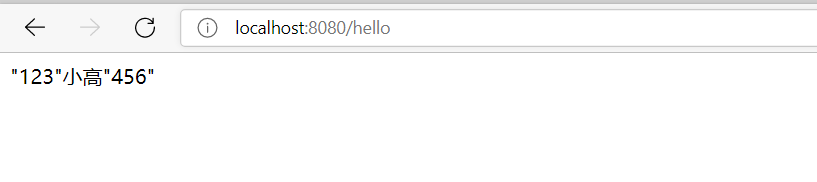
成功,哈哈~~~
版权声明:本文为alpha_xia原创文章,遵循CC 4.0 BY-SA版权协议,转载请附上原文出处链接和本声明。