有些初使用 LaTeX \LaTeX{}LATEX 进行中文写作的作者,总是会遇到不能正确利用 LaTeX \LaTeX{}LATEX 编译中文文档的问题。这里总结出一个模板或方法,来帮助这些作者方便进行 LaTeX \LaTeX{}LATEX 中文写作。
使用 LaTeX \LaTeX{}LATEX 编写中文文档步骤
具体步骤如下:
- 添加如下代码;
- 使用 XeLaTeX 编译执行。
(注意:生成目录需要编译两次)
LaTeX \LaTeX{}LATEX 源代码
具体 LaTeX \LaTeX{}LATEX 代码(.tex文件)如下:
\documentclass{article}
\usepackage{geometry}
\geometry{a4paper}
%\usepackage[UTF8, heading = false, scheme = plain]{ctex}%格式
\usepackage{ctex}
%\usepackage{authblk} %添加机构 安装preprint后可用
\usepackage{graphicx} %添加图片
\usepackage{amsthm}
\usepackage{amsmath}
\renewcommand{\vec}[1]{\boldsymbol{#1}} % 生产粗体向量,而不是带箭头的向量
\usepackage{amssymb}
\usepackage{booktabs} % excel导出的大表格
\usepackage{hyperref}
%\newtheorem{definition}{Definition} %英文
%\newtheorem{theorem}{Theorem}
\newtheorem{definition}{定义} %中文
\newtheorem{lemma}{引理}
\newtheorem{theorem}{定理}
%\newenvironment{proof}{{\noindent\it 证明}\quad}{\hfill □ \square□\par}
\DeclareMathOperator{\Ima}{Im}%定义新符号
\DeclareMathOperator{\Rank}{rank}%定义求秩算子
\title{计算机视觉的数学基础}
\author{徐金中 \\ Email: \href{mailto:jinzhongxu@csu.ac.cn}{jinzhongxu@csu.ac.cn}}
%\affil{中国科学院}
%需要把上面的\usepackage{authblk}取消注释
%date{}
\begin{document}
\maketitle
%\tableofcontents
%\newpage
%\listoffigures
%\newpage
\section{卷积网络和微积分}
%\begin{figure}[ht] %htbp
%\centering
%\includegraphics[scale=0.6]{ai.png}
%\caption{this is a figure demo}
%\label{fig:label}
%\end{figure}
\begin{equation}\label{fft}
F(\omega) = \mathcal{F}[f(t)] = \int_{-\infty}^{\infty} f(t)e^{-i\omega t} \mathrm{d}t
\end{equation}
\section{损失函数和最优化}
\begin{equation*}
\theta^{\star} = \underset{\theta \in \Theta}{\arg \min} J(\theta) + \lambda \|\theta\|^2
\end{equation*}
\end{document}
PDF 文档
编译的PDF(.pdf 文件)如下: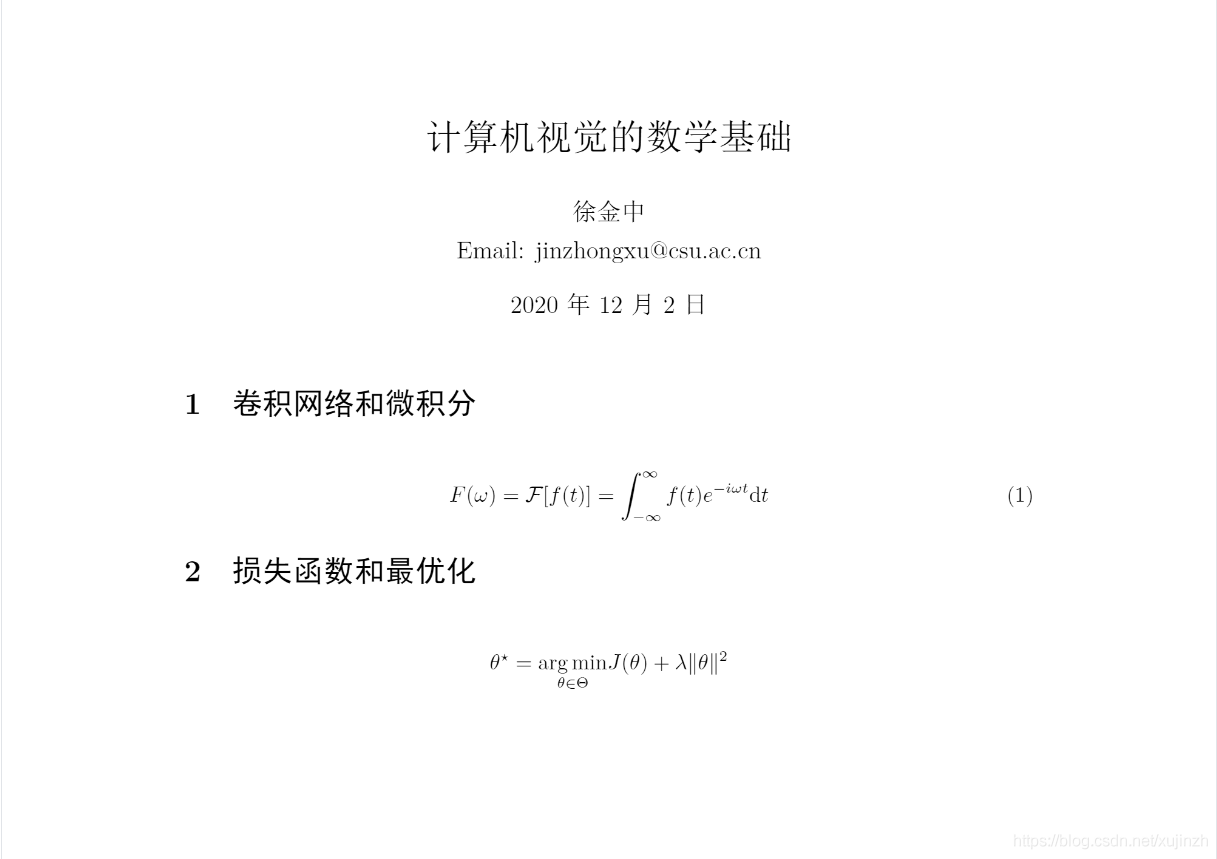
编译器
建议使用 MikTex + TeXstudio 作为编译器。
更多知识分享
访问我的个人网站 J. Xu,获取更多知识,包括数学分析、计算机技术、Linux、Python、计算机视觉等。
版权声明:本文为xujinzh原创文章,遵循CC 4.0 BY-SA版权协议,转载请附上原文出处链接和本声明。