先贴效果图给大家先看看

基本机制是通过获取系统的时钟去绘制图线进行展示
贴出代码 ,大家可以直接使用的 .程序我进一步的讲解
#include <graphics.h>
#include <conio.h>
#include <math.h>
#include <time.h>
#define high 480
#define width 640
#define pi 3.141592
int main()
{
initgraph(high, width);
int center_x, center_y;
center_y = width / 2; // 320
center_x = high / 2; // 240
SYSTEMTIME ti; //获取系统的时间
// 秒针属性
int secondEnd_x, secondEnd_y;
int secondLenth = 120;
secondEnd_x = center_x + secondLenth;
secondEnd_y = center_y;
float secondAngle = 0;
// 分钟属性
int minuteEnd_x, minuteEnd_y;
float minuteAngle = 0;
int minuteLenth = 90;
minuteEnd_x = center_x + minuteLenth;
minuteEnd_y = center_y + minuteLenth;
// 时钟属性
int hoursEnd_x, hoursEnd_y;
float hoursAngle = 0;
int hoursLenth = 60;
hoursEnd_x = center_x + hoursLenth;
hoursEnd_y = center_y + hoursLenth;
BeginBatchDraw();
while (1)
{
// 获取时间
GetLocalTime(&ti);
//绘制中心坐标
//setlinecolor(WHITE);
//fillcircle(center_x, center_y, 2);
// 绘制一个表盘
setbkcolor(BLACK);
setlinestyle(PS_SOLID, 1);
setlinecolor(WHITE);
circle(center_x, center_y, 130);
//outtextxy(center_x - 25, center_y + width / 6, "我的时钟");
// 输出字符串 (VC6)
TCHAR s[] = _T("我的时钟");
outtextxy(210, 400, s);
// 绘制表盘刻度
int x, y, i;
for (i = 0; i < 60; i++)
{
x = center_x + 125 * sin(i * 2 * pi / 60);
y = center_y - 125 * cos(i * 2 * pi / 60);
// 一刻钟
if (i % 15 == 0)
{
bar(x - 5, y - 5, x + 5, y + 5);
}
else if ( i % 5 == 0) //5分钟
{
circle(x, y, 3);
}
else
{
putpixel(x, y, WHITE); // 小白点
}
}
//转动秒针
secondAngle = ti.wSecond * 2 * pi / 60; // 2 * pi / 60 =一秒钟走的角度 ti.wSecond =系统当前秒
secondEnd_x = center_x + secondLenth * sin(secondAngle);
secondEnd_y = center_y - secondLenth * cos(secondAngle);
//转动分钟
minuteAngle = ti.wMinute * 2 * pi / 60 + secondAngle / 60;
minuteEnd_x = center_x + minuteLenth * sin(minuteAngle);
minuteEnd_y = center_y - minuteLenth * cos(minuteAngle);
//转动时钟
hoursAngle = ti.wHour * 2 * pi / 12 + minuteAngle / 60;
hoursEnd_x = center_x + hoursLenth * sin(hoursAngle);
hoursEnd_y = center_y + hoursLenth * cos(hoursAngle);
// 绘制秒针
setlinecolor(YELLOW);
setlinestyle(PS_SOLID, 1);
line(center_x, center_y, secondEnd_x, secondEnd_y);
// 绘制分钟
setlinecolor(BLUE);
setlinestyle(PS_SOLID, 3);
line(center_x, center_y, minuteEnd_x, minuteEnd_y);
// 绘制时钟
setlinecolor(RED);
setlinestyle(PS_SOLID, 5);
line(center_x, center_y, hoursEnd_x, hoursEnd_y);
FlushBatchDraw();
Sleep(50);
//隐藏 秒针
setlinecolor(BLACK);
line(center_x, center_y, secondEnd_x, secondEnd_y);
//隐藏 分针
setlinecolor(BLACK);
line(center_x, center_y, minuteEnd_x, minuteEnd_y);
//隐藏 时针
setlinecolor(BLACK);
line(center_x, center_y, hoursEnd_x, hoursEnd_y);
}
EndBatchDraw();
_getch();
closegraph();
return 0;
}第一:秒钟角度转动的讲解
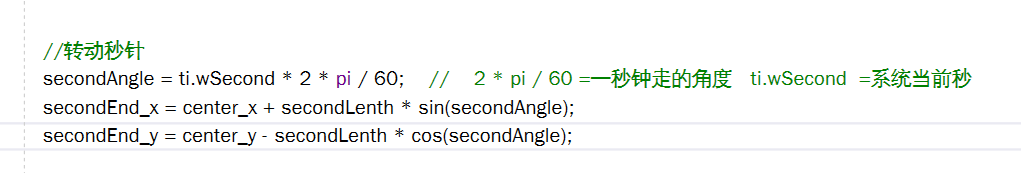
1.首先数学基础不错的都知道 , 一个圆圈 ,一圈的角度是 2π ,所以 一秒就是2π/60 .
2. angle 角度 就是指 和 12点钟方向的夹角 ,比如 1点和12点的夹角就是30° , 也就是 2π/12 .
第二: 讲解表盘刻度的绘制

1. 将表盘的刻度分为60份 , 并且都表为小白点
2. 5份刻度记为1小时 ,标记为小白圈
3. 15份刻度为一刻钟=15分钟.
好了 ,程序就是这么简单! 大家可以去试试
版权声明:本文为feipo_zhm原创文章,遵循CC 4.0 BY-SA版权协议,转载请附上原文出处链接和本声明。