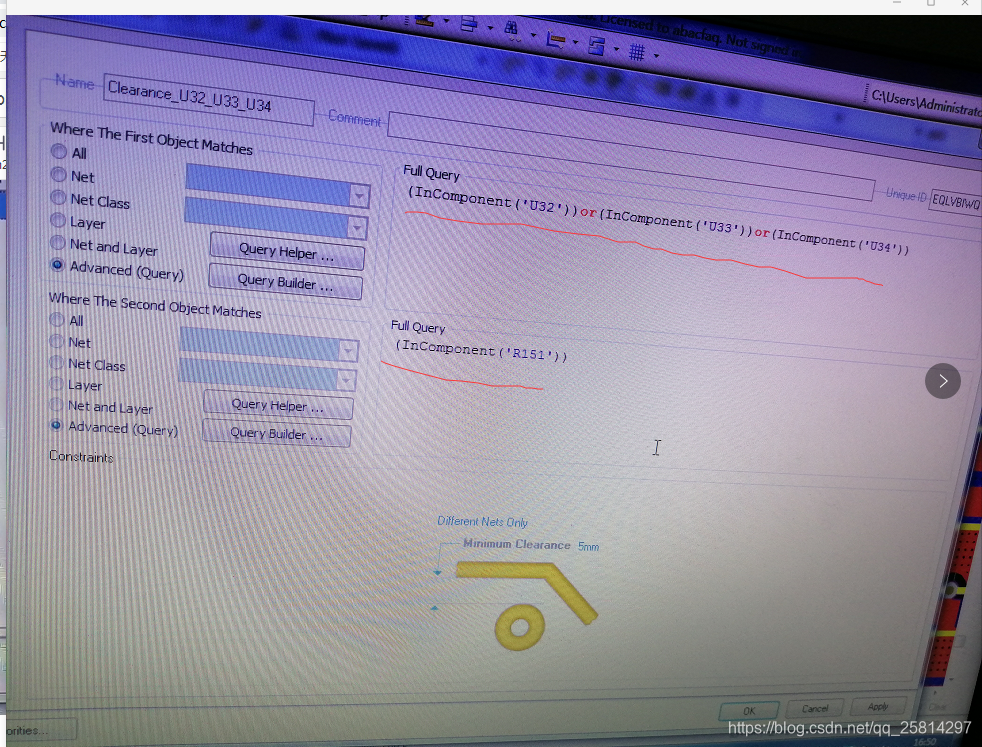altium designer中inpolygon与ispolygon都是什么意思
这些在AD自带的帮助文档都有详细解释的。
InPolygon(简写为 InPoly) 是指对象本身是 polygon 的一部分(例如定义 polygon 并覆铜之后所产生的线条)。例如设定覆铜间距规则的时候就要用 InPolygon 来作为条件,因为需要与其它电气部分拉开间隔的是 polygon 中的线条、弧线等下级对象,而不是你勾画好的 polygon 对象本身。
IsPolygon(或简写为 IsPoly) 是指对象本身就是 polygon(要注意到 polygon 本身是个虚对象,也就是你所勾画的轮廓)。https://www.cnblogs.com/tureno/articles/6963433.html
在设计规则选择Advanced(Query),点击quer Helper 弹出上图所示的对话框 在里面可以查询




更详细的说明需要查看 Altium Designer 高级规则语法参考或者在官方网站搜索s://www.altium.com/documentation/altium-designer/query-lang-pcbfunctions-objecttypechecks-isnetisnet-ad
isnet

innet

https://gs.altium.com/index.php?q=gcs&keys=InComponent
InComponent
Modified by Admin on Apr 11, 2017
Parent page: PCB Query Functions - Membership Checks
Summary
Returns all component objects whose Name property complies with the Query.
Syntax
InComponent(Name : String) : Boolean/Boolean_String
As you define the Query expression, a pop-up list of all existing components, by name, is presented.
Example Usage
InComponent('U1')
InComponent('U1') = True
InComponent('U1') = 'True'
Returns all component objects whose Name property is U1.
InComponent('U1', 'U2', 'J1')
InComponent('U1', 'U2', 'J1') = True
InComponent('U1', 'U2', 'J1') = 'True'
Returns all component objects whose Name property is U1, or U2, or J1.
Not InComponent('IDC16')
InComponent('IDC16') = False
InComponent('IDC16') = 'False'
Returns all objects except component objects whose Name property is IDC16.
InComponent('U*')
InComponent('U*') = True
InComponent('U*') = 'True'
Returns all component objects whose Name property starts with U.
Tips
- The single quote characters (') at the start and end of the
Namestring are mandatory. - For each returned component object, its associated child objects are also returned.
https://www.altium.com/documentation/altium-designer/query-lang-pcbfunctions-objecttypechecks-iscomponentiscomponent-ad
也可以在 Altium Designer 官方网站https://www.altium.com.cn/查询栏搜索IsComponent
IsComponent
Modified by Admin on Apr 11, 2017
Parent page: PCB Query Functions - Object Type Checks
Summary
Returns component objects.
Syntax
IsComponent : Boolean
Example Usage
IsComponentIsComponent = True
Returns all component objects.
Not IsComponentIsComponent = False
Returns all objects except component objects.
一经实际操作发现

InComponent选项时会在后面自动添加(‘C1’)里面自动显示选中的元件

IsComponent选项时不会
实例