jsp页面提示“Multiple annotations found at this line: - The superclass “javax.servlet.http.HttpServlet” was not found on the Java Build Path”解决方案
1、右键项目-build path
2、选择configure build path…
3、选择 Java build path
4、Add Library –> server Runtime -> Click Next
5、选择 Server runtime (我的是 Tomcat 8.5) –>完成
新创建的项目这种地方不能有空格!!!
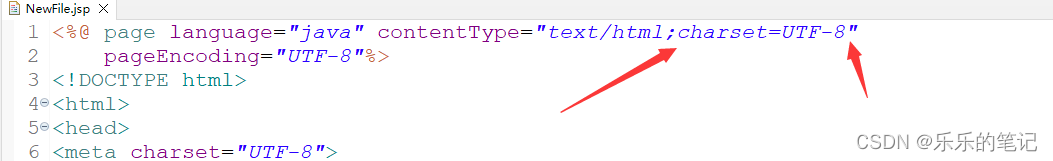
还有可能是eclipse的版本和Tomcat的版本不太匹配
之前的我用的Tomcat 10.0就经常有问题,又重新换的8.5
版权声明:本文为lelexingyu原创文章,遵循CC 4.0 BY-SA版权协议,转载请附上原文出处链接和本声明。