问题:使用阿里云服务器,重置了一次系统,结果发现使用远程ssh无法连接,并且报了下边的错:
@ WARNING: REMOTE HOST IDENTIFICATION HAS CHANGED! @
@@@@@@@@@@@@@@@@@@@@@@@@@@@@@@@@@@@@@@@@@@@@@@@@@@@@@@@@@@@
IT IS POSSIBLE THAT SOMEONE IS DOING SOMETHING NASTY!
Someone could be eavesdropping on you right now (man-in-the-middle attack)!
It is also possible that the RSA host key has just been changed.
The fingerprint for the RSA key sent by the remote host is
33:78:e5:9a:e8:c5:47:73:81:a3:9b:4c:b0:ed:af:2d.
Please contact your system administrator.
Add correct host key in /root/.ssh/known_hosts to get rid of this message.
Offending key in /root/.ssh/known_hosts:2
Password authentication is disabled to avoid man-in-the-middle attacks.
Keyboard-interactive authentication is disabled to avoid man-in-the-middle attacks.
Permission denied (publickey,gssapi-keyex,gssapi-with-mic,password).
原因:出现这个问题的原因,是我重置了系统,服务器主体变了,原先连接生成的认证不能使用了,所以需要将原先的认证删除。
解决方案:
ssh-keygen -R [你要连接的IP]
之后进行连接即可连接成功: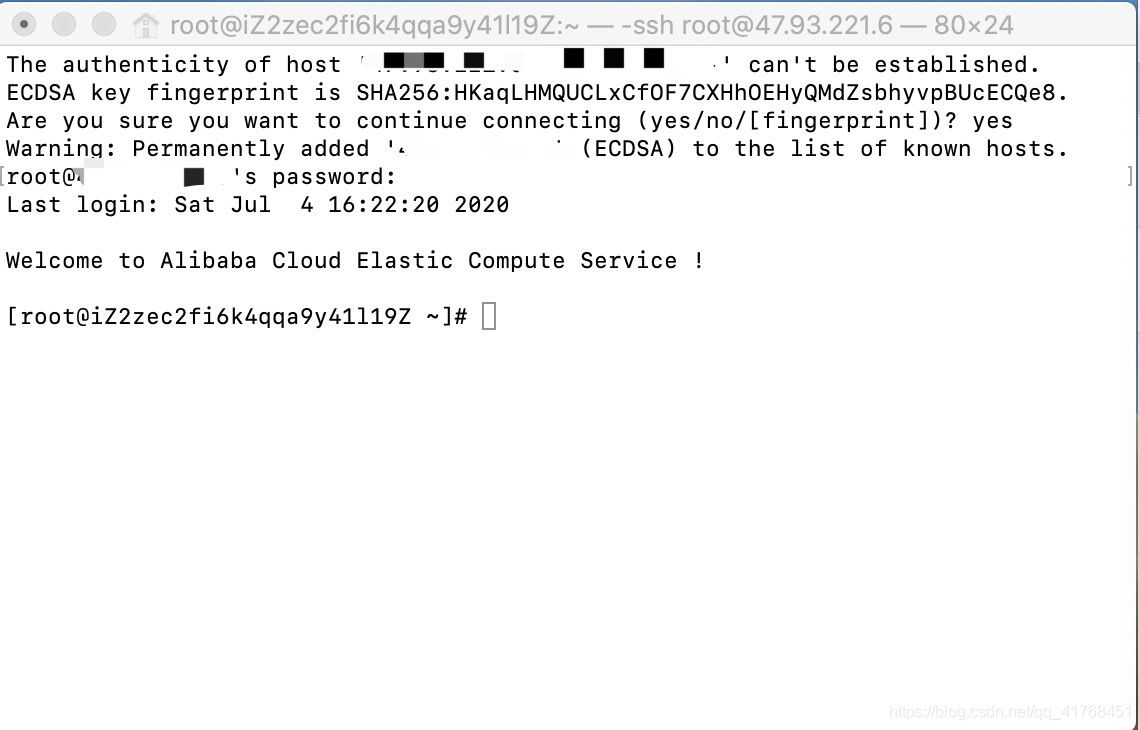
版权声明:本文为qq_41768451原创文章,遵循CC 4.0 BY-SA版权协议,转载请附上原文出处链接和本声明。