效果图如下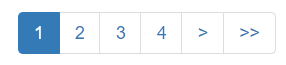
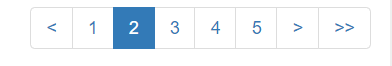
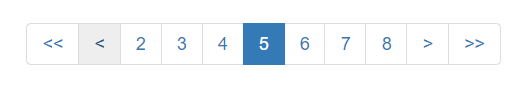
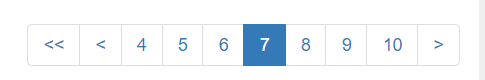
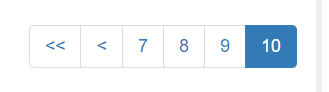
1,创建实体类,分页信息类PaginationDTO和每页显示的数据的实体类QuestionDTO,在PaginationDTO中注入QuestionDTO以实现关联。
QuestionDTO类:
@Data
public class QuestionDTO {
private Integer id;
private String title;
private String description;
private String tag;
private long gmtCreate;
private long gmtModified;
private Integer creator;
private Integer viewCount;
private Integer commentCount;
private Integer likeCount;
private User user;
}
PaginationDTO类:
@Data
public class PaginationDTO {
private List<QuestionDTO> questionDTOS;
private boolean showPrevious;
private boolean showFirstPage;
private boolean showNext;
private boolean showEndPage;
private Integer totalPage;
private Integer page;
private List<Integer> pages=new ArrayList<>();
public void setPagination(Integer totalCount, Integer page, Integer size) {
……
……
……
}
}
2,从前端page(页码)和size(每页显示的数据数)的值(需要设置默认值,page=1,size=5(这个值可以随意)),后端用Controller层拦截接收,调用Service层方法先利用page和size查询出需要显示的数据、总数据数(用来计算总页数),其Mapper方法如下:
在这里插入代码片
@Mapper
public interface QuestionMapper {
@Select("select * from question limit #{offset},#{size}")
List<Question> list(@Param("offset") Integer offset, @Param("size") Integer size);
@Select("select count(1) from question")
Integer count();
}
然后,将查询出来的QuestionDTO 集合set到PaginationDTO中,并把查询出的totalCount(总记录数)、size、page传到分页的方法中实现分页(分页的方法是上面PaginationDTO类中 public void setPagination(Integer totalCount, Integer page, Integer size)方法中)。
方法如下
paginationDTO.setQuestionDTOS(questionDTOArrayList);
Integer totalCount = questionMapper.count();
paginationDTO.setPagination(totalCount,page,size);
public void setPagination(Integer totalCount, Integer page, Integer size) {
totalPage=(totalCount+size-1)/size;
if (totalPage==0){
showPrevious=false;
showFirstPage=false;
showNext=false;
showEndPage=false;
totalPage=1;
return;
}
if (page<1){
page=1;
}
if (page>totalPage){
page=totalPage;
}
this.page=page;
pages.add(page);
for (int i=1;i<=3;i++){
if (page-i>0){
pages.add(0,page-i);
}
if (page+i<=totalPage){
pages.add(page+i);
}
}
//是否展示上一页
if (page==1){
showPrevious=false;
}else {
showPrevious=true;
}
//是否展示下一页
if (page==totalPage){
showNext=false;
}else {
showNext=true;
}
//是否展示第一页
if (pages.contains(1)){
showFirstPage=false;
}else {
showFirstPage=true;
}
//是否展示最后一页
if (pages.contains(totalPage)){
showEndPage=false;
}else {
showEndPage=true;
}
}
整个Service层方法结构为:
@Service
public class QuestionService {
@Autowired
private QuestionMapper questionMapper;
@Autowired
private UserMapper userMapper;
public PaginationDTO list(Integer page, Integer size) {
Integer offset=size*(page-1);
List<Question> questions = questionMapper.list(offset,size);
ArrayList<QuestionDTO> questionDTOArrayList = new ArrayList<>();
PaginationDTO paginationDTO = new PaginationDTO();
for (Question question : questions) {
User user= userMapper.findById(question.getCreator());
QuestionDTO questionDTO = new QuestionDTO();
BeanUtils.copyProperties(question,questionDTO);
questionDTO.setUser(user);
questionDTOArrayList.add(questionDTO);
}
paginationDTO.setQuestionDTOS(questionDTOArrayList);
Integer totalCount = questionMapper.count();
paginationDTO.setPagination(totalCount,page,size);
return paginationDTO;
}
}
Controller层调用这个service的list方法便可返回PaginationDTO 对象,然后利用Model将数据传输到前端
PaginationDTO paginationDTO=questionService.list(page,size);
model.addAttribute("pagination",paginationDTO);
Controller层代码如下
@Controller
public class IndexCotroller {
@Autowired
private UserMapper userMapper;
@Autowired
private QuestionService questionService;
@GetMapping("/")
public String IndexController(HttpServletRequest request, Model model,
@RequestParam(name="page",defaultValue="1") Integer page,
@RequestParam(name="SIZE",defaultValue="5") Integer size){
PaginationDTO paginationDTO=questionService.list(page,size);
model.addAttribute("pagination",paginationDTO);
return "index";
}
}
前端页面编写。
前端引入thymeleaf:
在pom.xml中引入依赖
<dependency>
<groupId>org.springframework.boot</groupId>
<artifactId>spring-boot-starter-thymeleaf</artifactId>
</dependency>
引入BootStrap:
<link rel="stylesheet" href="http://cdn.static.runoob.com/libs/bootstrap/3.3.7/css/bootstrap.min.css">
<script src="http://cdn.static.runoob.com/libs/jquery/2.1.1/jquery.min.js"></script>
<script src="http://cdn.static.runoob.com/libs/bootstrap/3.3.7/js/bootstrap.min.js"></script>
用Model 页面交互方法中存的pagination传递数据
model.addAttribute(“pagination”,paginationDTO);
中传来的遍历问题内容
<div class="media" th:each="question:${pagination.questionDTOS}" th:if="${pagination.questionDTOS!=null}">
<div class="media-left">
<a href="#">
<img class="media-object img-thumbnail" th:src="${question.user.avatarUrl}">
</a>
</div>
<div class="media-body" >
<h4 class="media-heading" th:text="${question.title}"></h4>
<span th:text="${question.description}"></span><br>
<p class="text-muted"><span th:text="${question.commentCount}"></span> 个回复· <span th:text="${question.viewCount}"></span> 次浏览·
<span th:text="${#dates.format(question.gmtCreate,'yyyy-MM-dd HH:mm')}"></span> </p>
</div>
</div>
分页的显示:
<nav aria-label="Page navigation" style="float: right">
<ul class="pagination">
<li th:if="${pagination.showFirstPage}">
<a href="/?page=1" aria-label="Previous">
<span aria-hidden="true"><<</span>
</a>
</li>
<li th:if="${pagination.showPrevious}">
<a th:href="@{/(page=${pagination.page - 1})}" aria-label="Previous">
<span aria-hidden="true"><</span>
</a>
</li>
<li th:each="page:${pagination.pages}" th:class="${pagination.page==page}?'active':''">
<a th:text="${page}" th:href="@{/(page=${page})}"></a></li>
<li th:if="${pagination.showNext}">
<a th:href="@{/(page=${pagination.page + 1})}" aria-label="Next">
<span aria-hidden="true">></span>
</a>
</li>
<li th:if="${pagination.showEndPage}">
<a th:href="@{/(page=${pagination.totalPage})}" aria-label="Next">
<span aria-hidden="true">>></span>
</a>
</li>
</ul>
</nav>
整个index.html页面如下
<!DOCTYPE HTML>
<html xmlns:th="http://www.thymeleaf.org">
<head>
<title>超超社区</title>
<meta http-equiv="Content-Type" content="text/html; charset=UTF-8" />
<link rel="stylesheet" href="http://cdn.static.runoob.com/libs/bootstrap/3.3.7/css/bootstrap.min.css">
<script src="http://cdn.static.runoob.com/libs/jquery/2.1.1/jquery.min.js"></script>
<script src="http://cdn.static.runoob.com/libs/bootstrap/3.3.7/js/bootstrap.min.js"></script>
<link rel="stylesheet" href="../static/css/community.css">
</head>
<body>
<nav class="navbar navbar-default" >
<div th:insert="~{navigation :: navigation}"></div>
<div class="container-fluid main" id="main">
<div class="row">
<div class="col-lg-9 col-md-12 col-sm-12 col-xs-12 " style="border-right: 5px solid #efefef ">
<h2> <span class="glyphicon glyphicon-list" aria-hidden="true"></span> 发现</h2>
<hr>
<div class="media" th:each="question:${pagination.questionDTOS}" th:if="${pagination.questionDTOS!=null}">
<div class="media-left">
<a href="#">
<img class="media-object img-thumbnail" th:src="${question.user.avatarUrl}">
</a>
</div>
<div class="media-body" >
<h4 class="media-heading" th:text="${question.title}"></h4>
<span th:text="${question.description}"></span><br>
<p class="text-muted"><span th:text="${question.commentCount}"></span> 个回复· <span th:text="${question.viewCount}"></span> 次浏览·
<span th:text="${#dates.format(question.gmtCreate,'yyyy-MM-dd HH:mm')}"></span> </p>
</div>
</div>
<hr>
<nav aria-label="Page navigation" style="float: right">
<ul class="pagination">
<li th:if="${pagination.showFirstPage}">
<a href="/?page=1" aria-label="Previous">
<span aria-hidden="true"><<</span>
</a>
</li>
<li th:if="${pagination.showPrevious}">
<a th:href="@{/(page=${pagination.page - 1})}" aria-label="Previous">
<span aria-hidden="true"><</span>
</a>
</li>
<li th:each="page:${pagination.pages}" th:class="${pagination.page==page}?'active':''">
<a th:text="${page}" th:href="@{/(page=${page})}"></a></li>
<li th:if="${pagination.showNext}">
<a th:href="@{/(page=${pagination.page + 1})}" aria-label="Next">
<span aria-hidden="true">></span>
</a>
</li>
<li th:if="${pagination.showEndPage}">
<a th:href="@{/(page=${pagination.totalPage})}" aria-label="Next">
<span aria-hidden="true">>></span>
</a>
</li>
</ul>
</nav>
</div>
</div>
</div>
</nav>
</body>
</html>
这样分页显示的功能就完成啦!!!(撒花)
版权声明:本文为qq_43223954原创文章,遵循CC 4.0 BY-SA版权协议,转载请附上原文出处链接和本声明。