1.文件传输解析
@ResponseBody
@PostMapping(value = "importJson")
public String importJson(@RequestParam(value = "file") MultipartFile file) throws Exception {
byte[] fileBytes = file.getBytes();
String fileName = file.getOriginalFilename();
String jsonString = new String(fileBytes, StandardCharsets.UTF_8.name());
List<MyBean> list = JSON.parseArray(jsonString,MyBean.class);
//处理list集合
return "1";
}
2.本地文件路径解析
2.1.依赖
<!-- commons -->
<dependency>
<groupId>commons-fileupload</groupId>
<artifactId>commons-fileupload</artifactId>
<version>1.3.3</version>
</dependency>
<!-- json解析 -->
<dependency>
<groupId>com.alibaba</groupId>
<artifactId>fastjson</artifactId>
<version>1.2.69</version>
</dependency>
2.2.json路径及示例
resources目录下
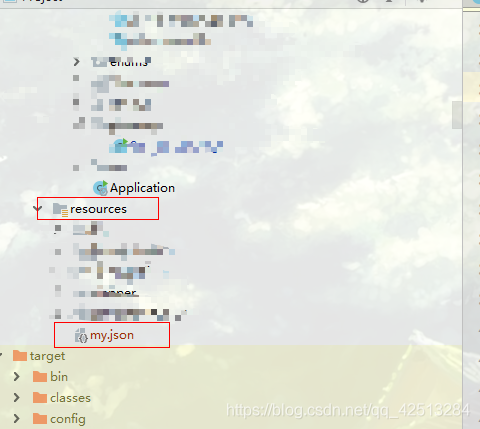
my.json
[
{
"id":"1",
"name":"张三"
},
{
"id":"2",
"name":"李四"
}
]
2.2.3.代码实现
public static void main(String[] args) throws IOException {
//类路径classpath
ClassPathResource resource = new ClassPathResource("my.json");
File file = resource.getFile();
String fileStr = FileUtils.readFileToString(file);
List<JSONObject> list = JSONObject.parseArray(fileStr, JSONObject.class);
System.out.println(list);
}
版权声明:本文为qq_42513284原创文章,遵循CC 4.0 BY-SA版权协议,转载请附上原文出处链接和本声明。