一、IDEA 中使用Thymeleaf配置i18n
- Thymeleaf官网:https://www.thymeleaf.org/
- Thymeleaf在Github的主页:https://www.github.com/thymeleaf/thymeleaf
二、使用步骤
在resources文件夹下,创建个i18n文件夹
在i18n文件夹下,创建第一个登录界面的 login.properties 文件
再创建一个带国际缩写的login_zh_CN.properties文件(创建完,IDEA会自动合并)

继续增加 login_en_US.properties


最后的含中、英文的properties文件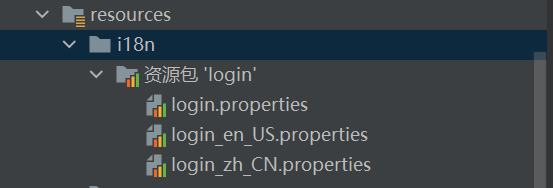
未完,没有插件
- 配置内容
#配置国际化配置文件位置
spring:
messages:
basename: "i18n.login"
版权声明:本文为ghgxm520原创文章,遵循CC 4.0 BY-SA版权协议,转载请附上原文出处链接和本声明。