前后端对接,就得有一个好的的接口文档,具体到:接口的名称,说明,入参字段,出参字段,是否必传,参数类型等等,这里记录一下使用的swagger ui组件 knife4j-spring-ui。 knife4j-spring-ui 是swagger的一个增强版,相比官方ui,其界面更美观,功能更强大,字段说明更清晰直观,测试起来更方便
对比一下:
官方UI:
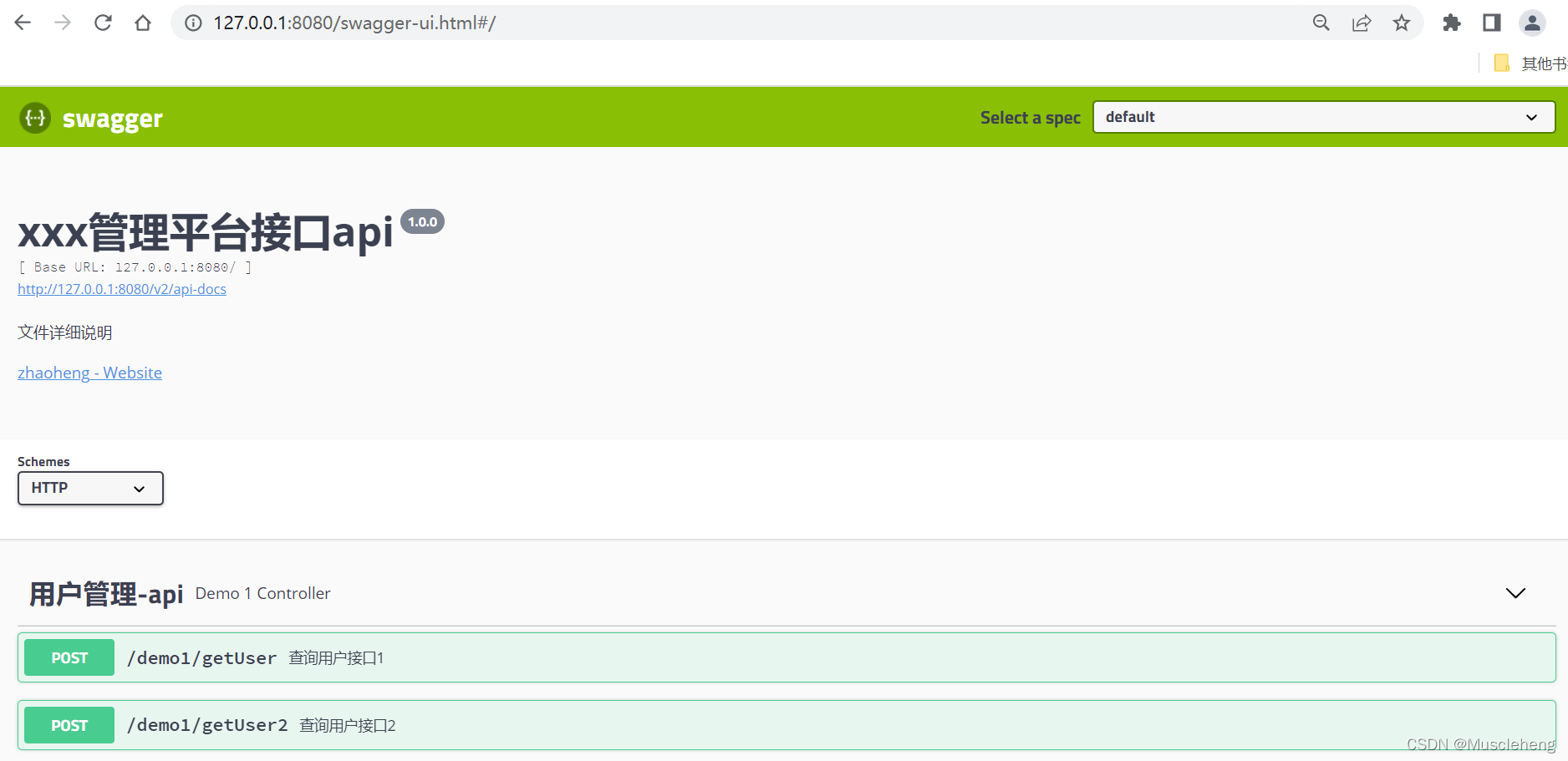
全新UI:

集成在sprintboot项目中
使用Knife4j有两种方式:
官网地址:Knife4j · 集Swagger2及OpenAPI3为一体的增强解决方案. | Knife4j
第一种:
一、pom文件添加依赖
<!-- Swagger2增强版,全新UI 引入Knife4j的官方start包,Swagger2基于Springfox2.10.5项目-->
<dependency>
<groupId>com.github.xiaoymin</groupId>
<artifactId>knife4j-spring-boot-starter</artifactId>
<version>2.0.9</version>
</dependency>二、配置文件添加配置(可以不配)
配置基本的文档说明信息,如果不配置,就是默认的
##### swagger文档的部分配置 ####
knife4j:
# 生产环境可改为 false(改为false后 swagger将不能使用)
enable: true三、配置swagger静态页面访问路径
如果不配置,访问swagger页面时可能出现404
package com.zhh.demo.config;
import org.springframework.beans.factory.annotation.Value;
import org.springframework.context.annotation.Bean;
import org.springframework.context.annotation.Configuration;
import springfox.documentation.builders.ApiInfoBuilder;
import springfox.documentation.builders.PathSelectors;
import springfox.documentation.builders.RequestHandlerSelectors;
import springfox.documentation.service.Contact;
import springfox.documentation.spi.DocumentationType;
import springfox.documentation.spring.web.plugins.Docket;
import springfox.documentation.swagger2.annotations.EnableSwagger2WebMvc;
/**
* @Description: swagger全新UI
* @Author: zhaoheng
*/
@Configuration
@EnableSwagger2WebMvc
public class Knife4jConfiguration {
/** 生产环境可改为 false(改为false后 swagger将不能使用)*/
@Value("${knife4j.enable:true}")
private boolean knife4jEnable;
/**
* 初始化配置,注入到容器
* swagger访问地址:http://127.0.0.1:8080/demo/doc.html#/home
*/
@Bean(value = "dockerBean")
public Docket dockerBean() {
//指定使用Swagger2规范
Docket docket = new Docket(DocumentationType.SWAGGER_2)
.apiInfo(new ApiInfoBuilder()
//描述字段支持Markdown语法
.description("# xxx管理平台接口api")
.termsOfServiceUrl("https://doc.xiaominfo.com/")
.contact(new Contact("zhaoheng", "https://blog.csdn.net/Muscleheng", "xxx@163.com"))
.version("1.0")
.build())
//分组名称
.groupName("xxx服务")
.enable(knife4jEnable)
.select()
//这里指定Controller扫描包路径
.apis(RequestHandlerSelectors.basePackage("com.zhh.demo.controller"))
.paths(PathSelectors.any())
.build();
return docket;
}
}
第二种:
一、pom文件添加依赖
<!-- 封装了swagger2 -->
<dependency>
<groupId>io.github.wilson-he</groupId>
<artifactId>swagger2-spring-boot-starter</artifactId>
<version>1.1.2</version>
</dependency>
<!-- swagger增强版ui,相比官方ui,界面更美观,功能更强大 -->
<!-- 如果springBoot版本过高,可能会出现错误 -->
<dependency>
<groupId>com.github.xiaoymin</groupId>
<artifactId>knife4j-spring-ui</artifactId>
<version>3.0.2</version>
</dependency>二、配置文件添加配置(可以不配)
配置基本的文档说明信息,如果不配置,就是默认的
##### swagger文档部分配置 ####
swagger:
# 生产环境改为false(改为false后swagger-ui.html则无法访问)
enabled: true
docket:
api-info:
title: xxx管理平台接口api
description: 文件详细说明
version: 1.0.0
# 维护者信息
contact:
name: zhaoheng
url: https://blog.csdn.net/Muscleheng?type=blog三、配置swagger静态页面访问路径
如果不配置,访问swagger页面时可能出现404
@Configuration
public class WebMvcConfig implements WebMvcConfigurer {
/**
* 配置静态资源访问路径
*/
@Override
public void addResourceHandlers(ResourceHandlerRegistry registry) {
// 静态资源访问路径和存放路径配置
registry.addResourceHandler("/static/**").addResourceLocations("classpath:/static/","classpath:/public/");
// swagger访问配置
registry.addResourceHandler("/**").addResourceLocations("classpath:/META-INF/resources/","classpath:/META-INF/resources/webjars/");
}
}四、编写代码测试成果
在对应的出入参实体类、字段上添加swagger的注解,就能在接口文档上显示对应的字段说明
1. model实体示例
出参实体:
import io.swagger.annotations.ApiModel;
import io.swagger.annotations.ApiModelProperty;
import lombok.Data;
@Data
@ApiModel("用户信息出参实体")
public class UserVO {
@ApiModelProperty(value = "编号")
private Long id;
@ApiModelProperty(value = "姓名")
private String name;
@ApiModelProperty(value = "年龄")
private Integer age;
}入参实体:
import io.swagger.annotations.ApiModel;
import io.swagger.annotations.ApiModelProperty;
import lombok.Data;
@Data
@ApiModel("用户信息查询入参实体")
public class QueryUserRO {
@ApiModelProperty(value = "编号",required = true)
private Long id;
@ApiModelProperty(value = "姓名",required = false)
private String name;
}2. controller示例
@Api(tags = "用户管理-api")
@RestController
@RequestMapping("/demo1")
public class Demo1Controller {
@ApiOperation("查询用户接口1")
@PostMapping("/getUser")
public UserVO getUser(@RequestBody QueryUserRO queryUserRO){
return new UserVO();
}
@ApiOperation("查询用户接口2")
@ApiImplicitParams({
@ApiImplicitParam(name = "id", value = "用户id", dataType = "Long", required = true),
@ApiImplicitParam(name = "name", value = "用户姓名", dataType = "String", required = false)
})
@PostMapping("/getUser2")
public UserVO getUser2(@RequestParam(name = "id",required = true) Long id, @RequestParam(name = "name",required = false) String name){
return new UserVO();
}
}启动项目,可通过两个地址访问到swagger文档:
官方文档UI界面:127.0.0.1:8080/swagger-ui.html
增强版UI界面:127.0.0.1:8080/doc.html
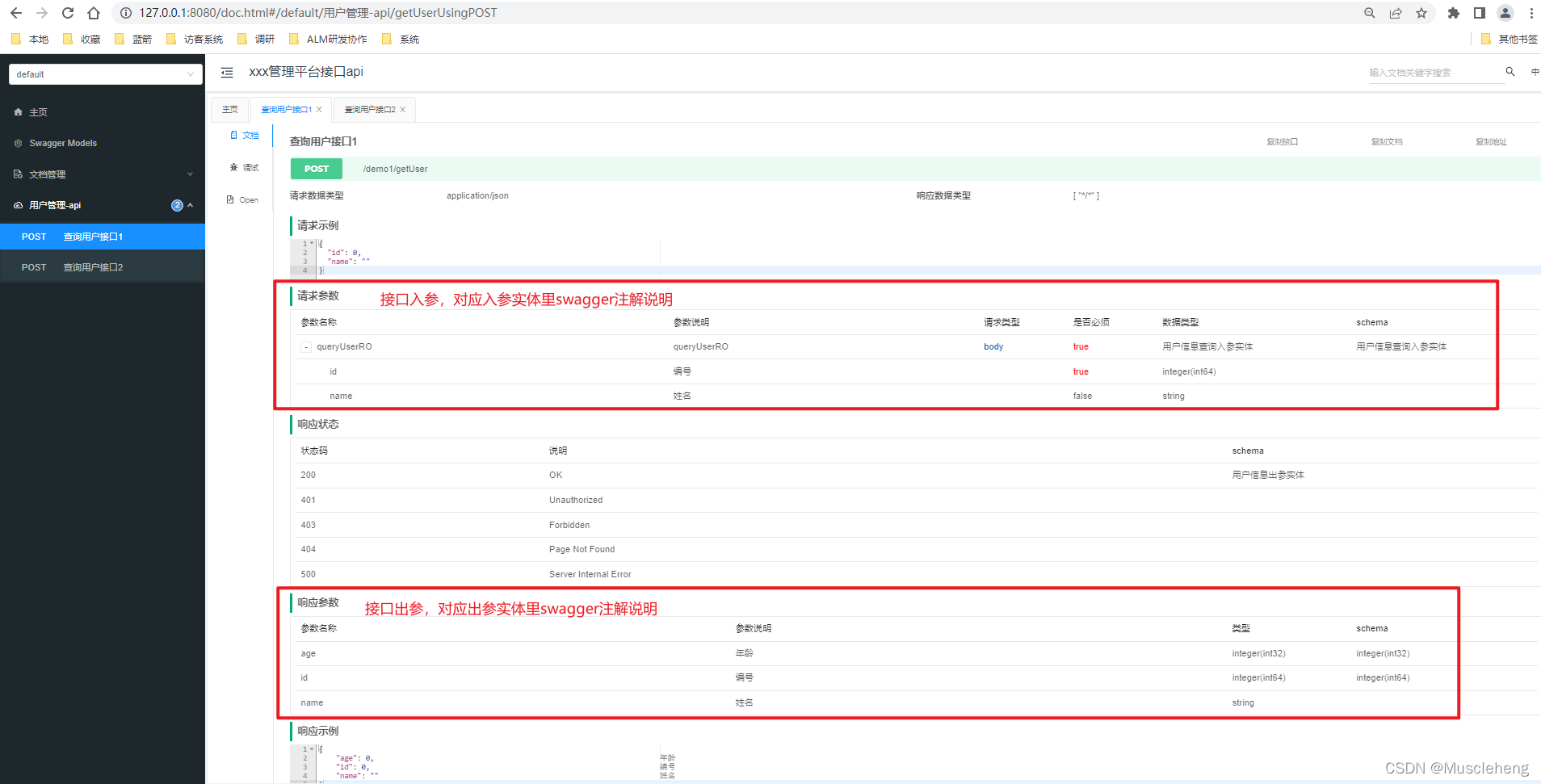
版权声明:本文为Muscleheng原创文章,遵循CC 4.0 BY-SA版权协议,转载请附上原文出处链接和本声明。