一、什么是wkhtmltopdf?
wkhtmltopdf和wkhtmltoimage是开源(LGPLv3)命令行工具,使用Qt WebKit渲染引擎将HTML呈现为PDF和各种图像格式。
一、如何安装和使用wkhtmltopdf?
(一)下载
官网下载地址:https://wkhtmltopdf.org/downloads.html 这里可以支持多种系统使用此工具
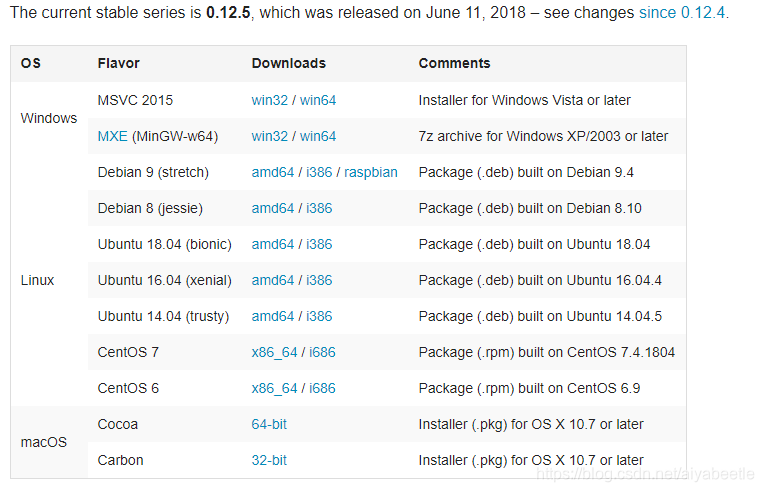
(二)window安装和使用示例
1、window安装 (示例使用系统版本:window10)
这里下载最新版本 wkhtmltox-0.12.5-1.msvc2015-win64.exe 安装
2、使用 进入到文件安装bin目录下,打开cmd命令行窗口,输入以下内容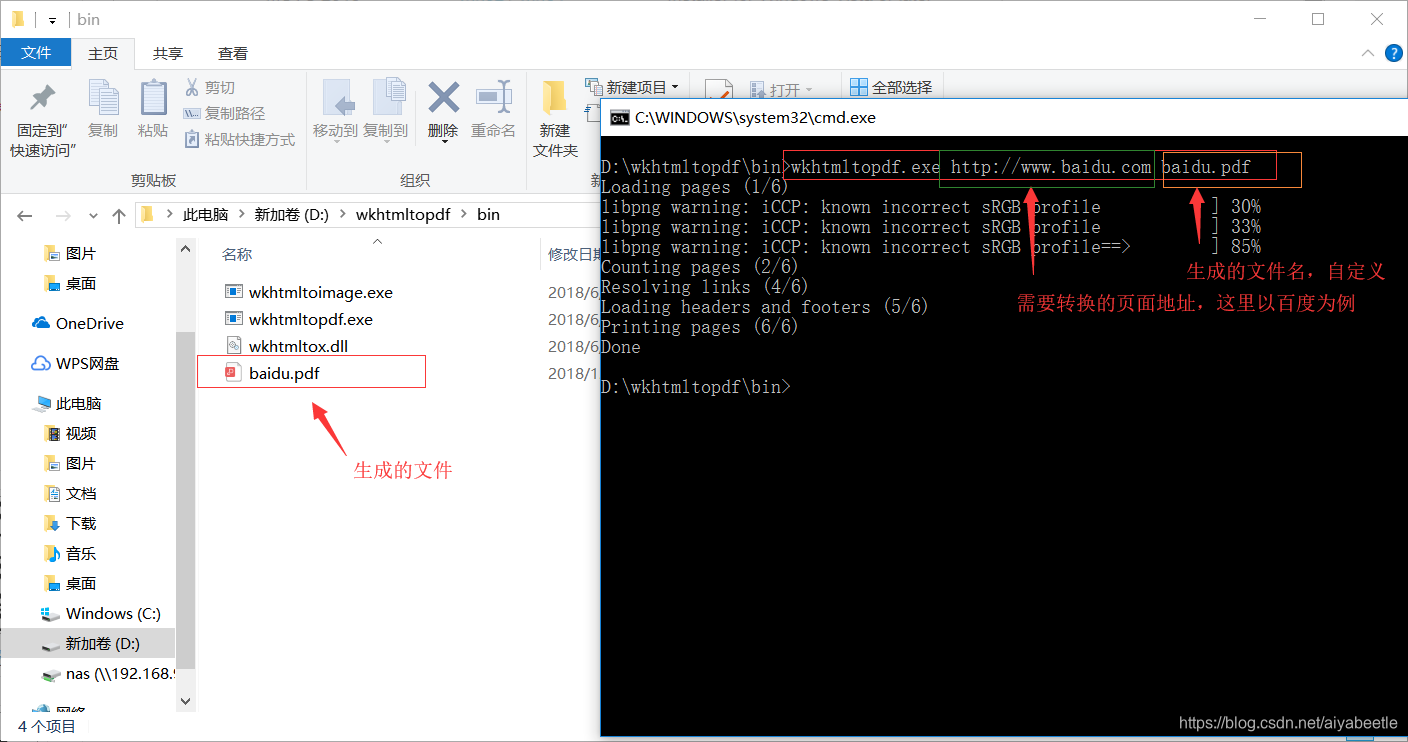
3、查看文件,这里虽然将百度首页转换成功,但并没有完全展示百度首页,具体情况还需探索
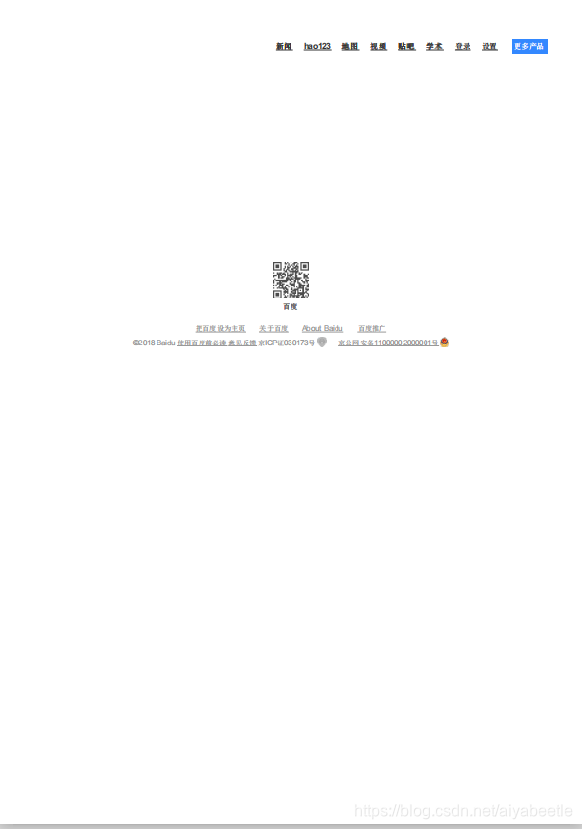
4、在 java 中使用代码实现转换
public class HtmlToPDF {
//wkhtmltopdf安装路径
public static final String toPdfTool = "D:/wkhtmltopdf/bin/wkhtmltopdf.exe";
public static void convert(String pageSize,String srcPath, String destPath){
File file = new File(destPath);
File parent = file.getParentFile();
if (!parent.exists()){
parent.mkdirs();
}
StringBuilder cmd = new StringBuilder();
cmd.append(toPdfTool).append(" ");
cmd.append("--page-size ");
cmd.append(pageSize).append(" ");
cmd.append(srcPath).append(" ");
cmd.append(destPath);
try {
Runtime.getRuntime().exec(cmd.toString());
}catch (IOException e){
e.printStackTrace();
}
}
public static void main(String[] args) throws Exception{
//设置纸张大小: A4, Letter, etc.
String pageSize = "A4";
//需要生成PDF的URL,这样也可以是页面的本地地址
String srcPath = "http://www.baidu.com";
//String srcPath = "D:/index.html";
//生成后存放路径
String destPath = "D:/wkhtmltopdf/bin/baidu.pdf";
convert(pageSize, srcPath, destPath);
}
}
(二)Linux安装和使用示例
1、Linux 安装 (示例使用系统版本:CentOS7)
这里下载 wkhtmltox-0.12.5-1.centos7.x86_64.rpm 最新版本
2、将rpm包上传至服务器,将包移动到opt目录下
[root@localhost ~]# mv wkhtmltox-0.12.5-1.centos7.x86_64.rpm /opt/3、安装
注意:安装过程中可能会出现openssl版本过低安装失败问题,只需安装或升级openssl即可
#安装
[root@localhost opt]# rpm -ivh wkhtmltox-0.12.5-1.centos7.x86_64.rpm
错误:依赖检测失败:
xorg-x11-fonts-75dpi 被 wkhtmltox-1:0.12.5-1.centos7.x86_64 需要
#安装需要的依赖
[root@localhost opt]# yum install xorg-x11-fonts-75dpi
#安装完成继续执行上一条命令
[root@localhost opt]# rpm -ivh wkhtmltox-0.12.5-1.centos7.x86_64.rpm
准备中... ################################# [100%]
正在升级/安装...
1:wkhtmltox-1:0.12.5-1.centos7 ################################# [100%]
#安装完成
4、测试
[root@localhost opt]# wkhtmltopdf http://www.baidu.com /home/baidu.pdf
Loading pages (1/6)
Counting pages (2/6)
Resolving links (4/6)
Loading headers and footers (5/6)
Printing pages (6/6)
Done5、查看
[root@localhost home]# ll
总用量 32
-rw-r--r--. 1 root root 26739 12月 27 12:04 baidu.pdf
6、在Linux 环境下使用 java 代码实现
linux 环境下,只需要将安装路径替换windows的软件安装路径,请求参数根据实际文件或地址路径填写即可,这里还可以将安装路径配置在配置文件里方便维护,下面代码可以作为一个工具类对外提供服务。
public class HtmlToPDFUtils {
//wkhtmltopdf Linux安装路径
public static final String toPdfTool = "/usr/local/bin/wkhtmltopdf";
/**
* html转pdf
* @param srcPath html路径,可以是硬盘上的路径,也可以是网络路径
* @param destPath pdf保存路径
* @return 转换成功返回true
*/
public static boolean convert(String pageSize, String srcPath, String destPath){
File file = new File(destPath);
File parent = file.getParentFile();
//如果pdf保存路径不存在,则创建路径
if(!parent.exists()){
parent.mkdirs();
}
StringBuilder cmd = new StringBuilder();
cmd.append(toPdfTool);
cmd.append(" ");
cmd.append("--page-size ");
cmd.append(pageSize);
cmd.append(" ");
cmd.append(srcPath);
cmd.append(" ");
cmd.append(destPath);
boolean result = true;
try{
Process proc = Runtime.getRuntime().exec(cmd.toString());
HtmlToPdfInterceptor error = new HtmlToPdfInterceptor(proc.getErrorStream());
HtmlToPdfInterceptor output = new HtmlToPdfInterceptor(proc.getInputStream());
error.start();
output.start();
proc.waitFor();
}catch(Exception e){
result = false;
e.printStackTrace();
}
return result;
}
}
接收Process的输入和错误信息时,需要创建另外的线程,否则当前线程会一直等待
import java.io.BufferedReader;
import java.io.IOException;
import java.io.InputStream;
import java.io.InputStreamReader;
/**
* 当java调用wkhtmltopdf时,用于获取wkhtmltopdf返回的内容
*/
public class HtmlToPdfInterceptor extends Thread {
private InputStream is;
public HtmlToPdfInterceptor(InputStream is){
this.is = is;
}
public void run(){
try{
InputStreamReader isr = new InputStreamReader(is, "utf-8");
BufferedReader br = new BufferedReader(isr);
String line = null;
while ((line = br.readLine()) != null) {
System.outlprintln(line.toString()); //输出内容
}
}catch (IOException e){
e.printStackTrace();
}
}
}