简介
使用springboot框架,调取第三方接口的数据并存入mysql库
一、准备
1、准备一个第三方接口,我这里用的之前参考另一位大佬的文章使用的接口,并拿到appkey。链接在文末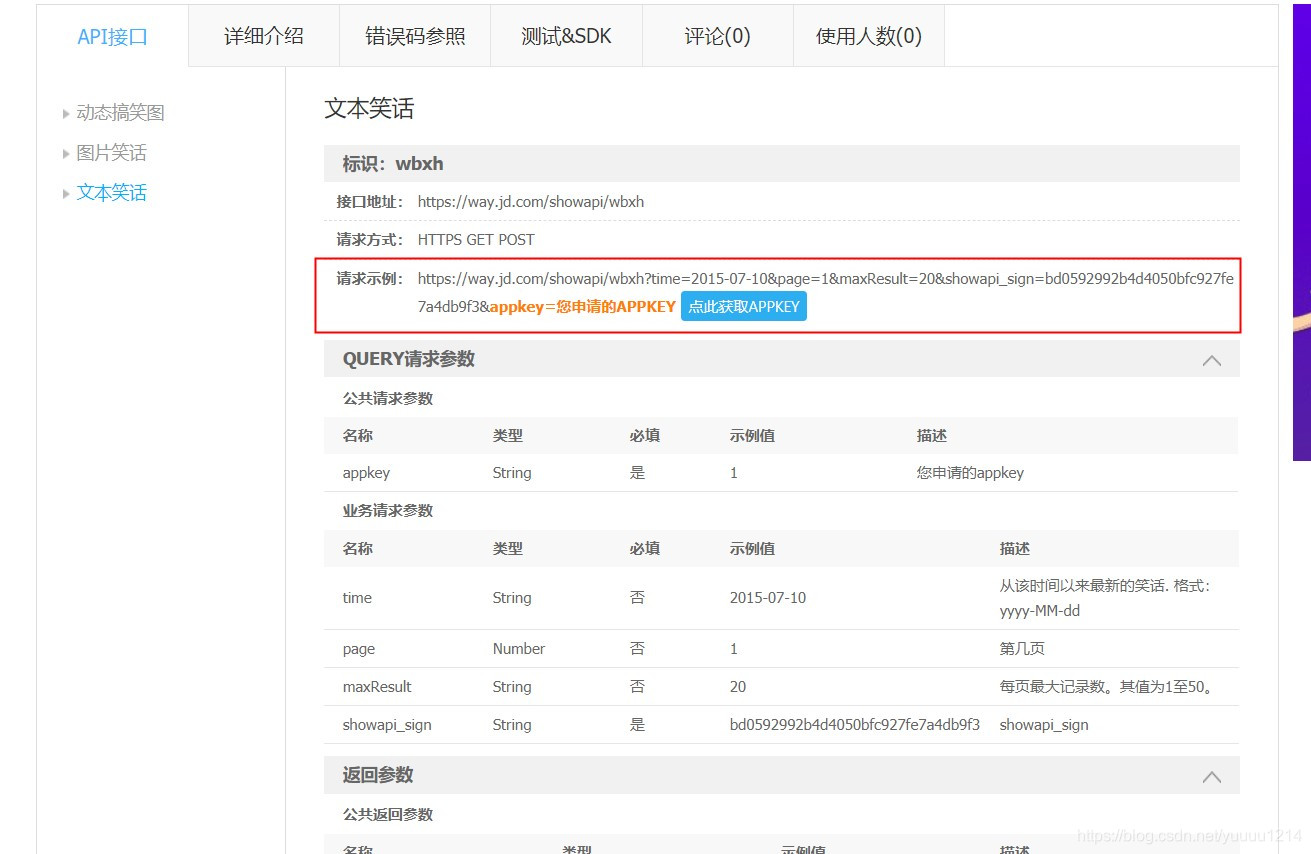

2、根据返回参数,在mysql数据库新建对应表用于接收数据
CREATE TABLE `joke` (
`id` varchar(100) DEFAULT NULL,
`text` varchar(2000) DEFAULT NULL,
`title` varchar(100) DEFAULT NULL,
`type` varchar(100) DEFAULT NULL,
`ct` varchar(100) DEFAULT NULL
) ENGINE=InnoDB DEFAULT CHARSET=utf8;
3、idea直接新建一个springboot项目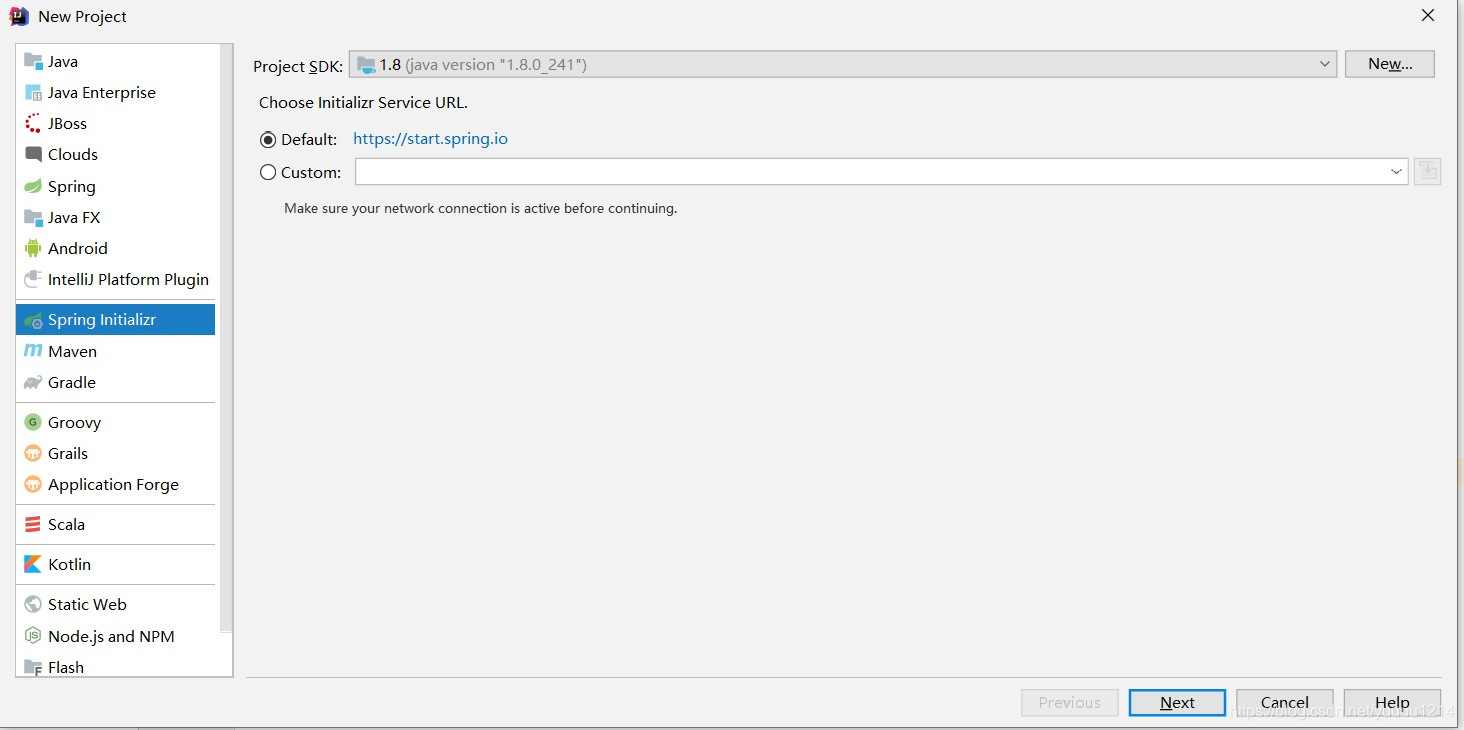
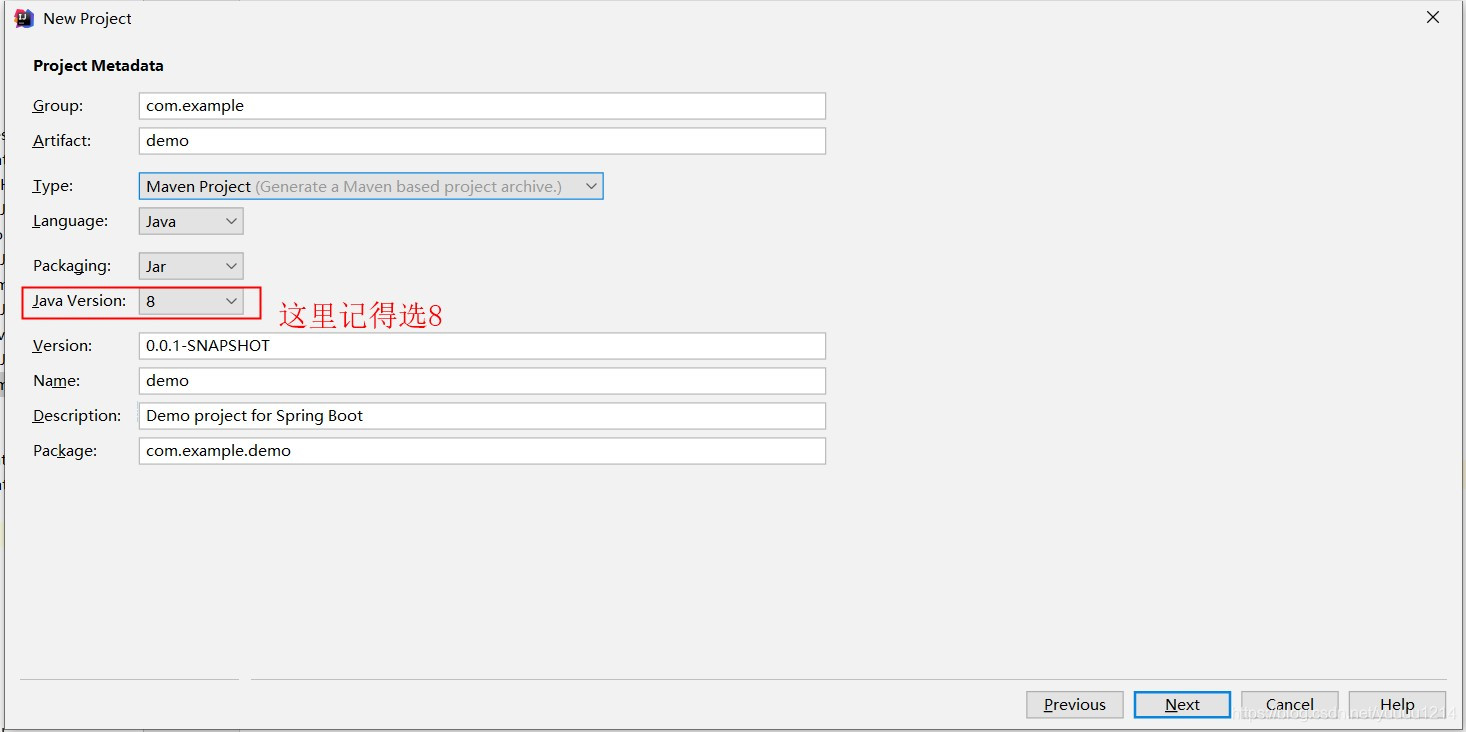
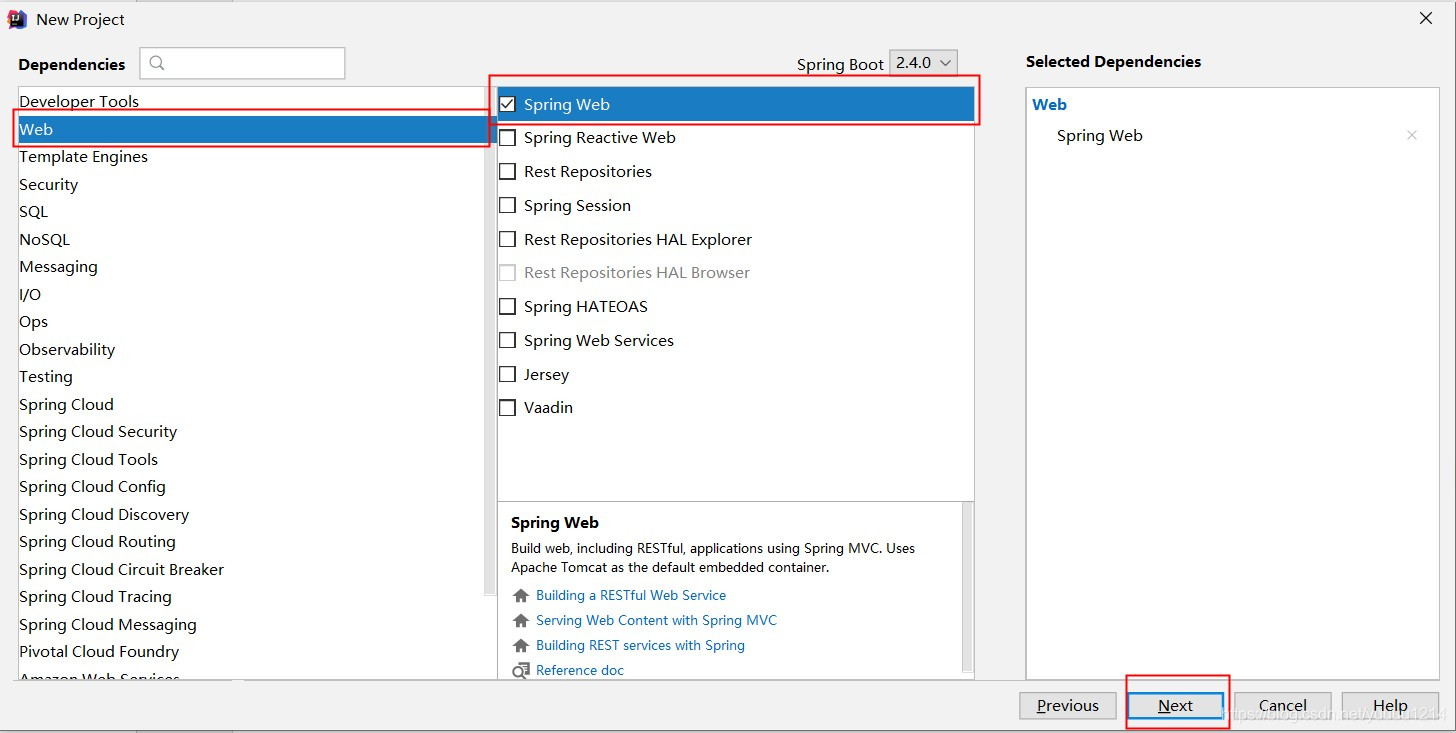
这样方式比较快捷,直接生成的就会有启动类
eclipse参考:https://blog.csdn.net/qq_38320255/article/details/81327440
最终结构: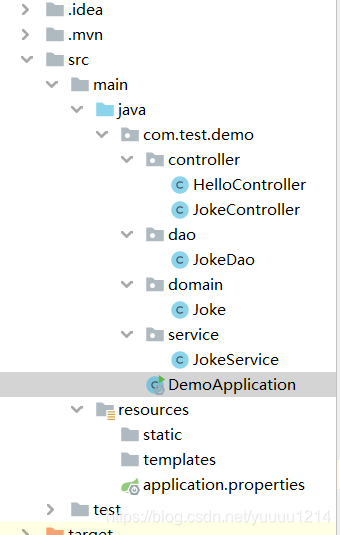
**controller层:**与前端进行交互
**service层:**业务逻辑
**domain层:**实体类
**dao层:**操作数据库
二、代码实现
1、controller层
package com.test.demo.controller;
import com.test.demo.service.JokeService;
import org.springframework.beans.factory.annotation.Autowired;
import org.springframework.stereotype.Controller;
import org.springframework.web.bind.annotation.RequestMapping;
import org.springframework.web.bind.annotation.ResponseBody;
/**
* User: 59157
* Date: 2020/12/2
* Time: 14:51
*/
@Controller
public class JokeController {
@Autowired
JokeService jokeService;
/**
* 京东万象-笑话api
*/
@RequestMapping("/getJoke")
@ResponseBody
public String jokeApi() throws Exception {
//return "getjoke";
jokeService.httpRequest();
return "saved";
}
}
2、service层
package com.test.demo.service;
import com.alibaba.fastjson.JSON;
import com.alibaba.fastjson.JSONArray;
import com.alibaba.fastjson.JSONObject;
import com.test.demo.dao.JokeDao;
import com.test.demo.domain.Joke;
import org.springframework.beans.factory.annotation.Autowired;
import org.springframework.stereotype.Service;
import java.io.BufferedReader;
import java.io.IOException;
import java.io.InputStreamReader;
import java.net.HttpURLConnection;
import java.net.MalformedURLException;
import java.net.URL;
import java.text.SimpleDateFormat;
import java.util.Date;
/**
* User: 59157
* Date: 2020/12/2
* Time: 14:53
*/
@Service
public class JokeService {
private String jokeApiKey = "2e7xxxxxxxxxxxxxxxxxxxxxxc48";
@Autowired
JokeDao jokeDao;
public void httpRequest() {
//得到long类型当前时间
long l = System.currentTimeMillis();
//new日期对象
Date date = new Date(l);
//转换提日期输出格式
SimpleDateFormat dateFormat = new SimpleDateFormat("yyyy-MM-dd");
String time = dateFormat.format(date);
//调用的api的接口地址
String apiPath = "https://way.jd.com/showapi/wbxh?time=" + time +
"&page=1&maxResult=20&showapi_sign=bd0592992b4dxxxxxxxxxxxxx4db9f3&appkey=" + jokeApiKey;
BufferedReader in = null;
StringBuffer result = null;
try {
URL url = new URL(apiPath);
//打开和url之间的连接
HttpURLConnection connection = (HttpURLConnection) url.openConnection();
connection.setRequestProperty("Content-Type", "application/x-www-form-urlencoded");
connection.setRequestProperty("Charset", "utf-8");
connection.connect();
result = new StringBuffer();
//读取URL的响应
in = new BufferedReader(new InputStreamReader(connection.getInputStream()));
String line;
while ((line = in.readLine()) != null) {
result.append(line);
}
String result2 = result.toString(); //返回json字符串
//获取数据
JSONObject jsonObject = JSON.parseObject(result2);
// String code = jsonObject.getString("code");
// System.out.println(apiPath);
// System.out.println(code);
JSONObject resultJsonObject = jsonObject.getJSONObject("result");
JSONObject bodyJsonObject = resultJsonObject.getJSONObject("showapi_res_body");
JSONArray jsonArray = bodyJsonObject.getJSONArray("contentlist");
//遍历json集合,取出数据
for (int i = 0; i < jsonArray.size(); i++) {
JSONObject jsonObject2 = (JSONObject) jsonArray.get(i);
//System.out.println(jsonObject2);
Joke joke = new Joke();
//jsonObject2.get("x_x").toString()中的“x_x”要和实际返回的json数据中的字段名一致,否则可能会出现找不到字段的错误提示
joke.setId(jsonObject2.get("id").toString());
joke.setText(jsonObject2.get("text").toString());
joke.setTitle(jsonObject2.get("title").toString());
joke.setType(jsonObject2.get("type").toString());
joke.setCt(jsonObject2.get("ct").toString());
//dao层保存数据存入数据库
jokeDao.save(joke);
}
} catch (MalformedURLException e) {
e.printStackTrace();
} catch (IOException e) {
e.printStackTrace();
} finally {
try {
if (in != null) {
in.close();
}
} catch (IOException e) {
e.printStackTrace();
}
}
}
}
3、domain层
package com.test.demo.domain;
/**
* User: 59157
* Date: 2020/12/8
* Time: 11:26
*/
public class Joke {
private String ct;
private String id;
private String text;
private String title;
private String type;
public String getCt() {
return ct;
}
public void setCt(String ct) {
this.ct = ct;
}
public String getId() {
return id;
}
public void setId(String id) {
this.id = id;
}
public String getText() {
return text;
}
public void setText(String text) {
this.text = text;
}
public String getTitle() {
return title;
}
public void setTitle(String title) {
this.title = title;
}
public String getType() {
return type;
}
public void setType(String type) {
this.type = type;
}
}
4、dao层
package com.test.demo.dao;
import com.test.demo.domain.Joke;
import org.springframework.beans.factory.annotation.Autowired;
import org.springframework.jdbc.core.JdbcTemplate;
import org.springframework.stereotype.Repository;
/**
* User: 59157
* Date: 2020/12/8
* Time: 14:52
*/
@Repository
public class JokeDao {
@Autowired
private JdbcTemplate jdbcTemplate;
public void save(Joke joke) {
jdbcTemplate.update("insert into joke values(?,?,?,?,?)",
joke.getId(),joke.getText(),joke.getTitle(),joke.getType(),joke.getCt());
}
}
5、配置文件application.properties
spring.datasource.url=jdbc:mysql://localhost:3306/test?useUnicode=true&characterEncoding=utf-8&useSSL=false
spring.datasource.username=root
spring.datasource.password=xxxx
spring.datasource.driver-class-name=com.mysql.jdbc.Driver
spring.datasource.tomcat.max-active=20
spring.datasource.dbcp2.max-idle=8
spring.datasource.dbcp2.min-idle=8
spring.datasource.dbcp2.initial-size=10
三、测试
1、启动
直接运行DemoApplication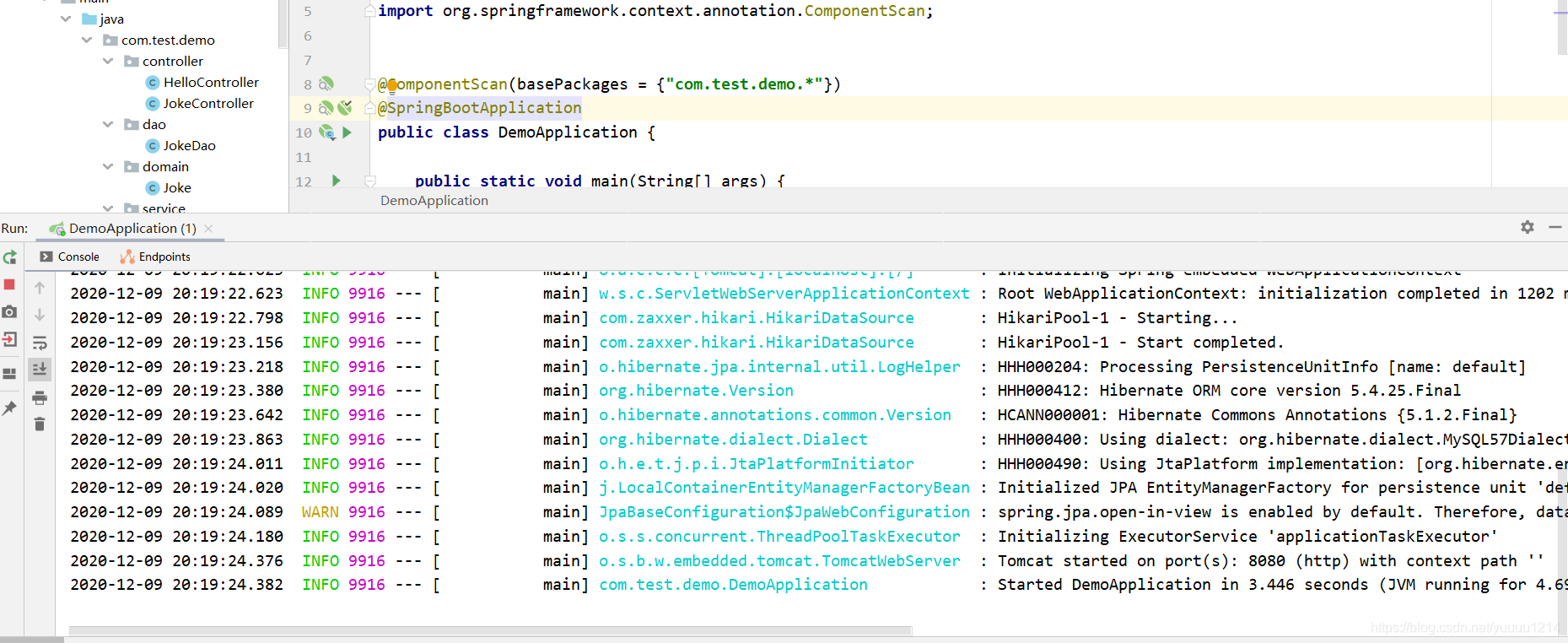
2、直接localhost:8080/getJoke 调用成功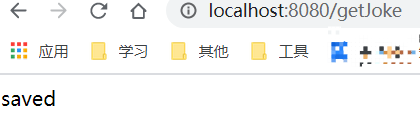
3、验证数据库
可以看到数据已经进来了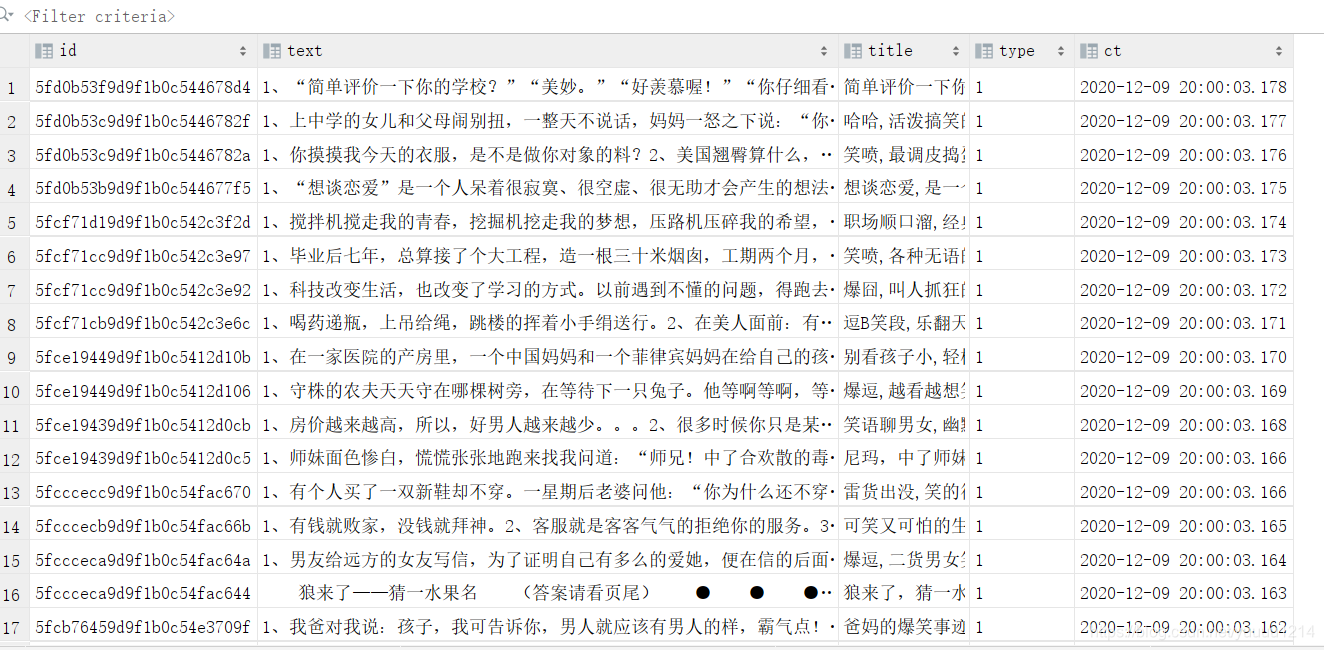
参考文章:
https://blog.csdn.net/qq_38320255/article/details/81327440
https://blog.csdn.net/myme95/article/details/89359677
https://blog.csdn.net/myme95/article/details/83106126
版权声明:本文为yuuuu1214原创文章,遵循CC 4.0 BY-SA版权协议,转载请附上原文出处链接和本声明。