使用openOffice如何实现将office文件转换成pdf文件
发布时间:2020-11-18 15:54:52
来源:亿速云
阅读:203
作者:Leah
这期内容当中小编将会给大家带来有关使用openOffice如何实现将office文件转换成pdf文件,文章内容丰富且以专业的角度为大家分析和叙述,阅读完这篇文章希望大家可以有所收获。
下载安装openoffice,
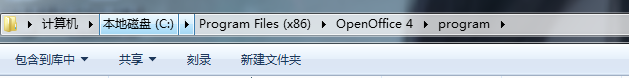
输入cmd回车
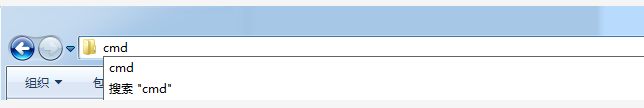
在命令窗口输入
soffice -headless -accept="socket,host=127.0.0.1,port=8100;urp;" –nofirststartwizard
此时服务就开启了将以下代码放到工具类里面,直接调用即可
import com.artofsolving.jodconverter.openoffice.connection.OpenOfficeConnection;
import com.artofsolving.jodconverter.openoffice.connection.SocketOpenOfficeConnection;
import com.artofsolving.jodconverter.openoffice.converter.OpenOfficeDocumentConverter;
...
...
public File office2Pdf(String srcPath, String pdfPath) throws Exception {
// 源文件目录
File inputFile = new File(srcPath);
if (!inputFile.exists()) {
throw new Exception("程序出现问题,文件不存在");
}
// 输出文件目录
File outputFile = new File(pdfPath);
if (!outputFile.exists()) {
outputFile.createNewFile();
}
// 调用openoffice服务线程
String command = openOfficeCommand;
Process process = Runtime.getRuntime().exec(command);
// 连接openoffice服务
OpenOfficeConnection connection = new SocketOpenOfficeConnection(openOfficeUrl, openOfficePort);
connection.connect();
// 转换word到pdf
DocumentConverter converter = new OpenOfficeDocumentConverter(connection);
converter.convert(inputFile, outputFile);
// 关闭连接
connection.disconnect();
// 关闭进程
process.destroy();
return outputFile;
}
...
上述就是小编为大家分享的使用openOffice如何实现将office文件转换成pdf文件了,如果刚好有类似的疑惑,不妨参照上述分析进行理解。如果想知道更多相关知识,欢迎关注亿速云行业资讯频道。