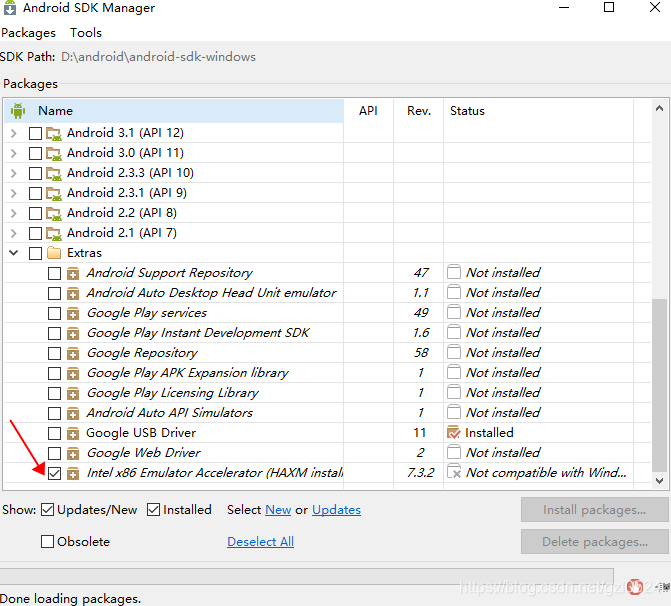报错:
Starting emulator for AVD 'android8.1.0'
emulator: ERROR: This AVD's configuration is missing a kernel file! Please ensure the file "kernel-qemu" is in the same location as your system image.
emulator: ERROR: ANDROID_SDK_ROOT is undefined

解决过程分析如下:
第一个错误:ERROR: This AVD's configuration is missing a kernel file! Please ensure the file "kernel-qemu" is in the same location as your system image.
这个错误的排查思路:
(1)双击打开 SDK Manager,查看是否安装
Intel X86 Atom System Image 和 Arm EABI v7a System Image
没有安装的话,勾选进行install~~
问题:Android 8.1.0(API 27)里面没有Arm EABI v7a System Image,网上百度了不知道为啥没有这个插件,还没找到原因,就重新安装了Android7.1.0的模拟器了
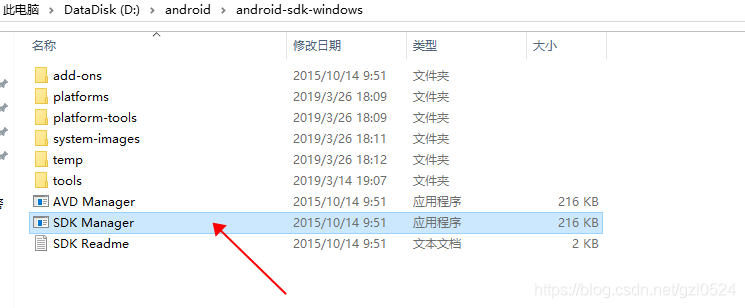
Android7.1.0模拟器需要安装的插件如下图:
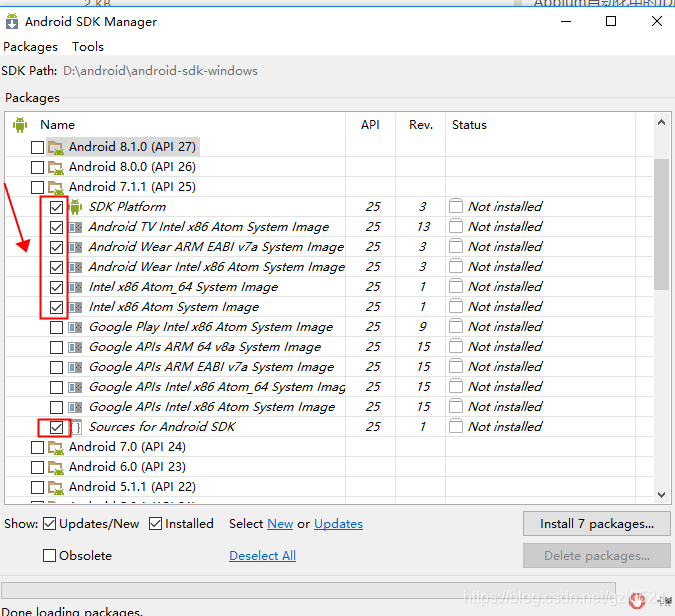
2. 重新双击打开AVD Manager
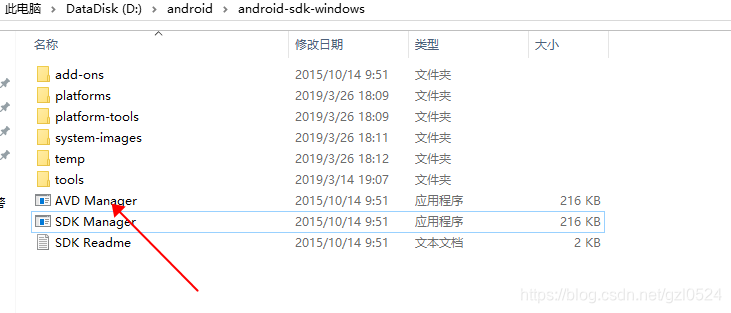
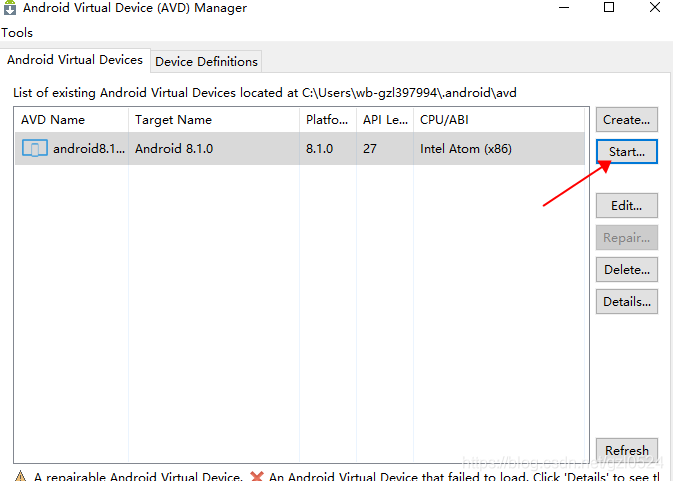
点击 Start后报错如下:
ERROR: x86 emulation currently requires hardware acceleration!
Please ensure Intel HAXM is properly installed and usable.
CPU acceleration status: HAX kernel module is not installed!
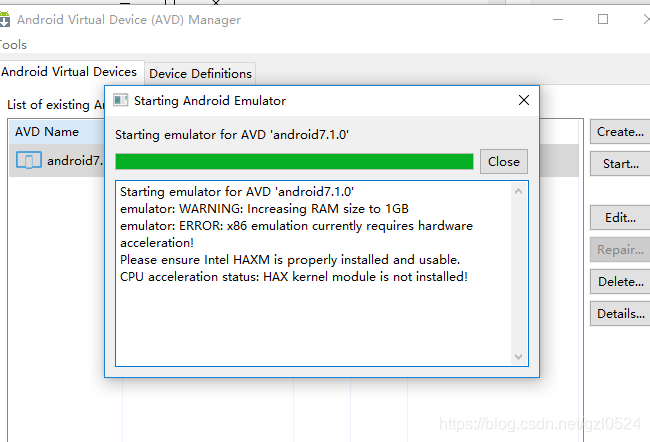
百度上找到这个报错的解决办法:
https://www.cnblogs.com/springxie/p/4742100.html