Java版本: 1.8
Spring Boot版本:2.3.2.RELEASE
Spring Cloud Tencent版本:1.5.3-Hoxton.SR9
在应用服务pom文件中引入北极星配置文件jar包,同时也需引入北极星服务发现jar包。
这样在北极星(polaris)服务台配置的配置文件即可被读取(配置中心-配置分组-命名空间-配置文件)
<!--北极星服务发现jar包-->
<dependency>
<groupId>com.tencent.cloud</groupId>
<artifactId>spring-cloud-starter-tencent-polaris-discovery</artifactId>
</dependency>
<!--北极星配置中心jar包-->
<dependency>
<groupId>com.tencent.cloud</groupId>
<artifactId>spring-cloud-starter-tencent-polaris-config</artifactId>
</dependency>由于 Spring Cloud PropertySourceLoader SPI 是在 Bootstrap 阶段调用,
所以 Polaris Config 相关的配置内容(例如Polaris 服务地址)需要放在 bootstrap.yml 文件里,
而不能放在 application.yml 文件里,否则会初始化失败。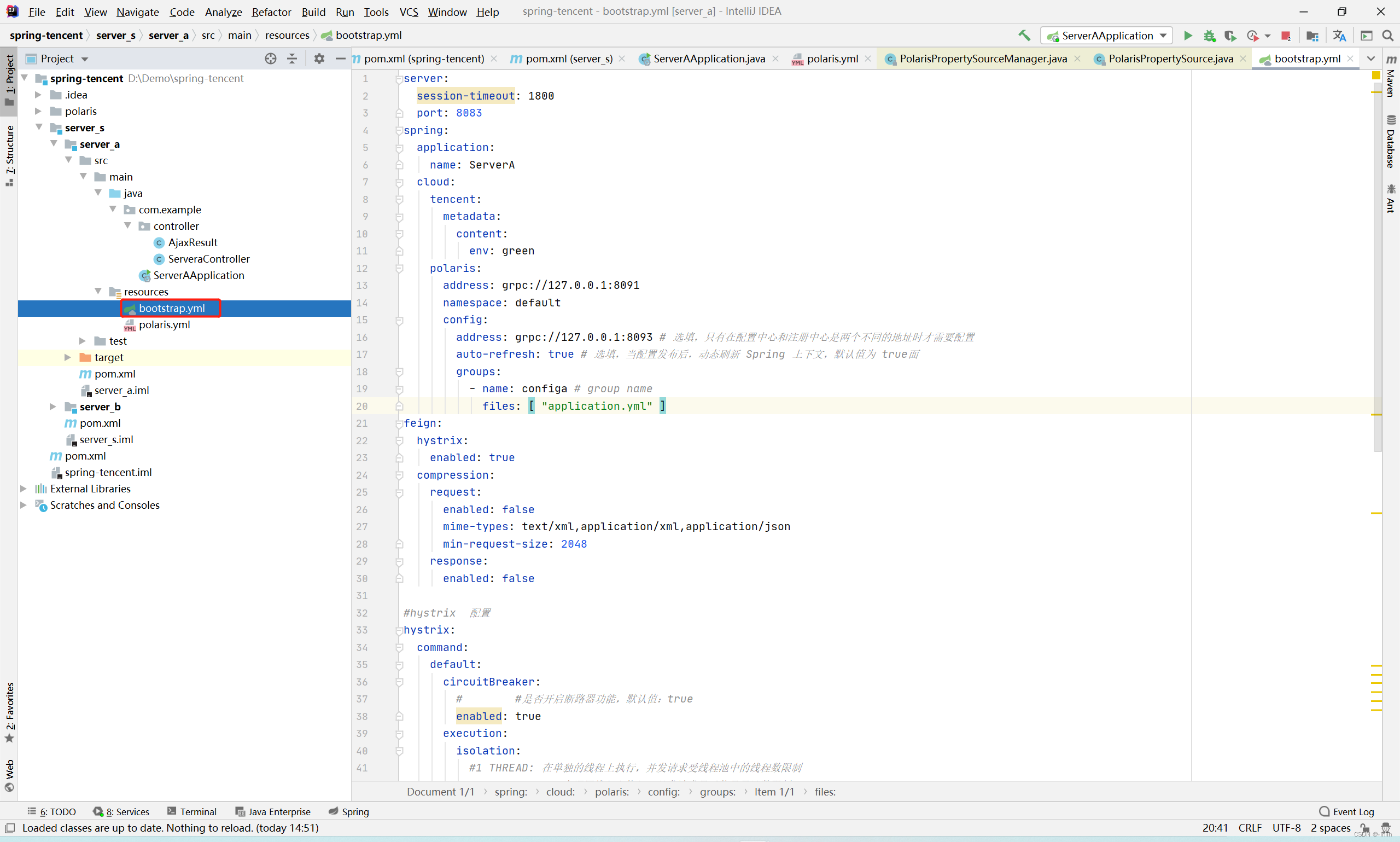
应用服务中调用北极星配置文件(bootstrap.yml):
server:
session-timeout: 1800
port: 8083
spring:
application:
name: ServerA
cloud:
tencent:
metadata:
content:
env: green
polaris:
address: grpc://127.0.0.1:8091
namespace: default # 注册在北极星控制台的命名空间名称
config:
address: grpc://127.0.0.1:8093 # 选填,只有在配置中心和注册中心是两个不同的地址时才需要配置
auto-refresh: true # 选填,当配置发布后,动态刷新 Spring 上下文,默认值为 true面
groups:
- name: configa # 配置分组的名称
files: [ "application.yml" ] # 配置文件的名称
teacher:
name: "bootstrap-inlin"
age: 20服务启动类(ServerAApplication):
@SpringBootApplication
public class ServerAApplication {
public static void main(String[] args) {
ConfigurableApplicationContext run = SpringApplication.run(ServerAApplication.class, args);
}
}即使不使用配置文件时,spring cloud tencent还是会默认去搜寻服务文件夹下是否存在相关的配置文件:
spring-cloud-tencent: #配置文件默认加载顺序
application-${activeProfile}.properties
application-${activeProfile}.yml
application.properties
application.yml
bootstrap-${activeProfile}.properties
bootstrap-${activeProfile}.yml
bootstrap.properties
bootstrap.yml
#优先级从上到下依次降低接口获取配置参数的方法:
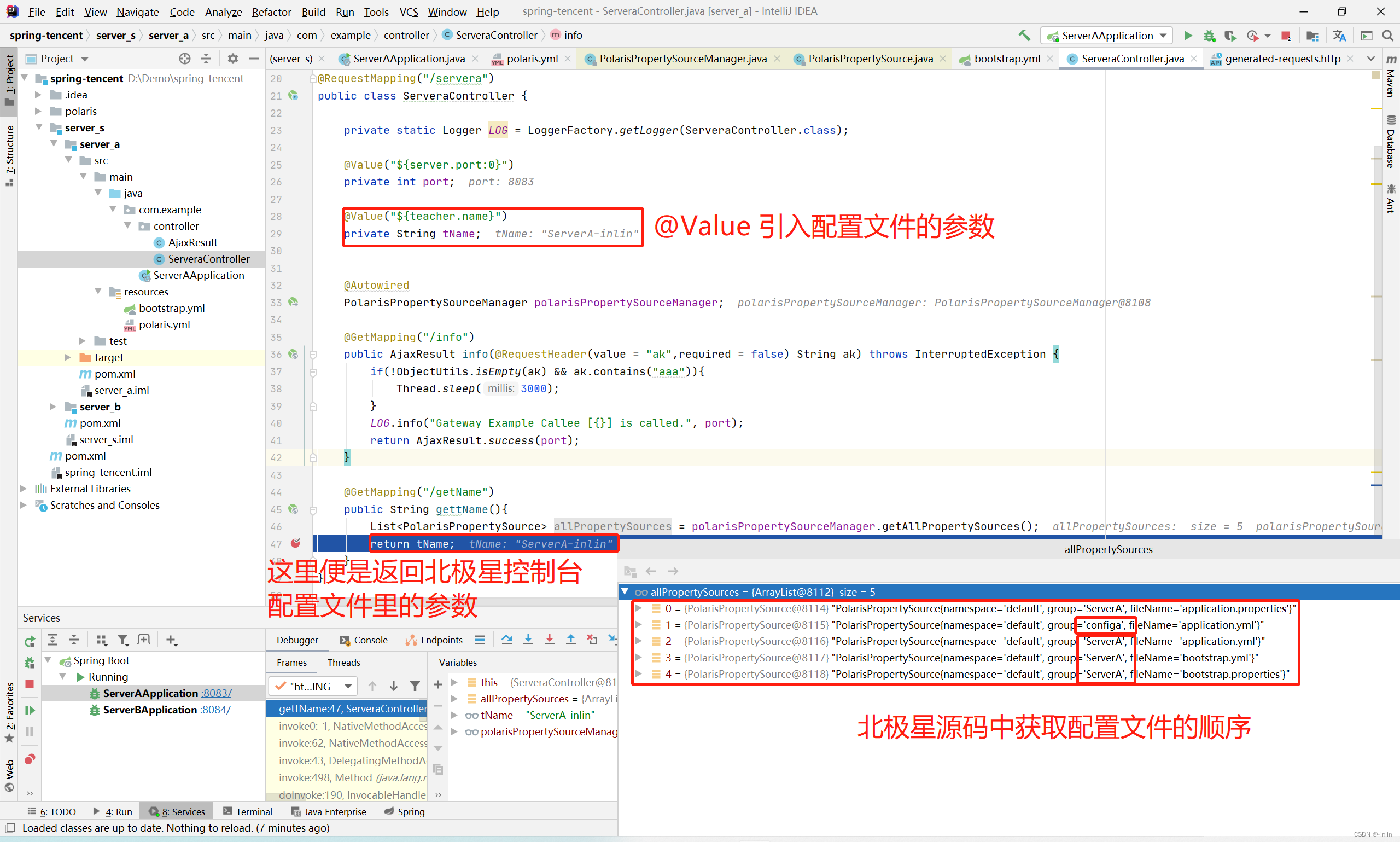
调用接口类(ServeraController):
@RestController
@RequestMapping("/servera")
public class ServeraController {
private static Logger LOG = LoggerFactory.getLogger(ServeraController.class);
@Value("${server.port:0}")
private int port;
@Value("${teacher.name}") //通过 @Value 方式注入获取北极星控制台配置文件的指定属性
private String tName;
@Autowired
PolarisPropertySourceManager polarisPropertySourceManager; //北极星配置管理类
@GetMapping("/info")
public int info(@RequestHeader(value = "ak",required = false) String ak) throws InterruptedException {
if(!ObjectUtils.isEmpty(ak) && ak.contains("aaa")){
Thread.sleep(3000);
}
LOG.info("Gateway Example Callee [{}] is called.", port);
return port;
}
//测试是否能成功获取北极星控制台的参数
@GetMapping("/getName")
public String gettName(){
List<PolarisPropertySource> allPropertySources = polarisPropertySourceManager.getAllPropertySources();
return tName;
}
}北极星控制台的配置文件:(ServerA-application.yml)
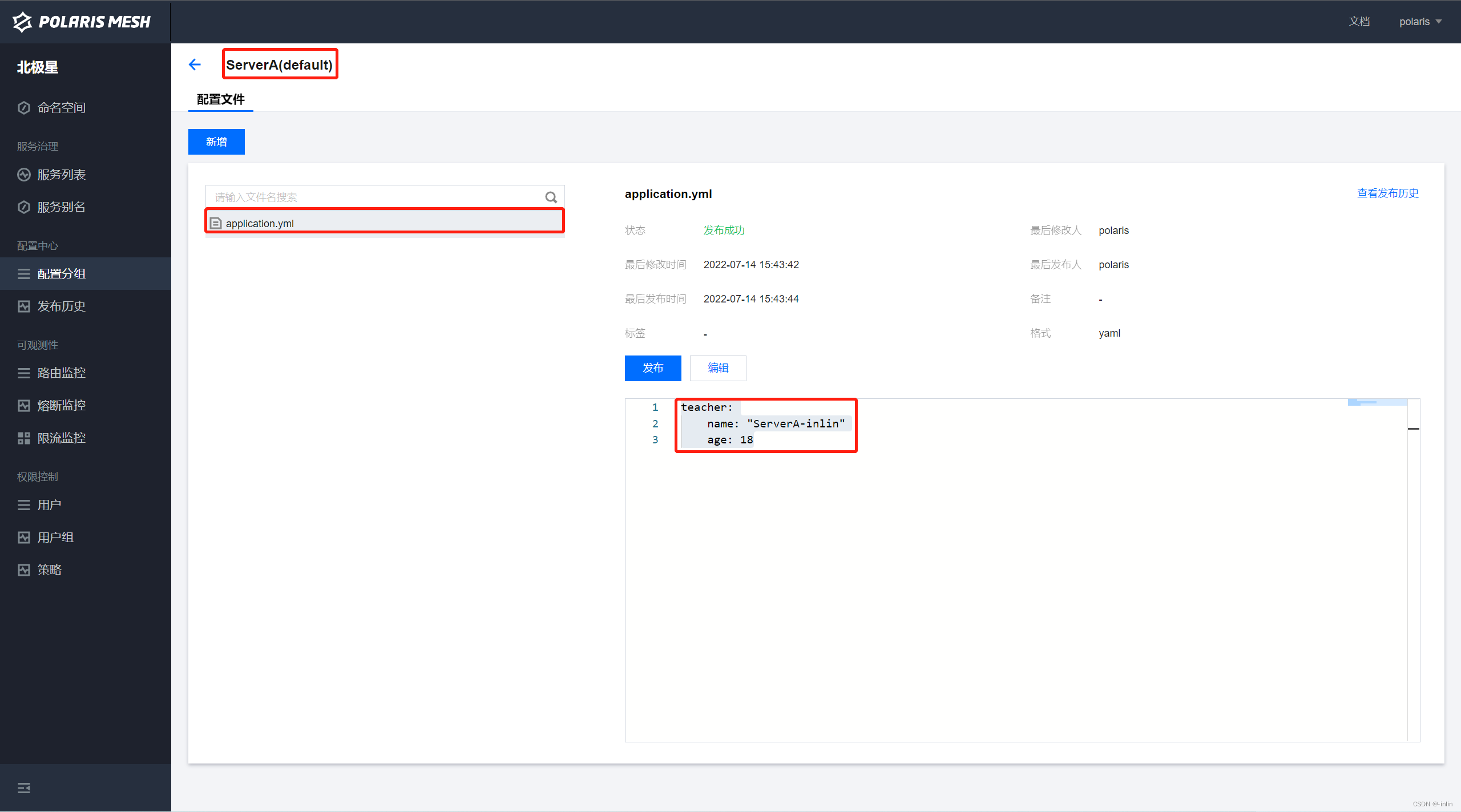
北极星配置多配置分组时,配置文件加载顺序、实际使用的配置文件
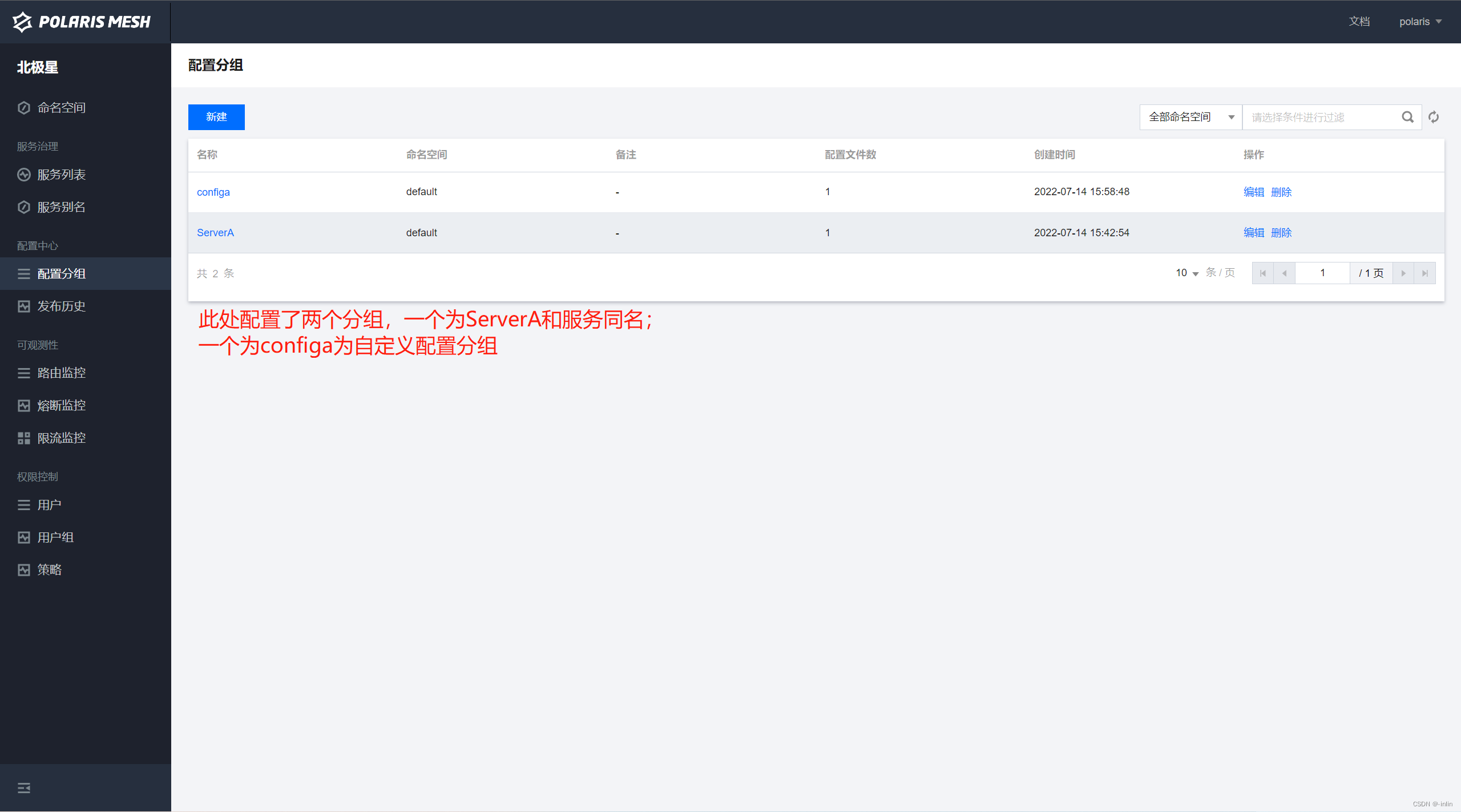
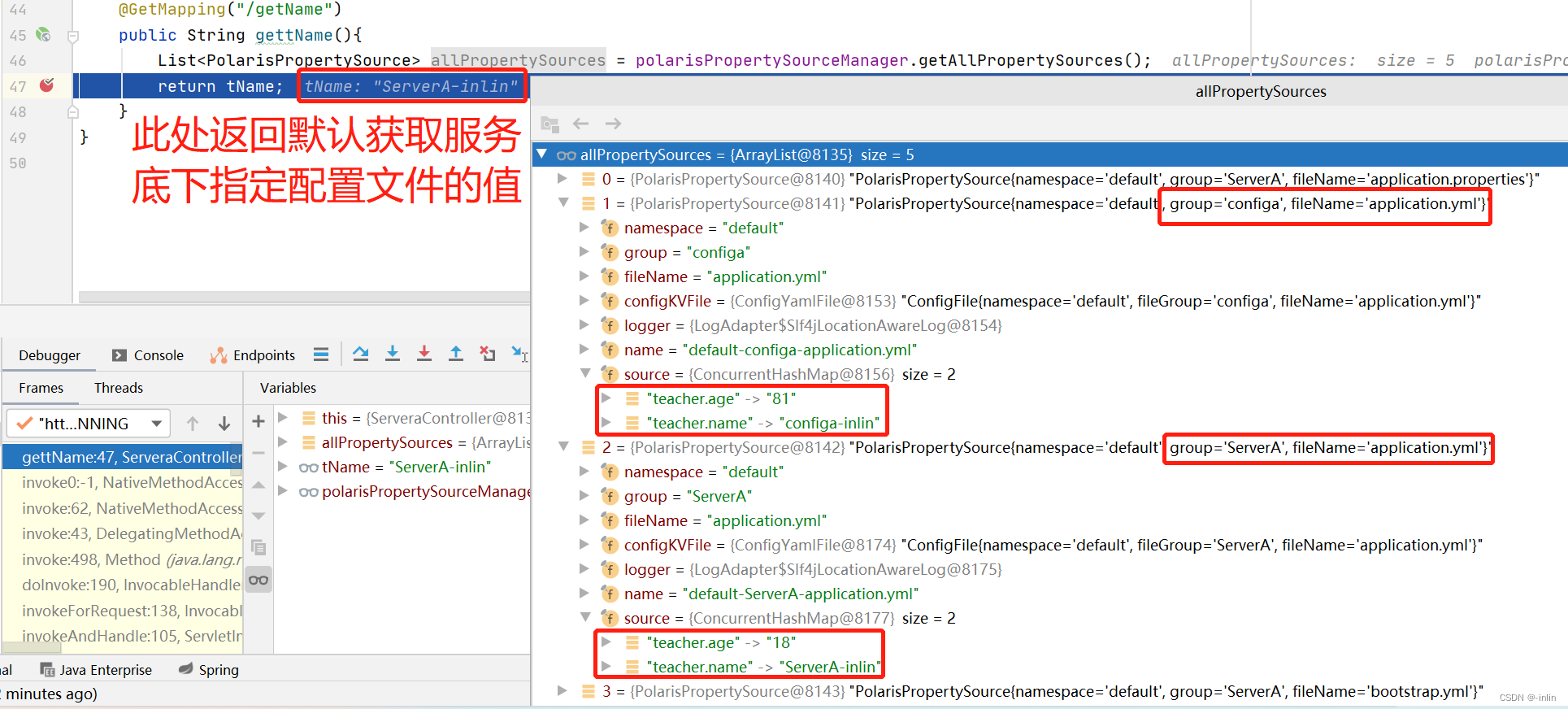
如果项目中未指定配置文件时,框架会默认按顺序去寻找当前服务是否存在配置文件(application.properties、application.yml、
bootstrap.properties、bootstrap.yml),有则加载该配置文件,无则略过。
此时,服务中bootstrap.yml配置文件如下:
1、当创建与服务名相同分组的配置文件,从默认的配置文件中获取配置的参数(ServerA-application.yml)
2、当控制台未添加服务名级别的配置文件时,引用bootstrap中指定的配置文件(configa-application.yml)
在多个配置文件同时配置一个key属性时,Polaris会先加载当前服务的配置类。
ServerA:配置文件 configa:配置文件
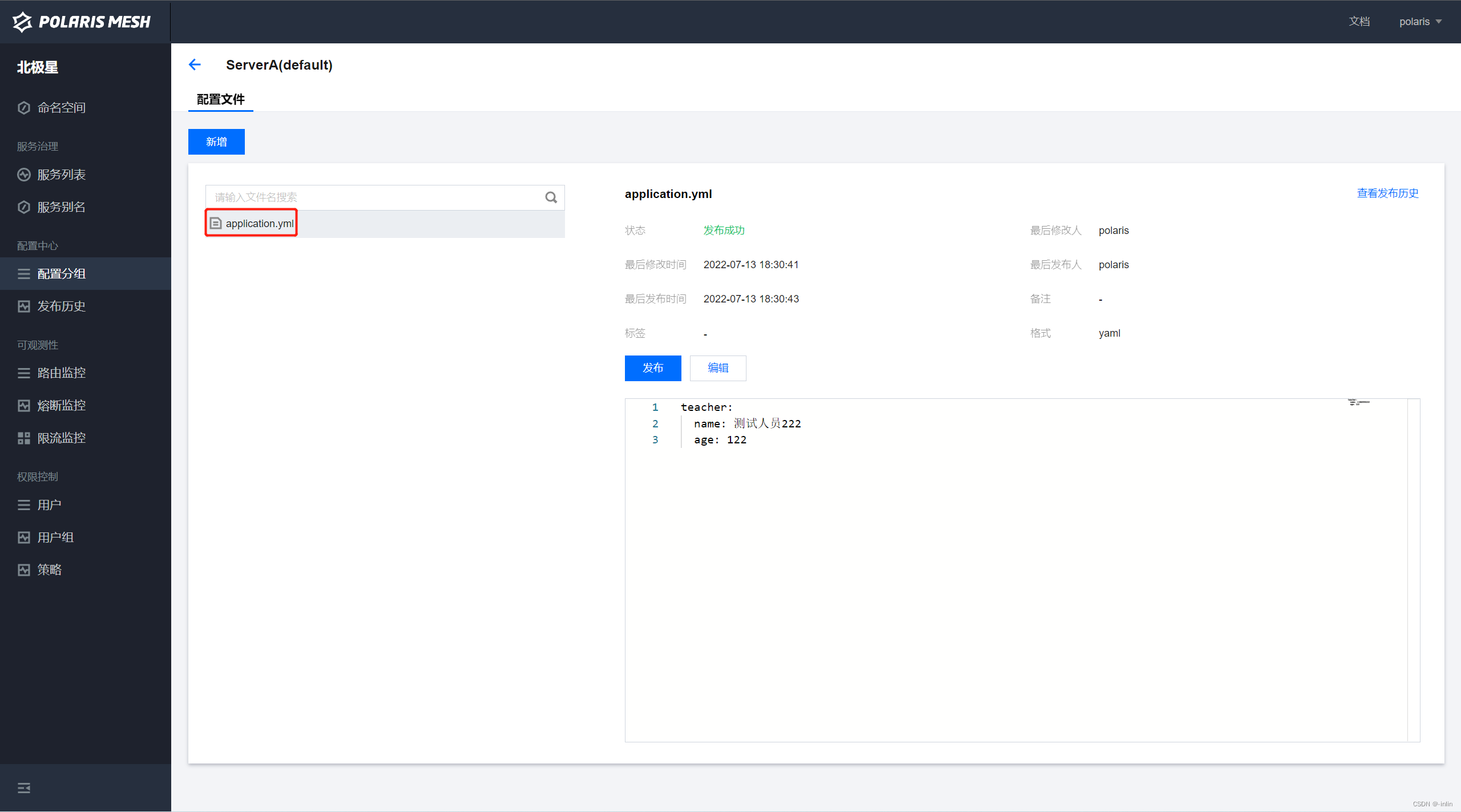
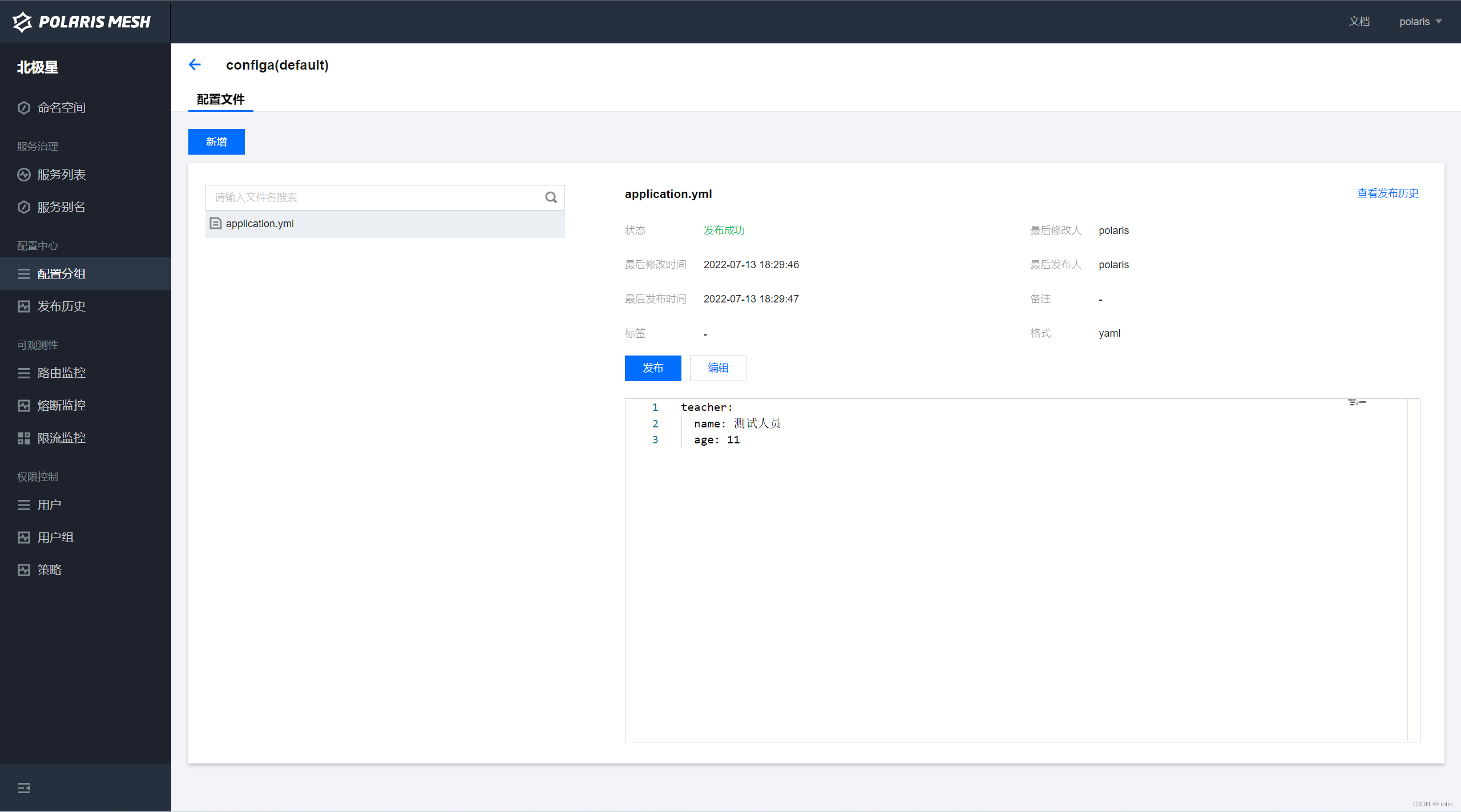
有关源码的一些东西:
获取加载配置文件框架源码的位置:
jar包位置:spring-cloud-starter-tencent-polaris-config
包名位置: adapter
类名: PolarisConfigFileLocator()
方法名: getInternalConfigFiles
在应用启动 Bootstrap 阶段,Spring Cloud 会调用 PolarisConfigFileLocator 从 Polaris 服务端获取配置文件并加载到 Spring 上下文里。
通过 Spring Boot 标准的 @Value,@ConfigurationProperties 注解即可获取配置内容。
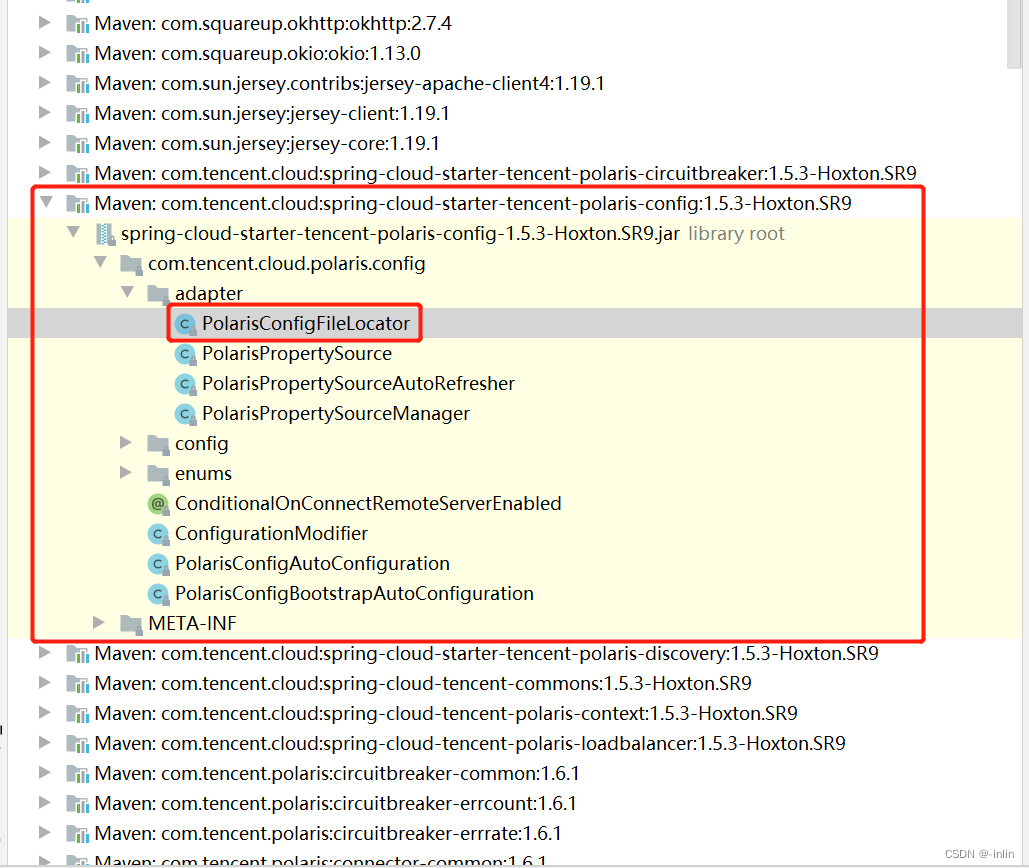
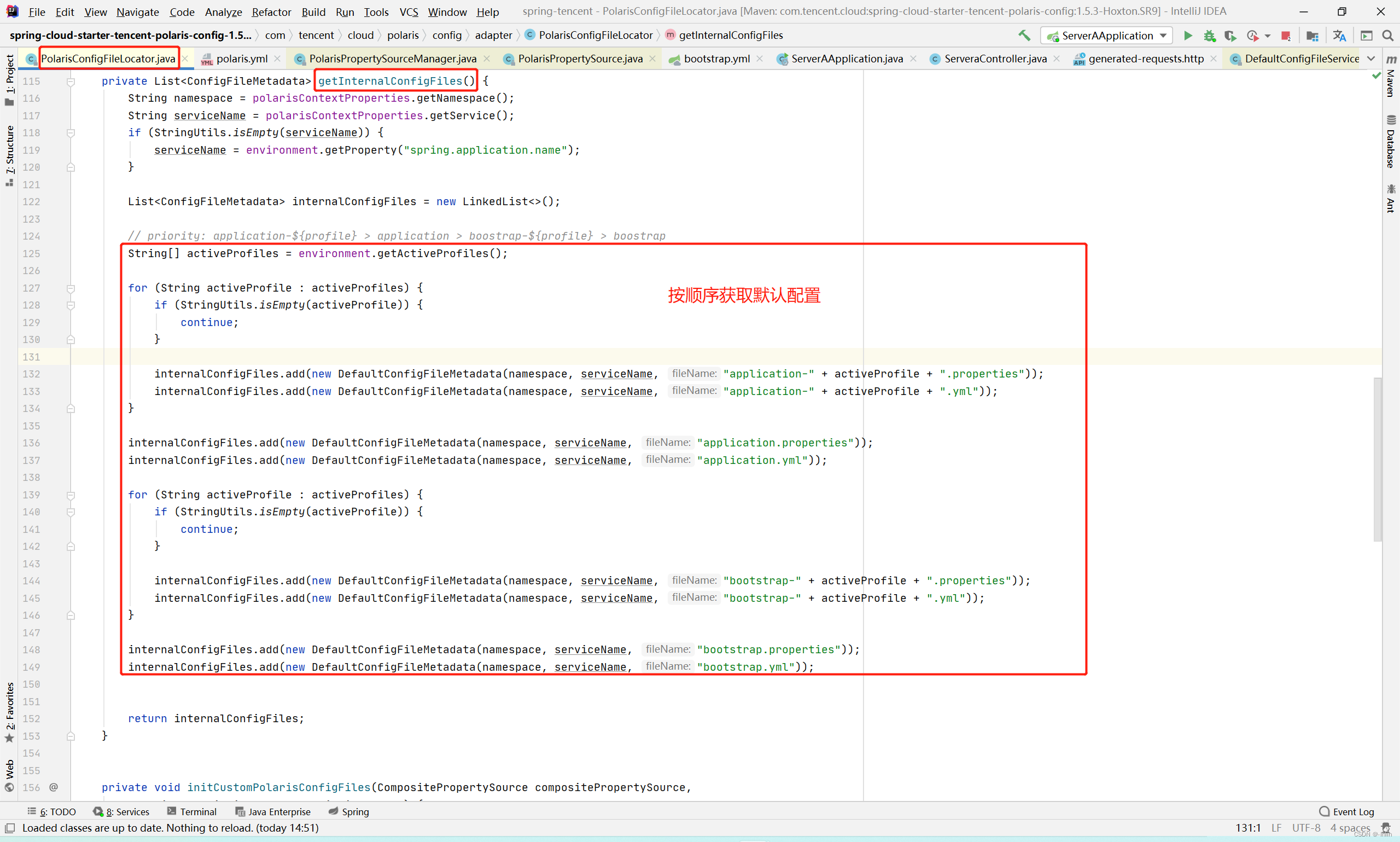
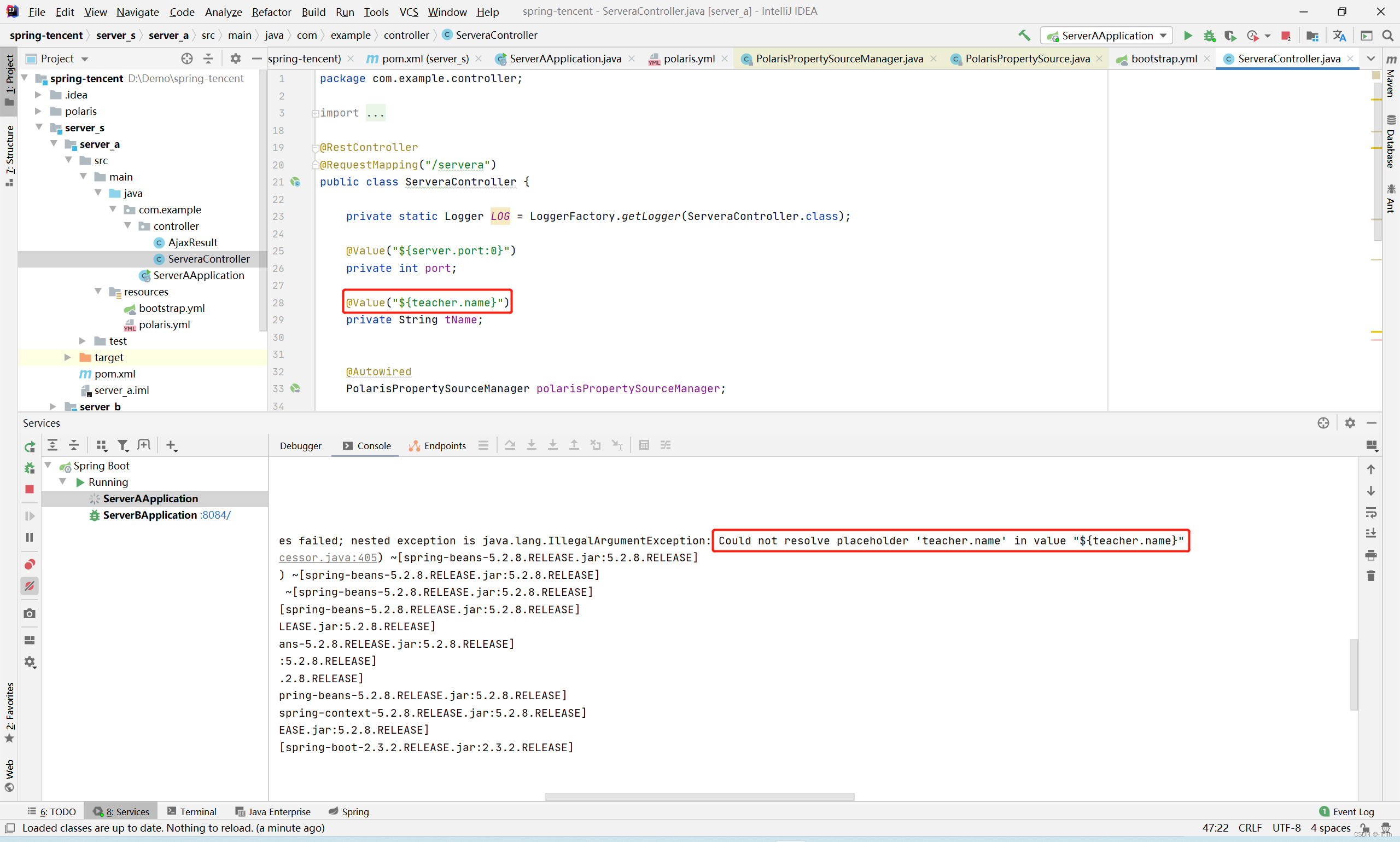
北极星配置中心原理介绍
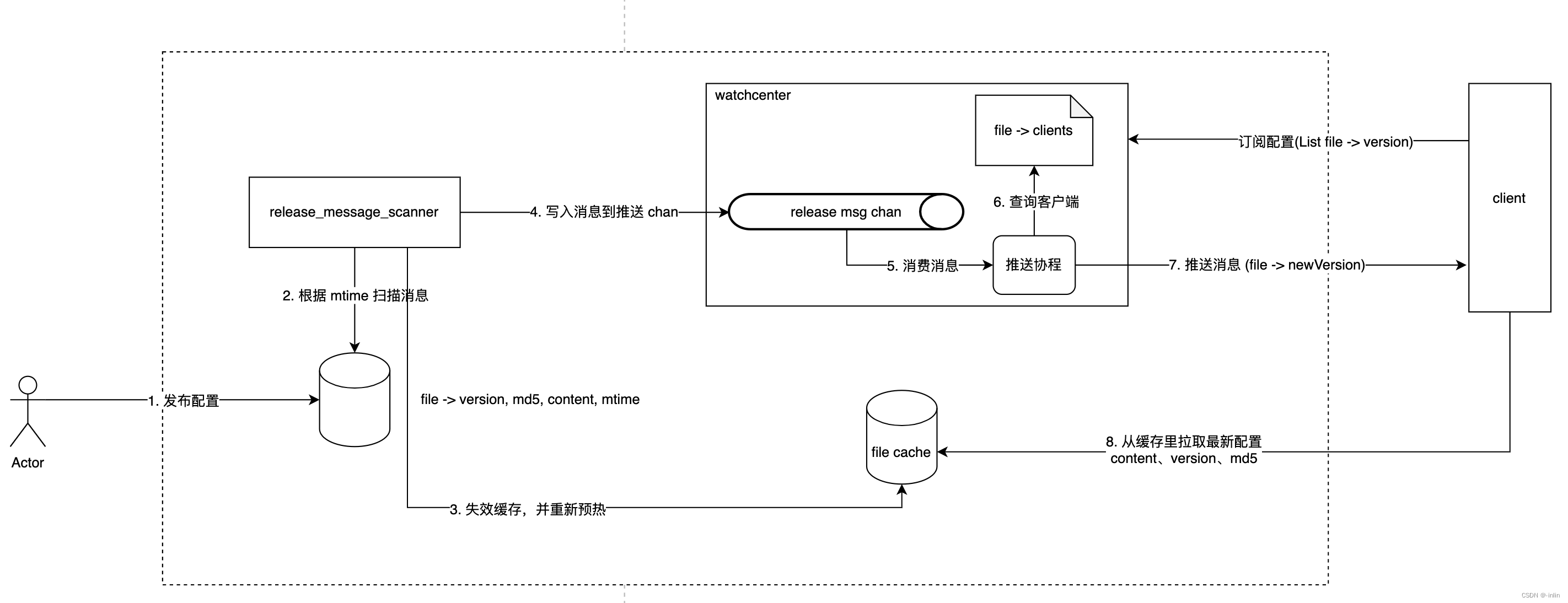
完整的配置参数
配置项Key | 默认值 | 是否必填 | 配置项说明 |
spring.cloud.polaris.config.enabled | true | 否 | 是否开启配置模块 |
spring.cloud.polaris.config.address | 无 | 否 | 北极星服务端地址,可不填。当配置中心和注册中心为不同的地址时候才需要填写 |
spring.cloud.polaris.config.port | 8093 | 否 | 北极星配置中心的端口号,默认为 8093 |
spring.cloud.polaris.config.auto-refresh | true | 否 | 是否动态更新配置 |
spring.cloud.polaris.config.groups | 无 | 否 | 从北极星服务端获取自定义的配置文件 |
spring.cloud.polaris.config.connect-remote-server | true | 否 | 是否连接到远程北极星配置中心服务端,当没有网络环境或者无北极星服务端时可关闭 |
自定义配置监听器 (1.6.0 版本之后支持)
可通过注解@PolarisConfigKVFileChangeListener实现针对指定的配置属性名称或者属性前缀进行监听,配置发生变更时会触发方法回调。
注意:目前只支持 KV 结构的配置文件监听
@Component
public final class PersonConfigChangeListener {
/**
* PolarisConfigKVFileChangeListener Example .
* @param event instance of {@link ConfigChangeEvent}
*/
@PolarisConfigKVFileChangeListener(interestedKeyPrefixes = "teacher")
public void onChange(ConfigChangeEvent event) {
Set<String> changedKeys = event.changedKeys();
for (String changedKey : changedKeys) {
System.out.printf("%s = %s \n", changedKey, event.getChange(changedKey));
}
}
}