Gradle依赖总结
查找整个项目依赖关系树
要想查看整个项目的依赖传递关系,使用命令:
gradlew :app:dependencies --configuration releaseRuntimeClasspath
其中app是项目的模块名称
运行以后查找结果中的含义如下
- x.x.x (*) 该依赖已经有了,将不再重复依赖
- x.x.x -> x.x.x 该依赖的版本被箭头所指的版本代替
- x.x.x -> x.x.x(*) 该依赖的版本被箭头所指的版本代替,并且该依赖已经有了,不再重复依赖
gradle依赖冲突的解决方式
- exclude关键字
implementation('androidx.constraintlayout:constraintlayout:1.1.3') {
//解决冲突第一种排除方式
exclude group: 'androidx.constraintlayout', module: 'constraintlayout-solver'
}
- configuration配置
//定义配置名称
configurations {
//自定义配置名称
abc {
println 'abc'
}
//第二种方式解决冲突
configuration {
all*.exclude module: 'annotation'
}
//第三种方式解决冲突,强制指定
all {
resolutionStrategy {
force 'androidx.fragment:fragment:1.0.0'
}
}
}
- 强制指定
//第三种方式解决冲突,强制指定
configurations.all {
resolutionStrategy {
force 'androidx.fragment:fragment:1.0.0'
}
}
- transitive属性
implementation('com.google.android.material:material:1.1.0') {
//解决冲突第四种,false排除传递依赖,true:不排除传递依赖
transitive false
}
java.lang.NoSuchMethodError
在当前项目开发过程中引入了了腾讯云对象存储COS的库文件之后,
implementation 'com.tencent.qcloud:cosxml:5.5.5'
项目死活都跑不起来;报了以下的错误: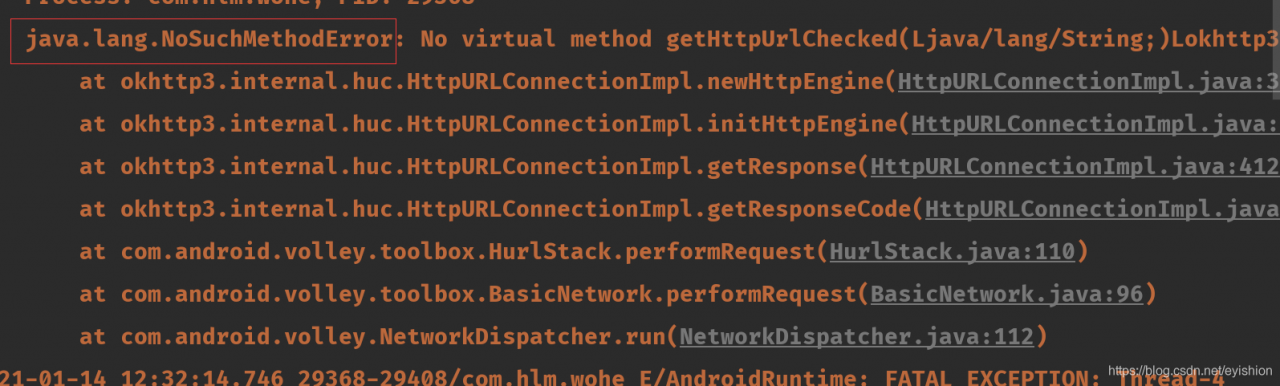
完整的错误日志如下:
java.lang.NoSuchMethodError: No virtual method getHttpUrlChecked(Ljava/lang/String;)Lokhttp3/HttpUrl; in class Lokhttp3/internal/Internal; or its super classes (declaration of 'okhttp3.internal.Internal' appears in /data/app/com.hlm.wohe-XpG2pwvZh31wjFos-V_Pcw==/base.apk!classes4.dex)
at okhttp3.internal.huc.HttpURLConnectionImpl.newHttpEngine(HttpURLConnectionImpl.java:358)
at okhttp3.internal.huc.HttpURLConnectionImpl.initHttpEngine(HttpURLConnectionImpl.java:343)
at okhttp3.internal.huc.HttpURLConnectionImpl.getResponse(HttpURLConnectionImpl.java:412)
at okhttp3.internal.huc.HttpURLConnectionImpl.getResponseCode(HttpURLConnectionImpl.java:551)
at com.android.volley.toolbox.HurlStack.performRequest(HurlStack.java:110)
at com.android.volley.toolbox.BasicNetwork.performRequest(BasicNetwork.java:96)
at com.android.volley.NetworkDispatcher.run(NetworkDispatcher.java:112)
这里报的是java.lang.NoSuchMethodError异常,,okhttp3库文件方法找不到,可能的原因就是引用了最新的库文件,找不到这个方法,所以要去除重复的库。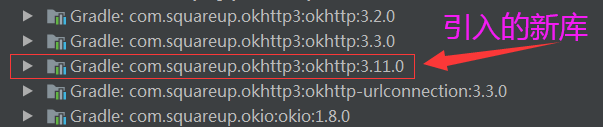
这个时候就变成了解决okhttp3库文件重复引用的问题;操作如下
运用exclude group 关键字就可以
implementation ('com.tencent.qcloud:cosxml:5.5.5'){ //所加的第三方框架
exclude group:'com.squareup.okhttp3', module: 'okhttp' // 加载时排除框架中的okhttp包
}
这样不用框架中的okhttp包,而用自己项目中的okhttp包
另附:
More than one file was found with OS independent path ‘META-INF/DEPENDENCIES’
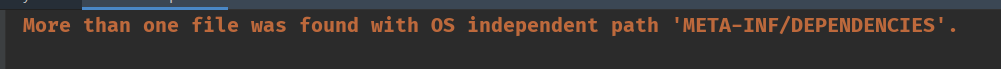
大概意思就是工程生成了不止一个META-INF/DEPENDENCIES文件,看起来是因为多个 jar 包里包含了同样的文件(DEPENDENCIES.txt),导致打包时因为担心相互覆盖问题而提示出错,在module的build.gradle中加入如下配置项:
packagingOptions {
exclude 'proguard-project.txt'
exclude 'project.properties'
exclude 'META-INF/LICENSE.txt'
exclude 'META-INF/LICENSE'
exclude 'META-INF/NOTICE.txt'
exclude 'META-INF/NOTICE'
exclude 'META-INF/DEPENDENCIES.txt'
exclude 'META-INF/DEPENDENCIES'
}
Duplicate class
Duplicate class org.apache.commons.logging.Log found in modules jetified-commons-logging-1.1 (commons-logging:commons-logging:1.1.1) and jetified-commons-logging-api-1.1 (commons-logging:commons-logging-api:1.1)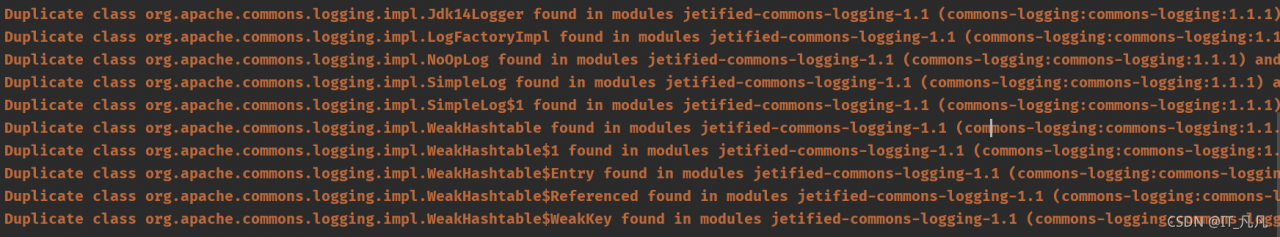
解决方法:
第一步 :
在Terminal运行 gradlew app:dependencies 命令
第二步 :
(ctrl+F)或者右键Find 去搜索commons-logging:commons-logging或者commons-logging:commons-logging-api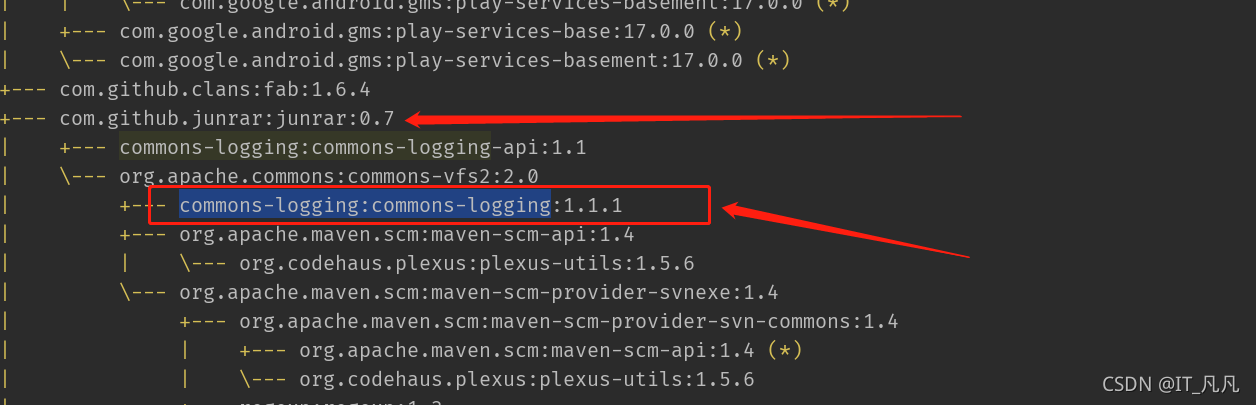
添加如下操作
implementation ('com.github.junrar:junrar:0.7'){
exclude group:'commons-logging',module:'commons-logging'
}