3.1 UIResponder内部提供了以下方法来处理事件
触摸事件
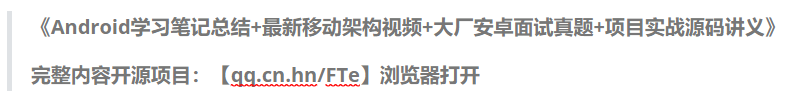
-(void)touchBegan:(NSSet *)touches withEvent:(UIEvent *)event;
-(void)touchMoved:(NSSet *)touches withEvent:(UIEvent *)event;
-(void)touchEnded:(NSSet *)touches withEvent:(UIEvent *)event;
-(void)touchCancelled:(NSSet *)touches withEvent:(UIEvent *)event;
加速计事件
-(void)motionBegan:(UIEventSubtype)motion withEvent:(UIEvent *)event;
-(void)motionEnded:(UIEventSubtype)motion withEvent:(UIEvent *)event;
-(void)motionCancelled:(UIEventSubtype)motion withEvent:(UIEvent *)event;
远程控制事件
-(void)remoteControlReceivedWithEvent:(UIEvent *)event;
4.1 UIView是UIResponder的子类,可以实现下列4个方法处理不同的触摸事件
一根或者多根手指开始触摸view,系统会自动调用view的下面方法
- -(void)touchesBegan:(NSSet *)touches withEvent:(UIEvent *)event;
一根或多根手指在view上移动,系统会自动调用view的下面方法(随着手指的移动持续调用该方法)
- -(void)touchesMoved:(NSSet *)touches withEvent:(UIEvent *)event;
一根或者多根手指离开view,系统会自动调用view的下面方法
- -(void)touchesEnded:(NSSet *)touches withEvent:(UIEvent *)event;
触摸结束前,某个系统事件(例如电话呼入)会打断触摸过程,系统会自动调用下面的方法
- -(void)touchesCancelled:(NSSet *)touches withEvent:(UIEvent *)event;
- touches中存放的都是UITouch对象
5.1 什么是UITouch
当用户用一根手指触摸屏幕时,会创建一个与手指相关联的UITouch对象
一根手指对应一个UITouch对象
5.2 UITouch的作用
- 保存着跟手指相关的信息,比如触摸的位置、时间、阶段
5.3 手指移动时
- 当手指移动时,系统会更新同一个UITouch对象,使之能够一直保存该手指的触摸位置
5.4 常用的属性
触摸产生时所处的窗口
@property(nonatomic,readonly,retain)UIWindow *window;
触摸产生时所处的视图
@property(nonatomic,readonly,retain)UIView *view;
短时间内点击屏幕的次数,可以根据tapCount判断单击、双击或更多的点击
@property(nonatomic,readonly)NSUInteger tapCount;
记录了触摸事件产生或变化的时间,单位是秒
@property(nonatomic,readonly)NSTimeInterval timestamp;
当前触摸事件所处的状态
@property(nonatomic,readonly)UITouchPhase phase;
记录了触摸事件产生或变化的时间,单位是秒
@property(nonatomic,readonly)NSTimeInterval timestamp;
当前触摸事件所处的状态
@property(nonatomic,readonly)UITouchPhase phase;