主要用途:
1.加载本地仓库速度快;
2.自封装的jar或aar包可以直接传到本地maven中;
project gradle:
// Top-level build file where you can add configuration options common to all sub-projects/modules.
buildscript {
repositories {
jcenter()
google()
}
dependencies {
classpath 'com.android.tools.build:gradle:3.2.1'
// NOTE: Do not place your application dependencies here; they belong
// in the individual module build.gradle files
}
}
allprojects {
gradle.projectsEvaluated {
tasks.withType(JavaCompile) {
options.compilerArgs << "-Xlint:unchecked" << "-Xlint:deprecation"
}
}
repositories {
//本地maven
maven{url 'file://D://repository/'}
//亚洲中心maven
jcenter()
//谷歌maven
google()
}
}
task clean(type: Delete) {
delete rootProject.buildDir
}
优先本地仓库,本地没有的去亚洲看,亚洲没的去谷歌看;
model gradle:
apply plugin: 'com.android.library'
//引入maven
apply plugin: 'maven'
//对maven进行操作,增
uploadArchives{
repositories.mavenDeployer{
// 本地仓库路径
repository(url:"file://D://repository/")
// 唯一标识
pom.groupId = "com.huangxudong.pay"
// 项目名称
pom.artifactId = "Pay"
// 版本号
pom.version = "1.0.0"
}
}
android {
compileSdkVersion 28
defaultConfig {
minSdkVersion 17
targetSdkVersion 22
versionCode 1
versionName "1.0"
testInstrumentationRunner "android.support.test.runner.AndroidJUnitRunner"
}
buildTypes {
release {
minifyEnabled false
proguardFiles getDefaultProguardFile('proguard-android.txt'), 'proguard-rules.pro'
}
}
}
dependencies {
implementation fileTree(include: ['*.jar'], dir: 'libs')
implementation 'com.android.support:appcompat-v7:28.0.0-alpha3'
testImplementation 'junit:junit:4.12'
androidTestImplementation 'com.android.support.test:runner:1.0.2'
androidTestImplementation 'com.android.support.test.espresso:espresso-core:3.0.2'
}
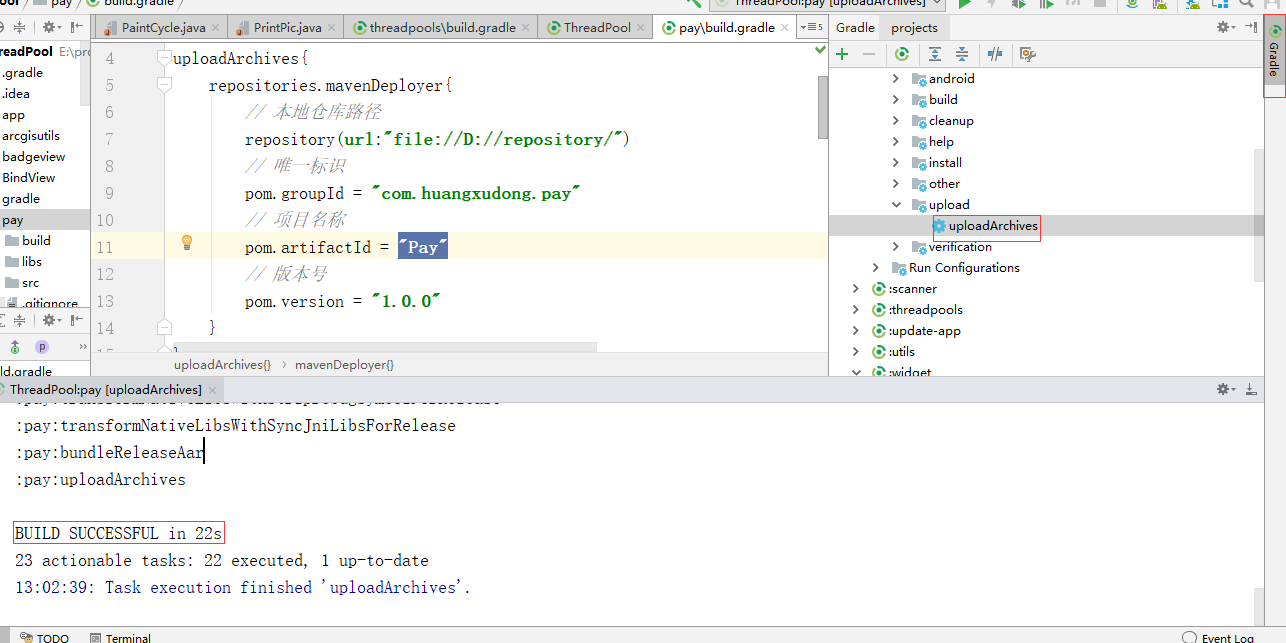
本帖子中包含资源
您需要 登录 才可以下载,没有帐号?立即注册