springboot整合reids:
redis是安装在阿里云的云服务器上,
现通过本地java客户端springboot整合redis,
测试连接报错
以下是我的相关依赖以及springboot配置:
引入的依赖:
<dependency>
<groupId>org.springframework.boot</groupId>
<artifactId>spring-boot-starter-data-redis</artifactId>
</dependency>
application.properties配置:
spring.redis.host=47.98.125.20
spring.redis.port=6379
测试类:
@Test
void redis(){
redisTemplate.opsForValue().set("name","this is my redis and springboot");
System.out.println(redisTemplate.opsForValue().get("name"));
}
执行结果,报错:
org.springframework.data.redis.RedisConnectionFailureException: Unable to connect to Redis; nested exception is io.lettuce.core.RedisConnectionException: Unable to connect to 47.98.125.20:6379
原因分析:
很明显,连接异常,无法连接,接下来找错误原因。
解决步骤:
依赖是否引入,application.properites配置是否写正确(经检查确认没问题)
阿里云安全组规则是否开发3679端口(经检查,已开放)

查看redis.config(vim redis.config)
- 找到bind 127.0.0.1,把它进行注释(把绑定本地ip给注释)
- 找到protected-mode yes 把它改成no(允许非本地客户端连接)


- 开启防火墙,过滤6379端口
systemctl status firewall #查看防火墙状态
systemctl start firewalld.service #开启防火墙
firewall-cmd --zone=public --add-port=6379/tcp --permanent #开启端口
firewall-cmd --reload #重启防火墙
- 重启阿里云服务,重启redis,重新run。
[root@iZbp17dyjyf6pfutv2rzikZ bin]# redis-server myconfig/redis.conf
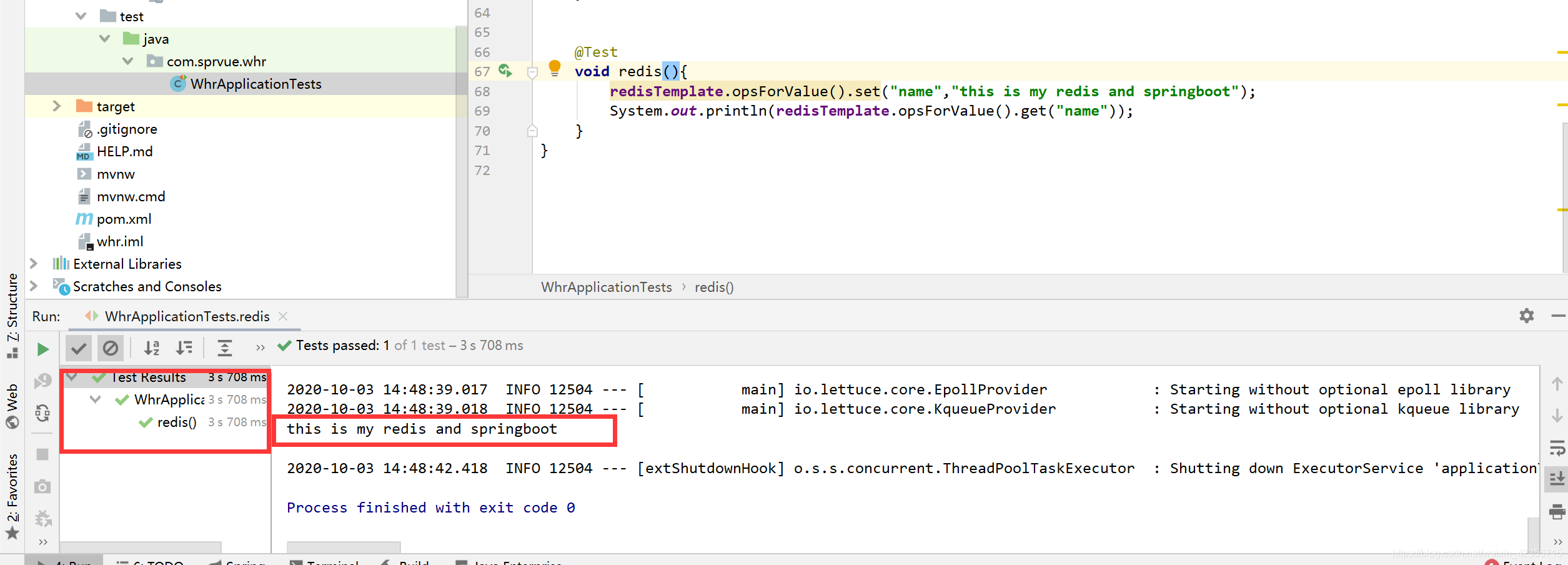
连接成功…
版权声明:本文为weixin_42355715原创文章,遵循CC 4.0 BY-SA版权协议,转载请附上原文出处链接和本声明。