在博客(Python本地数据获取 网址:http://blog..net/sxingming/article/details/51333663)中,我们详细介绍了python中文件读写的各种方法。
本文通过例子具体示例一下writelines( )函数的使用,所用的例子是向文件"C:\Users\Administrator\Desktop\test.txt"中写入数据。
1》writelines()函数最常用的方式如下:
>>> f=open(r"C:\Users\Administrator\Desktop\test.txt",'w')
>>> f.writelines(['love\n','python\n','love python\n']) #向文件中写入3行数据
>>> f.close()
运行结果如下:
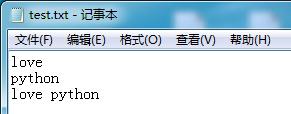
2》若列表中字符串的末尾没有换行符,则相当于写入了一行数据,如下:
>>> f=open(r"C:\Users\Administrator\Desktop\test.txt",'w')
>>> f.writelines(['love','python','love python'])
>>> f.close()
运行结果如下:
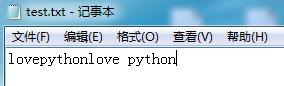
3》writelines()函数的参数也可以是一个字符串,用法跟write()函数类似。
>>> f=open(r"C:\Users\Administrator\Desktop\test.txt",'w')
>>> f.writelines('love\npython\nlove python\n')
>>> f.close()
运行结果如下:
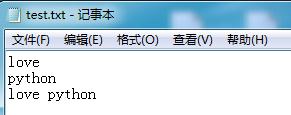
>>> f=open(r"C:\Users\Administrator\Desktop\test.txt",'w')
>>> f.writelines('lovepythonlove python')
>>> f.close()
运行结果如下:
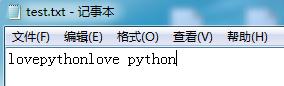
(完)