1,@ResponseBody注解
@ResponseBody将java对象转为json格式的数据,返回页面。
一般@RestController的作用就相当于@ResponseBody+@Controller
一般使用:
@RestController
@RequestMapping("/sys/student")
public class StudentController {
}2,@RequestBody注解
@RequestBody使用json的格式传递数据,把json数据封装到对象中来。如果用 @RequestBody,那么就需要使用post方式提交。参数required = false:表示参数值可以空。
一般使用:
@ApiOperation(value = "带条件分页讲师列表")
@PostMapping("page/{page}/{limit}")
public String pageListCondition(
@ApiParam(name = "page", value = "当前页码", required = true) @PathVariable Long page,
@ApiParam(name = "limit", value = "每页记录数", required = true)@PathVariable Long limit,
@RequestBody(required = false) StudentQuery studentQuery){
Page<Student> pageParam = new Page<>(page, limit);
QueryWrapper<Student> query=new QueryWrapper();
//构建条件
//多条件组合查询(即判定条件十分为空,决定是拼接条件
Integer age = studentQuery.getAge();
LocalDateTime createDate = studentQuery.getCreateDate();
LocalDateTime updateDate = studentQuery.getUpdateDate();
Integer id = studentQuery.getId();
if(!StringUtils.isEmpty(age)){
query.eq("age",age);
}
//gt,大于等于
if(!StringUtils.isEmpty(createDate)){
query.gt("begin",createDate);
}
//le,小于等于
if(!StringUtils.isEmpty(updateDate)){
query.le("updateDate",updateDate);
}
if(!StringUtils.isEmpty(id)){
query.eq("id",id);
}
iStudentService.page(pageParam, query);
List<Student> records = pageParam.getRecords();
long total = records.size();//当前查询出多少条数据
System.out.println(total);
JSONObject json=new JSONObject();
json.put("total", total);
json.put("records", records);
return json.toString();
}在方法参数中 @RequestBody(required = false) StudentQuery studentQuery。可以在页面上把对象封装成json提交。
如:
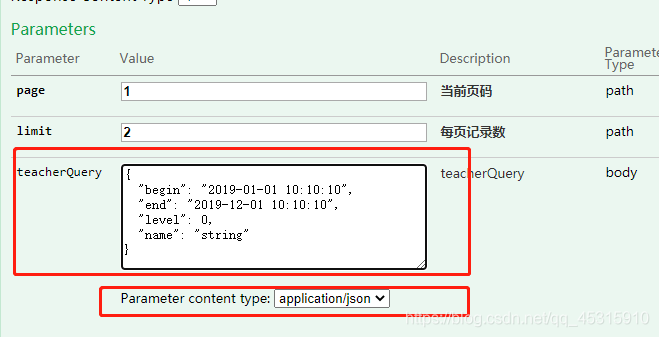
对比,没有使用 @RequestBody注解时候,即 :StudentQuery studentQuery,虽然根据对象不用注解也可以获取页面传递的数据。是这样的:

版权声明:本文为qq_45315910原创文章,遵循CC 4.0 BY-SA版权协议,转载请附上原文出处链接和本声明。