本文设计技术点:spring cache, Lettuce, Spring Data Redis
开始之前,有个问题,知道什么是分布式部署吗,分布式部署都用在什么地方
现在的应用大都以微服务的方式进行分布式部署,因此如果仅仅使用本地缓存是满足不了需求的(Infinispan这样基于本地的内存实现的分布式缓存在这里暂不作讨论。。。)针对分布式场景下的缓存应用,我们急需要一个高可用的、快速的、中心化的、分布式的缓存产品。然后在众多此场景的实现产品中,Redis以它众多优秀的特性脱颖而出。
所以,本文集中讲的点都集中在了使用redis和spring data集成之后,所达到的最终分布式缓存的效果是怎样的。
介绍Spring Data Redis
spring构建了一个庞大的生态,Redis在缓存界这么广受欢迎,Spring Data工程中自然少不了它,它就是Spring Data Redis。
Spring Data Redis对Redis底层开发包(Jedis、Lettuce、JRedis、RJC)进行了高度封装。RedisTemplate封装提供了redis各种操作、异常处理及序列化,完全屏蔽里底层实现(使用者面向Spring Data编程即可,可完全不用关心底层到底使用的是Jedis or Lettuce)
Spring Data Redis这个Jar的依赖包如下:
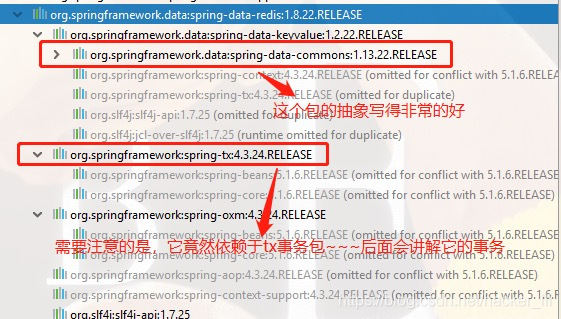
另外有个使用注意的地方就是:在Spring Data Redis的使用方面上,我们还需要重视版本的差异
Spring Data Redis1.x截图:
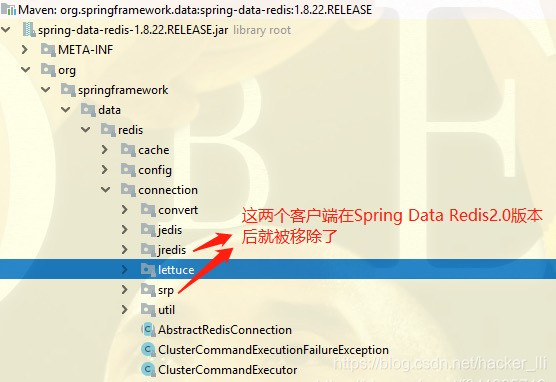
Spring Data Redis2.x截图:
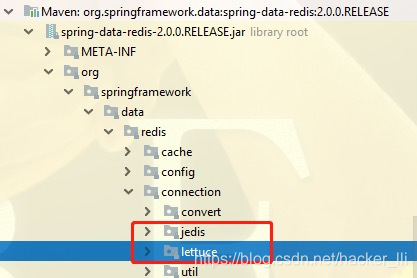
版本的差异从包结构上就能一目了然。具体到源码处,从RedisConnectionFactory接口的继承图也能看出差异:
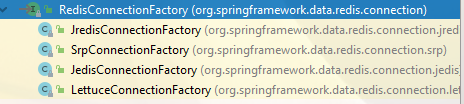
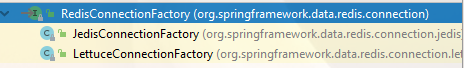
由图可知,从2.x版本开始,Spring就只为我们保留了jedis和lettuce。
lettuce是redis连接池未来的发展趋势,2.x开始已经推荐使用lettuce作为访问redis的client客户端。
不管用什么客户端,对使用者应该都是透明的,因为在开发过程中,没有极其特殊的情况,应该规定只允许使用`RedisTemplate`来操作Redis。
使用Jedis作为Client操作Redis示例
虽然说Jedis有多线程安全问题,并且它的性能也堪忧,大有被淘汰的趋势。但是,但是,但是毕竟它还仍旧还是当下的主流的Java访问Redis的客户端,所以也有必要把它的使用说一下,实验只是一个参考:
第一步:导包(我这里用的是2.x版本来做的测试):
<!-- 使用Spring Data Redis 操作Redis缓存 -->
<dependency>
<groupId>org.springframework.data</groupId>
<artifactId>spring-data-redis</artifactId>
<version>2.1.9.RELEASE</version>
</dependency>
<!-- https://mvnrepository.com/artifact/redis.clients/jedis -->
<dependency>
<groupId>redis.clients</groupId>
<artifactId>jedis</artifactId>
<version>2.10.2</version>
</dependency>
第二步:准备Config配置文件
//@EnableCaching // 因为此处我没准备CacheManager,暂时关闭缓存注解
@Configuration
public class CacheConfig extends CachingConfigurerSupport {
@Bean
public RedisConnectionFactory redisConnectionFactory() {
RedisStandaloneConfiguration configuration = new RedisStandaloneConfiguration();
// 2.0后的写法
configuration.setHostName("10.102.132.150");
//configuration.setPassword(RedisPassword.of("123456"));
configuration.setPort(6379);
configuration.setDatabase(0);
JedisConnectionFactory factory = new JedisConnectionFactory(configuration);
// Spring Data Redis1.x这么来设置 2.0后建议使用RedisStandaloneConfiguration来取代
//factory.setHostName("10.102.132.150");
//factory.setPassword("123456");
//factory.setPort(6379);
//factory.setDatabase(0);
return factory;
}
@Bean
public RedisTemplate<String, String> stringRedisTemplate() {
RedisTemplate<String, String> redisTemplate = new StringRedisTemplate();
redisTemplate.setConnectionFactory(redisConnectionFactory());
return redisTemplate;
}
}
运行单元测试:
@RunWith(SpringJUnit4ClassRunner.class)
@ContextConfiguration(classes = {RootConfig.class, CacheConfig.class})
public class TestSpringBean {
@Autowired
private RedisConnectionFactory redisConnectionFactory;
@Autowired
private RedisTemplate<String, String> redisTemplate;
@Test
public void test1() {
System.out.println(redisConnectionFactory);
System.out.println(redisConnectionFactory.getConnection());
//System.out.println(redisConnectionFactory.getClusterConnection()); //InvalidDataAccessApiUsageException: Cluster is not configured!
//System.out.println(redisConnectionFactory.getSentinelConnection()); // InvalidDataAccessResourceUsageException: No Sentinels configured
System.out.println(redisTemplate);
redisTemplate.opsForValue().set("name", "fsx");
System.out.println(redisTemplate.opsForValue().get("name"));
}
}
输出结果:
org.springframework.data.redis.connection.jedis.JedisConnectionFactory@238b521e
org.springframework.data.redis.connection.jedis.JedisConnection@1cefc4b3
org.springframework.data.redis.core.StringRedisTemplate@2b27cc70
fsx
并且Redis Server端也能查看到key为“name”的值:
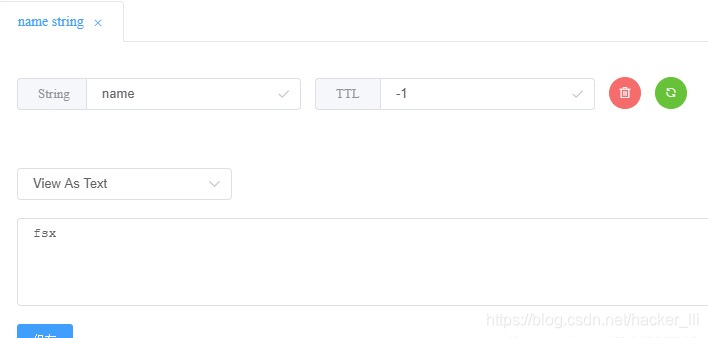
由此可以证明缓存配置都能正常work了,能够使用RedisTempate操作Redis了。部分超简单的,只需要简单的两步即可达到目的~
关于Jedis或者说RedisTemplate的详细使用,显然也不是本文的重点,有兴趣的可自行研究,或者出门左拐~
使用Lettuce作为Client操作Redis示例
Lettuce作为新时代的Redis客户端,它势必成为将来的主流(其实现在也很主流了,比如SpringBoot2.0后默认就使用它作为Redis的Client访问)。
第一步:和上一个实验一样,导包(此处导入lettuce作为客户端)
<!-- 使用Spring Data Redis 操作Redis缓存 -->
<dependency>
<groupId>org.springframework.data</groupId>
<artifactId>spring-data-redis</artifactId>
<version>2.1.9.RELEASE</version>
</dependency>
<!-- https://mvnrepository.com/artifact/io.lettuce/lettuce-core -->
<dependency>
<groupId>io.lettuce</groupId>
<artifactId>lettuce-core</artifactId>
<version>5.1.7.RELEASE</version>
</dependency>
第二步:准备Config配置文件
//@EnableCaching
@Configuration
public class CacheConfig extends CachingConfigurerSupport {
@Bean
public RedisConnectionFactory redisConnectionFactory() {
// RedisStandaloneConfiguration这个配置类是Spring Data Redis2.0后才有的~~~
RedisStandaloneConfiguration configuration = new RedisStandaloneConfiguration();
// 2.0后的写法
configuration.setHostName("10.102.132.150");
//configuration.setPassword(RedisPassword.of("123456"));
configuration.setPort(6379);
configuration.setDatabase(0);
LettuceConnectionFactory factory = new LettuceConnectionFactory(configuration);
// Spring Data Redis1.x这么来设置 2.0后建议使用RedisStandaloneConfiguration来取代
//factory.setHostName("10.102.132.150");
//factory.setPassword("123456");
//factory.setPort(6379);
//factory.setDatabase(0);
return factory;
}
@Bean
public RedisTemplate<String, String> stringRedisTemplate() {
RedisTemplate<String, String> redisTemplate = new StringRedisTemplate();
redisTemplate.setConnectionFactory(redisConnectionFactory());
return redisTemplate;
}
}
用上了Spring Data Redis2.0提供的RedisStandaloneConfiguration配置类后,配置步骤和Jedis的一毛一样
执行上面的单元测试之后得出的结果是:
org.springframework.data.redis.connection.lettuce.LettuceConnectionFactory@59942b48
14:35:00.798 [main] INFO io.lettuce.core.EpollProvider - Starting without optional epoll library
14:35:00.800 [main] INFO io.lettuce.core.KqueueProvider - Starting without optional kqueue library
org.springframework.data.redis.connection.lettuce.LettuceConnection@3cf7298d
org.springframework.data.redis.core.StringRedisTemplate@1ff55ff
fsx
从上面的测试输出结果看得出多输出了两句info日志,结果呢,都是ok的,能正常work。
说明:SpringBoot1.x最终依赖的是Spring Data Redis 1.8.xx,默认导入使用的是Jedis客户端,版本号为2.9.x(非最新的3.x,不兼容,慎用)
SpringBoot2.0开始,依赖的是Spring Data Redis 2.x/x,并且默认导入使用的是Lettuce客户端,版本号是从5.x.x开始
当然,不管是Boot1.x或者2.x,都是允许你手动切换的(只是完全没有必要而已)。
Redis和Spring Cache整合
Redis和Spring Cache整合,让能通过缓存注解优雅的操作Redis是本文的主菜。
因为Redis分布式缓存它是client/server模式,所以它的整合和前面整合Ehcache等还是有些不一样的地方的 。但在有了上篇文章做铺垫,加上上面介绍Spring Data Redis的使用之后,要集成它也是易如反掌之事。
RedisCacheManager
老规矩,整合前先看看Redis对CacheManager接口的实现RedisCacheManager:
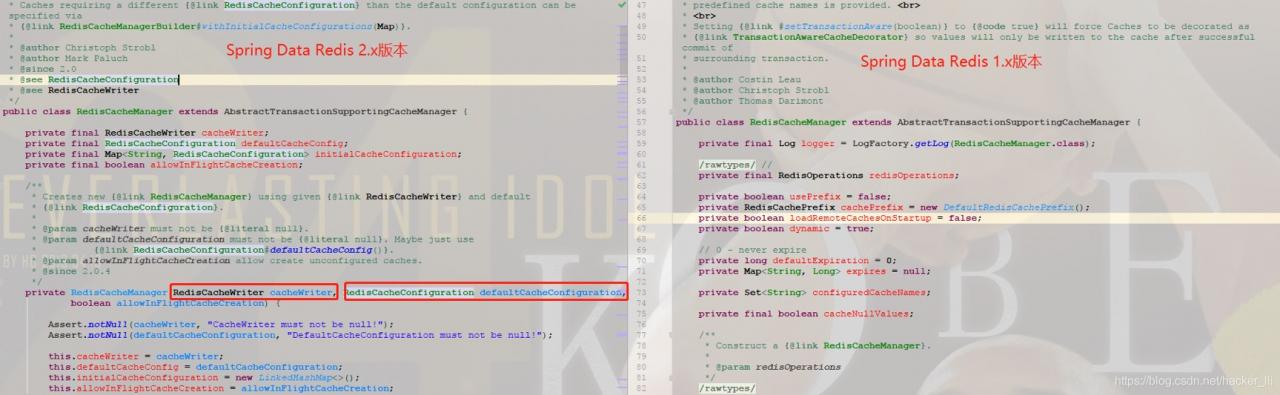
// @since 2.0 这里面用到了2.0提供的 RedisCacheConfiguration和RedisCacheWriter等
public class RedisCacheManager extends AbstractTransactionSupportingCacheManager {
// 这俩货都是不能为null的~~~
private final RedisCacheWriter cacheWriter;
// 这个配置类非常重要。能配置ttl、CacheKeyPrefix、ConversionService。。。。。。。。
// 可以用链式操作进行构造~~~
private final RedisCacheConfiguration defaultCacheConfig;
private final Map<String, RedisCacheConfiguration> initialCacheConfiguration;、
// allow create unconfigured caches
private final boolean allowInFlightCacheCreation;
// 请注意:这个构造函数是私有的
private RedisCacheManager(RedisCacheWriter cacheWriter, RedisCacheConfiguration defaultCacheConfiguration, boolean allowInFlightCacheCreation) {
Assert.notNull(cacheWriter, "CacheWriter must not be null!");
Assert.notNull(defaultCacheConfiguration, "DefaultCacheConfiguration must not be null!");
this.cacheWriter = cacheWriter;
this.defaultCacheConfig = defaultCacheConfiguration;
this.initialCacheConfiguration = new LinkedHashMap<>();
this.allowInFlightCacheCreation = allowInFlightCacheCreation;
}
public RedisCacheManager(RedisCacheWriter cacheWriter, RedisCacheConfiguration defaultCacheConfiguration) {
this(cacheWriter, defaultCacheConfiguration, true);
}
public RedisCacheManager(RedisCacheWriter cacheWriter, RedisCacheConfiguration defaultCacheConfiguration, String... initialCacheNames) {
this(cacheWriter, defaultCacheConfiguration, true, initialCacheNames);
}
public RedisCacheManager(RedisCacheWriter cacheWriter, RedisCacheConfiguration defaultCacheConfiguration, boolean allowInFlightCacheCreation, String... initialCacheNames) {
this(cacheWriter, defaultCacheConfiguration, allowInFlightCacheCreation);
// 给每个Cache都放一个配置,默认都使用全局的defaultCacheConfiguration
// 可见:它是支持给不同的Cache,给出不同的配置的(比如过期时间,,,。。。。。。)
for (String cacheName : initialCacheNames) {
this.initialCacheConfiguration.put(cacheName, defaultCacheConfiguration);
}
}
// 这里也可以自己把initialCacheConfigurations这个Map传进来(完成完全个性化)
public RedisCacheManager(RedisCacheWriter cacheWriter, RedisCacheConfiguration defaultCacheConfiguration, Map<String, RedisCacheConfiguration> initialCacheConfigurations) {
this(cacheWriter, defaultCacheConfiguration, initialCacheConfigurations, true);
}
...
// 根据RedisConnectionFactory 直接new一个RedisCacheManager出来,都采用默认的方案
public static RedisCacheManager create(RedisConnectionFactory connectionFactory) {
Assert.notNull(connectionFactory, "ConnectionFactory must not be null!");
return new RedisCacheManager(new DefaultRedisCacheWriter(connectionFactory), RedisCacheConfiguration.defaultCacheConfig());
}
//builder默认来构造、设置更加详细的参数设置
// 注意这个builder,既能够根据RedisConnectionFactory生成,也能个根据`RedisCacheWriter`直接生成
public static RedisCacheManagerBuilder builder(RedisConnectionFactory connectionFactory) {
Assert.notNull(connectionFactory, "ConnectionFactory must not be null!");
return RedisCacheManagerBuilder.fromConnectionFactory(connectionFactory);
}
public static RedisCacheManagerBuilder builder(RedisCacheWriter cacheWriter) {
Assert.notNull(cacheWriter, "CacheWriter must not be null!");
return RedisCacheManagerBuilder.fromCacheWriter(cacheWriter);
}
// 实现抽象父类的抽象方法,把指定的缓存Cache都加载进来~
// 若没有指定,这里木有啦~
@Override
protected Collection<RedisCache> loadCaches() {
List<RedisCache> caches = new LinkedList<>();
for (Map.Entry<String, RedisCacheConfiguration> entry : initialCacheConfiguration.entrySet()) {
caches.add(createRedisCache(entry.getKey(), entry.getValue()));
}
return caches;
}
// 此处使用的是RedisCache,它其实里面依赖的是RedisCacheWriter(1.x版本传入的是RedisOperations,也就是RedisTemplate)
protected RedisCache createRedisCache(String name, @Nullable RedisCacheConfiguration cacheConfig) {
return new RedisCache(name, cacheWriter, cacheConfig != null ? cacheConfig : defaultCacheConfig);
}
// 简单的说,默认下RedisCache也是允许动态生成的~~~~
// 显然,默认生成的(并非自己指定的),只能使用默认配置defaultCacheConfig了
@Override
protected RedisCache getMissingCache(String name) {
return allowInFlightCacheCreation ? createRedisCache(name, defaultCacheConfig) : null;
}
public Map<String, RedisCacheConfiguration> getCacheConfigurations() {
... // 获取到全部的Cache的配置(包括只传了CacheNames的情况) 它的key就是所有的cacheNames
}
// builder模式,详细代码省略~
public static class RedisCacheManagerBuilder {
...
public RedisCacheManager build() {
RedisCacheManager cm = new RedisCacheManager(cacheWriter, defaultCacheConfiguration, initialCaches, allowInFlightCacheCreation);
// 是否允许事务:默认是false
cm.setTransactionAware(enableTransactions);
return cm;
}
}
}
这个实现看着还是非常简单的,因为它有2.0提供的两个新的类:RedisCacheWriter和RedisCacheConfiguration进行分而治之。
RedisCache
很显然,RedisCache是对Cache抽象的实现:
同样的,1.x版本和2.x版本的实行都不一样
// @since 2.0 请注意:这里也是以2.0版本的为准的
public class RedisCache extends AbstractValueAdaptingCache {
private static final byte[] BINARY_NULL_VALUE = RedisSerializer.java().serialize(NullValue.INSTANCE);
private final String name; // 缓存的名字
private final RedisCacheWriter cacheWriter; //最终操作是委托给它的
private final RedisCacheConfiguration cacheConfig; // cache的配置(因为每个Cache的配置可能不一样,即使来自于同一个CacheManager)
private final ConversionService conversionService; // 数据转换
// 唯一构造函数,并且还是protected 的。可见我们自己并不能操控它
protected RedisCache(String name, RedisCacheWriter cacheWriter, RedisCacheConfiguration cacheConfig) {
super(cacheConfig.getAllowCacheNullValues());
Assert.notNull(name, "Name must not be null!");
Assert.notNull(cacheWriter, "CacheWriter must not be null!");
Assert.notNull(cacheConfig, "CacheConfig must not be null!");
this.name = name;
this.cacheWriter = cacheWriter;
this.cacheConfig = cacheConfig;
this.conversionService = cacheConfig.getConversionService();
}
@Override
public String getName() {
return name;
}
@Override
public RedisCacheWriter getNativeCache() {
return this.cacheWriter;
}
// cacheWriter会有网络访问请求~~~去访问服务器
@Override
protected Object lookup(Object key) {
byte[] value = cacheWriter.get(name, createAndConvertCacheKey(key));
if (value == null) {
return null;
}
return deserializeCacheValue(value);
}
@Override
@Nullable
public ValueWrapper get(Object key) {
Object value = lookup(key);
return toValueWrapper(value);
}
// 请注意:这个方法因为它要保证同步性,所以使用了synchronized
// 还记得我说过的sync=true这个属性吗,靠的就是它来保证的(当然在分布式情况下 不能百分百保证)
@Override
@SuppressWarnings("unchecked")
public synchronized <T> T get(Object key, Callable<T> valueLoader) {
ValueWrapper result = get(key);
if (result != null) { // 缓存里有,就直接返回吧
return (T) result.get();
}
// 缓存里没有,那就从valueLoader里拿值,拿到后马上put进去
T value = valueFromLoader(key, valueLoader);
put(key, value);
return value;
}
@Override
public void put(Object key, @Nullable Object value) {
Object cacheValue = preProcessCacheValue(value);
// 对null值的判断,看看是否允许存储它呢~~~
if (!isAllowNullValues() && cacheValue == null) {
throw new IllegalArgumentException(String.format("Cache '%s' does not allow 'null' values. Avoid storing null via '@Cacheable(unless=\"#result == null\")' or configure RedisCache to allow 'null' via RedisCacheConfiguration.", name));
}
cacheWriter.put(name, createAndConvertCacheKey(key), serializeCacheValue(cacheValue), cacheConfig.getTtl());
}
// @since 4.1
@Override
public ValueWrapper putIfAbsent(Object key, @Nullable Object value) {
...
}
@Override
public void evict(Object key) {
cacheWriter.remove(name, createAndConvertCacheKey(key));
}
// 清空:在redis中慎用。因为它是传一个*去 进行全部删除的。
@Override
public void clear() {
byte[] pattern = conversionService.convert(createCacheKey("*"), byte[].class);
cacheWriter.clean(name, pattern);
}
public RedisCacheConfiguration getCacheConfiguration() {
return cacheConfig;
}
// 序列化key、value ByteUtils为redis包的工具类,Data Redis 1.7
protected byte[] serializeCacheKey(String cacheKey) {
return ByteUtils.getBytes(cacheConfig.getKeySerializationPair().write(cacheKey));
}
protected byte[] serializeCacheValue(Object value) {
if (isAllowNullValues() && value instanceof NullValue) {
return BINARY_NULL_VALUE;
}
return ByteUtils.getBytes(cacheConfig.getValueSerializationPair().write(value));
}
// 创建一个key,请注意这里prefixCacheKey() 前缀生效了~~~
protected String createCacheKey(Object key) {
String convertedKey = convertKey(key);
if (!cacheConfig.usePrefix()) {
return convertedKey;
}
return prefixCacheKey(convertedKey);
}
...
}
RedisCache它持有RedisCacheWriter的引用,所以的对Redis服务的操作都是委托给了它。同时它还持有RedisCacheConfiguration和ConversionService,证明即使是同一个CacheManager管理的缓存实例,配置都可能是不一样的,支持到了很强的个性化。
// @since 2.0
public interface RedisCacheWriter {
// 两个静态方法用于创建一个 有锁/无锁的RedisCacheWriter
// 它内部自己实现了一个分布式锁的效果。。。。。。。 Duration可以在去获取锁没获取到的话,过一会再去获取(避免了频繁对redis的无用访问)
static RedisCacheWriter nonLockingRedisCacheWriter(RedisConnectionFactory connectionFactory) {
return new DefaultRedisCacheWriter(connectionFactory);
}
static RedisCacheWriter lockingRedisCacheWriter(RedisConnectionFactory connectionFactory) {
return new DefaultRedisCacheWriter(connectionFactory, Duration.ofMillis(50));
}
@Nullable
byte[] get(String name, byte[] key);
// 注意:这两个put方法,都是带有TTL的,因为Redis是支持过期时间的嘛
// 多疑依托于此方法,我们其实最终可以定义出支持TTL的缓存注解,下篇博文见
void put(String name, byte[] key, byte[] value, @Nullable Duration ttl);
@Nullable
byte[] putIfAbsent(String name, byte[] key, byte[] value, @Nullable Duration ttl);
void remove(String name, byte[] key);
void clean(String name, byte[] pattern);
}
// @since 2.0
class DefaultRedisCacheWriter implements RedisCacheWriter {
// 一切远程操作的链接,都来自于链接工厂:RedisConnectionFactory
private final RedisConnectionFactory connectionFactory;
private final Duration sleepTime;
DefaultRedisCacheWriter(RedisConnectionFactory connectionFactory) {
this(connectionFactory, Duration.ZERO);
}
DefaultRedisCacheWriter(RedisConnectionFactory connectionFactory, Duration sleepTime) {
this.connectionFactory = connectionFactory;
this.sleepTime = sleepTime;
}
// 拿到redis连接,执行命令。 当然执行之前,去获取锁
private <T> T execute(String name, Function<RedisConnection, T> callback) {
RedisConnection connection = connectionFactory.getConnection();
try {
checkAndPotentiallyWaitUntilUnlocked(name, connection);
return callback.apply(connection);
} finally {
connection.close();
}
}
private void checkAndPotentiallyWaitUntilUnlocked(String name, RedisConnection connection) {
if (!isLockingCacheWriter()) {
return;
}
try {
// 自旋:去查看锁 若为true(表示锁还cun'z)
while (doCheckLock(name, connection)) {
Thread.sleep(sleepTime.toMillis());
}
} catch (InterruptedException ex) {
// Re-interrupt current thread, to allow other participants to react.
Thread.currentThread().interrupt();
throw new PessimisticLockingFailureException(String.format("Interrupted while waiting to unlock cache %s", name), ex);
}
}
... // 关于它内部的lock、unlock处理,有兴趣的可以看看此类,因为不是本文重点,所以此处不说明了
// 其余方法,都是调用了execute方法
@Override
public void put(String name, byte[] key, byte[] value, @Nullable Duration ttl) {
execute(name, connection -> {
// 只有ttl合法才会执行。注意:单位MILLISECONDS 是毫秒值
if (shouldExpireWithin(ttl)) {
connection.set(key, value, Expiration.from(ttl.toMillis(), TimeUnit.MILLISECONDS), SetOption.upsert());
} else {
connection.set(key, value);
}
return "OK";
});
}
@Override
public byte[] get(String name, byte[] key) {
return execute(name, connection -> connection.get(key));
}
// putIfAbsent是根据内部的分布式锁来实现的
@Override
public byte[] putIfAbsent(String name, byte[] key, byte[] value, @Nullable Duration ttl) {
...
}
@Override
public void remove(String name, byte[] key) {
execute(name, connection -> connection.del(key));
}
// 注意批量删,第二参数是pattern
@Override
public void clean(String name, byte[] pattern) {
...
}
...
}
整体上看,DefaultRedisCacheWriter的实现还是比较复杂的,它是2.x重写的实现。
1.x版本的RedisCache类的实现没有这么复杂,因为它依托于RedisOperations去实现,复杂度都在RedisOperations本身了。
2.x版本把注解操作缓存和RedisTempate操作缓存完全分离开了,也就是说注解缓存再也不用依赖于RedisTempate了~
为何能使用RedisCacheWriter代替RedisOperations
使用过1.x版本的都知道,创建一个RedisCacheManager实例的时候,都必须想准备一个RedisTempate实例,因为它强依赖于它。
但是如上2.0的配置可知,它现在只依赖于RedisConnectionFactory而不用再管RedisOperations了。
为何Spring要大费周章的重写一把呢?此处我可以大胆猜测一下:
Cache抽象(缓存注解)只会操作k-v,不会涉足复杂的数据结构
RedisOperations功能强大,能够操作任意类型。所以放在操作Cache上显得非常的笨重
重写的RedisCacheWriter完全独立不依赖,运用在Cache上,能够使得缓存注解保持非常高的独立性。并且此接口也非常的轻
demo示例
直接上码:
@Service
public class CacheDemoServiceImpl implements CacheDemoService {
@Cacheable(cacheNames = "demoCache", key = "#id")
@Override
public Object getFromDB(Integer id) {
System.out.println("模拟去db查询~~~" + id);
return "hello cache...";
}
}
@EnableCaching // 使用了CacheManager,别忘了开启它 否则无效
@Configuration
public class CacheConfig extends CachingConfigurerSupport {
// 配置一个CacheManager 来支持缓存注解
@Bean
public CacheManager cacheManager() {
// 1.x是这么配置的:仅供参考
//RedisCacheManager cacheManager = new RedisCacheManager(redisTemplate);
//cacheManager.setDefaultExpiration(ONE_HOUR * HOURS_IN_ONE_DAY);
//cacheManager.setUsePrefix(true);
// --------------2.x的配置方式--------------
// 方式一:直接create
//RedisCacheManager redisCacheManager = RedisCacheManager.create(redisConnectionFactory());
// 方式二:builder方式(推荐)
RedisCacheConfiguration configuration = RedisCacheConfiguration.defaultCacheConfig()
.entryTtl(Duration.ofDays(1)) //Duration.ZERO表示永不过期(此值一般建议必须设置)
//.disableKeyPrefix() // 禁用key的前缀
//.disableCachingNullValues() //禁止缓存null值
//=== 前缀我个人觉得是非常重要的,建议约定:注解缓存一个统一前缀、RedisTemplate直接操作的缓存一个统一前缀===
//.prefixKeysWith("baidu:") // 底层其实调用的还是computePrefixWith() 方法,只是它的前缀是固定的(默认前缀是cacheName,此方法是把它固定住,一般不建议使用固定的)
//.computePrefixWith(CacheKeyPrefix.simple()); // 使用内置的实现
.computePrefixWith(cacheName -> "caching:" + cacheName) // 自己实现,建议这么使用(cacheName也保留下来了)
;
RedisCacheManager redisCacheManager = RedisCacheManager.builder(redisConnectionFactory())
// .disableCreateOnMissingCache() // 关闭动态创建Cache
//.initialCacheNames() // 初始化时候就放进去的cacheNames(若关闭了动态创建,这个就是必须的)
.cacheDefaults(configuration) // 默认配置(强烈建议配置上)。 比如动态创建出来的都会走此默认配置
//.withInitialCacheConfigurations() // 个性化配置 可以提供一个Map,针对每个Cache都进行个性化的配置(否则是默认配置)
//.transactionAware() // 支持事务
.build();
return redisCacheManager;
}
配置好项目之后,执行单元测试:
@RunWith(SpringJUnit4ClassRunner.class)
@ContextConfiguration(classes = {RootConfig.class, CacheConfig.class})
public class TestSpringBean {
@Autowired
private CacheDemoService cacheDemoService;
@Autowired
private CacheManager cacheManager;
@Test
public void test1() {
cacheDemoService.getFromDB(1);
cacheDemoService.getFromDB(1);
System.out.println("----------验证缓存是否生效----------");
Cache cache = cacheManager.getCache("demoCache");
System.out.println(cache);
System.out.println(cache.get(1, String.class));
}
}
输出结果如下:
模拟去db查询~~~1
----------验证缓存是否生效----------
org.springframework.data.redis.cache.RedisCache@788ddc1f
hello cache...
并且缓存中有值的:
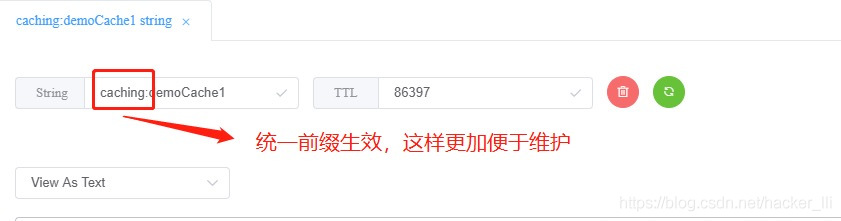
就这样,Redis分布式缓存就和Spring Cache完成了集成,可以优雅的使用三大缓存注解去操作了。唉~
备注:DefaultRedisCacheWriter使用的写入都是操作的Bytes,所以不会存在乱码问题~