1.介绍
2.使用
2.1 springMVC集成
1.添加依赖
<!--swagger-->
<dependency>
<groupId>io.springfox</groupId>
<artifactId>springfox-swagger2</artifactId>
<version>2.6.1</version>
</dependency>
<!-- swagger-ui 为项目提供api展示及测试的界面 -->
<dependency>
<groupId>io.springfox</groupId>
<artifactId>springfox-swagger-ui</artifactId>
<version>2.6.1</version>
</dependency>
<!-- 集成 swagger 的时候,缺少这个 jar包是不OK的-->
<dependency>
<groupId>com.fasterxml.jackson.core</groupId>
<artifactId>jackson-databind</artifactId>
<version>2.8.7</version>
</dependency>
2.编写配置文件
@Configuration
@EnableSwagger2
@EnableWebMvc
@ComponentScan(basePackages ="com.zy.crud")
public class SwaggerConfig {
@Bean
public Docket api() {
return new Docket(DocumentationType.SWAGGER_2)
.select()
.apis(RequestHandlerSelectors.any())
.build()
.apiInfo(apiInfo());
}
private ApiInfo apiInfo() {
return new ApiInfoBuilder()
.title("SpringMVC swagger的接口测试")
.description("这个是接口测试")
.termsOfServiceUrl("http://blog.csdn.net/cct")
.contact(new Contact("欢迎来到我的接口测试", "http://blog.csdn.net", "www@163.com"))
.license("")
.licenseUrl("")
.version("1.0.0")
.build();
}
}
3.编写请求处理类
@Controller
@RequestMapping("/swagger")
public class SwaggerController {
@ApiOperation(value = "打招呼", notes = "这是个方法")
@ResponseBody
@RequestMapping(value = "printHello", method = RequestMethod.GET)
@ApiImplicitParams(
@ApiImplicitParam(name = "userName", value = "名字", required = true, paramType = "query")
)
public String printHello(String userName) {
return "hello,"+userName;
}
}
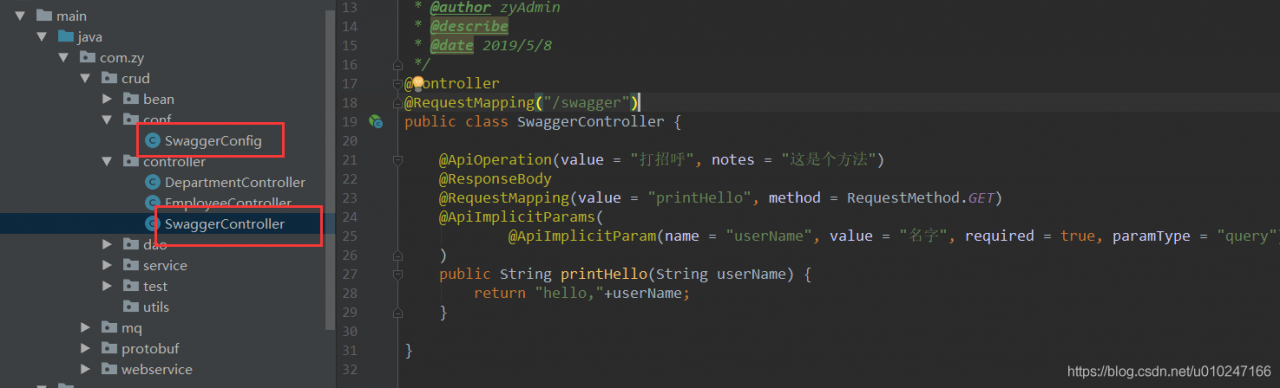
4.访问 http://localhost:8080/ssm_crud/swagger-ui.html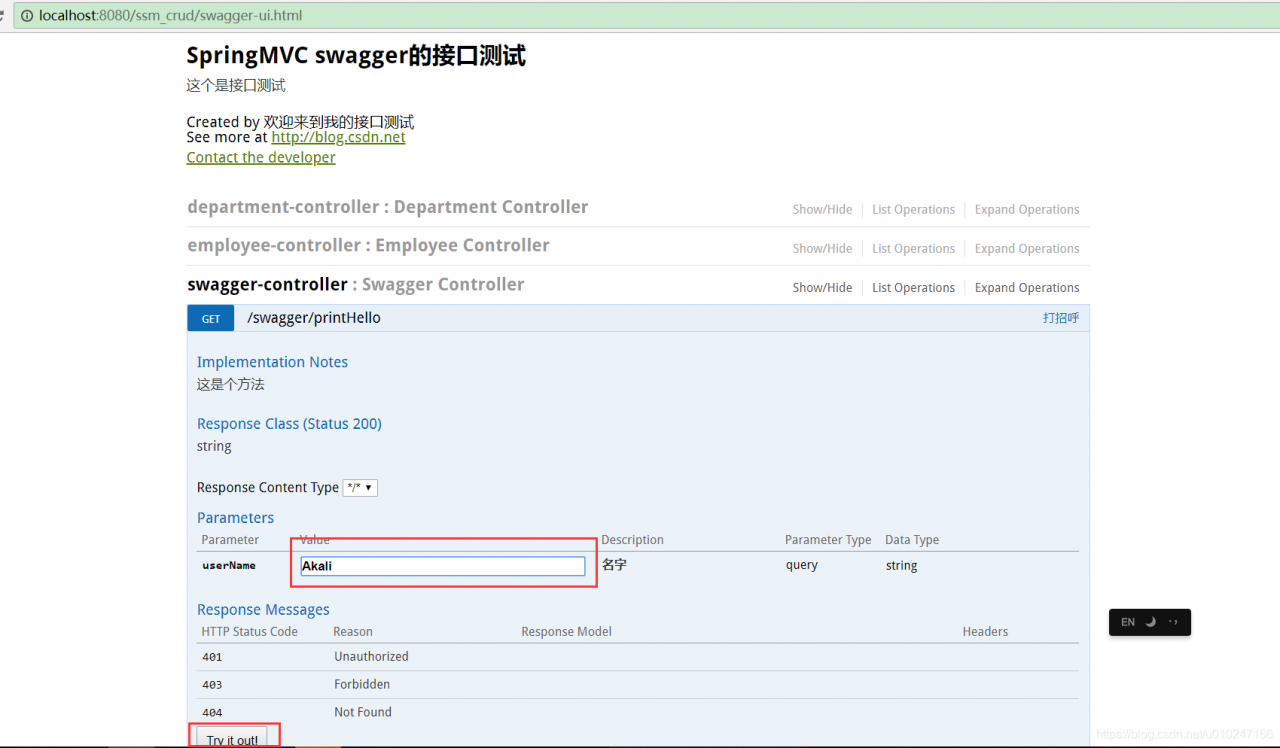
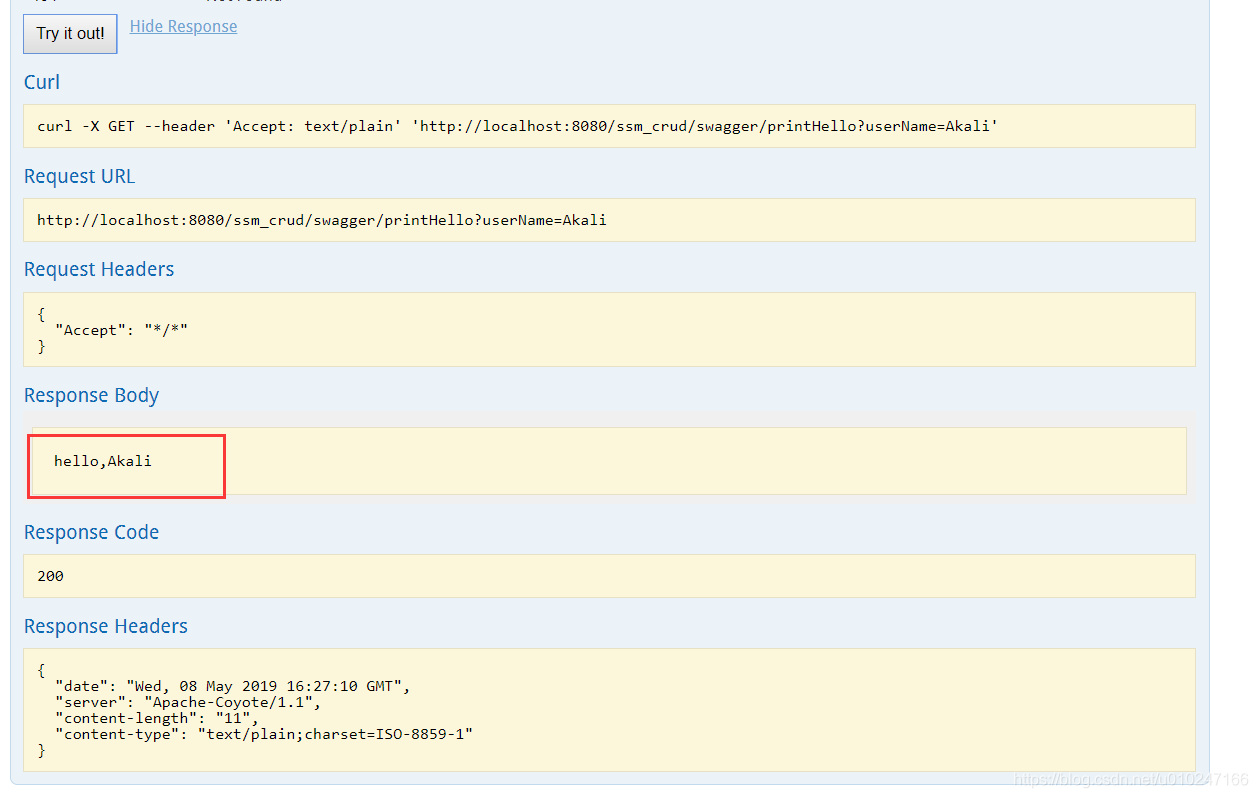
2.2 生成离线文档
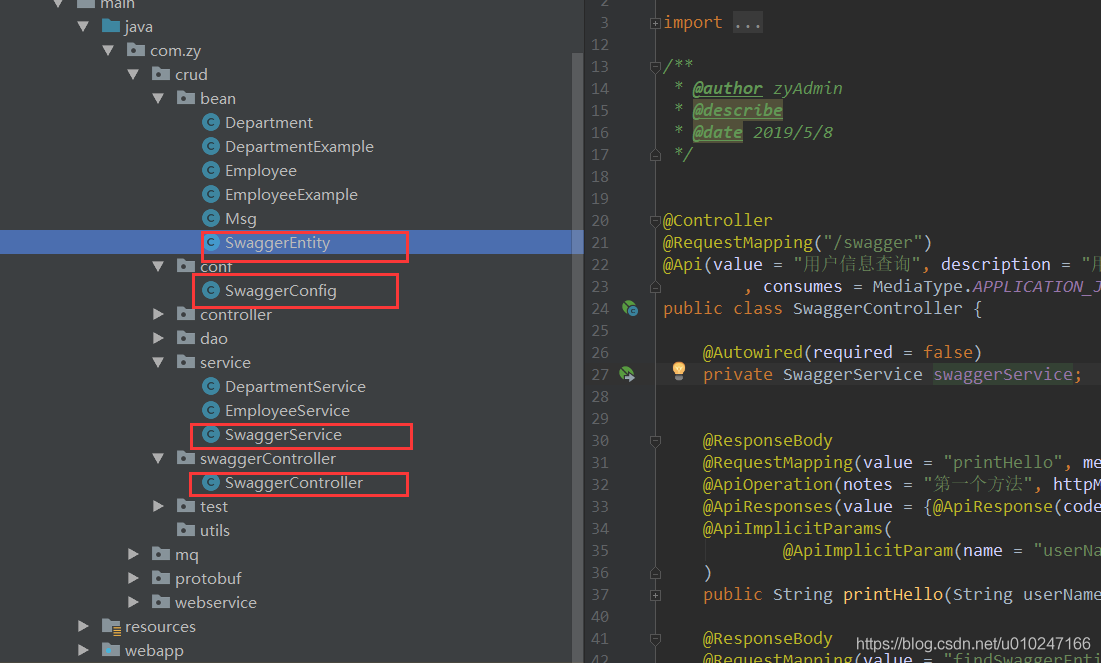
2.2.1 添加依赖
<!--swagger-->
<dependency>
<groupId>io.springfox</groupId>
<artifactId>springfox-swagger2</artifactId>
<version>2.6.1</version>
</dependency>
<!-- swagger-ui 为项目提供api展示及测试的界面 -->
<!--<dependency>-->
<!--<groupId>io.springfox</groupId>-->
<!--<artifactId>springfox-swagger-ui</artifactId>-->
<!--<version>2.6.1</version>-->
<!--</dependency>-->
<dependency>
<groupId>com.github.xiaoymin</groupId>
<artifactId>swagger-bootstrap-ui</artifactId>
<version>1.8.5</version>
</dependency>
2.2.2 建立swagger配置类
@Configuration
@EnableSwagger2
@EnableWebMvc
@ComponentScan(basePackages ="com.zy.crud.swaggerController")
public class SwaggerConfig {
@Bean
public Docket api() {
return new Docket(DocumentationType.SWAGGER_2)
.select()
.apis(RequestHandlerSelectors.any())
.build()
.apiInfo(apiInfo());
}
private ApiInfo apiInfo() {
return new ApiInfoBuilder()
.title("SpringMVC swagger的接口测试")
.description("这个是接口测试")
.termsOfServiceUrl("http://blog.csdn.net/cct")
.contact(new Contact("欢迎来到我的接口测试", "http://blog.csdn.net", "www@163.com"))
.license("")
.licenseUrl("")
.version("1.0.0")
.build();
}
}
2.2.3 编写业务类
@ApiModel(description = "用户实体类")
public class SwaggerEntity {
/**
* 用户标识
*/
@ApiModelProperty(required = true, value = "用户标识")
private Integer id;
/**
* 用户名
*/
@ApiModelProperty(required = true, value = "用户名")
private String username;
@Service
public class SwaggerService {
public SwaggerEntity getSwaggerEntity(Integer id) {
SwaggerEntity se = null;
if(id == 1){
se = new SwaggerEntity(1, "小明");
}else if(id == 2){
se = new SwaggerEntity(2, "xiaohong");
}
return se;
}
@Controller
@RequestMapping("/swagger")
@Api(value = "用户信息查询", description = "用户基本信息操作API", tags = "UserApi"
, consumes = MediaType.APPLICATION_JSON_VALUE, produces = MediaType.APPLICATION_JSON_VALUE)
public class SwaggerController {
@Autowired(required = false)
private SwaggerService swaggerService;
@ResponseBody
@RequestMapping(value = "printHello", method = RequestMethod.GET)
@ApiOperation(notes = "第一个方法", httpMethod = "GET", value = "打印helloword")
@ApiResponses(value = {@ApiResponse(code = 405, message = "invalid input")})
@ApiImplicitParams(
@ApiImplicitParam(name = "userName", value = "名字", required = true, paramType = "query")
)
public String printHello(String userName) {
return "hello,"+userName;
}
@ResponseBody
@RequestMapping(value = "findSwaggerEntity", method = RequestMethod.POST)
@ApiOperation(notes = "第二个方法", httpMethod = "POST", value = "根据ID获取相关实体类")
@ApiResponses(value = {@ApiResponse(code = 405, message = "invalid input")})
@ApiImplicitParams({
@ApiImplicitParam(name = "id", value = "主键", required = true, paramType = "query"),
@ApiImplicitParam(name = "userName", value = "名字", required = true, paramType = "query")
})
public SwaggerEntity findSwaggerEntity(Integer id, String userName) {
return swaggerService.getSwaggerEntity(id);
}
}
2.2.4 访问
http://localhost:8080/ssm_crud/doc.html
2.2.5 生成离线PDF
1.保存网页文档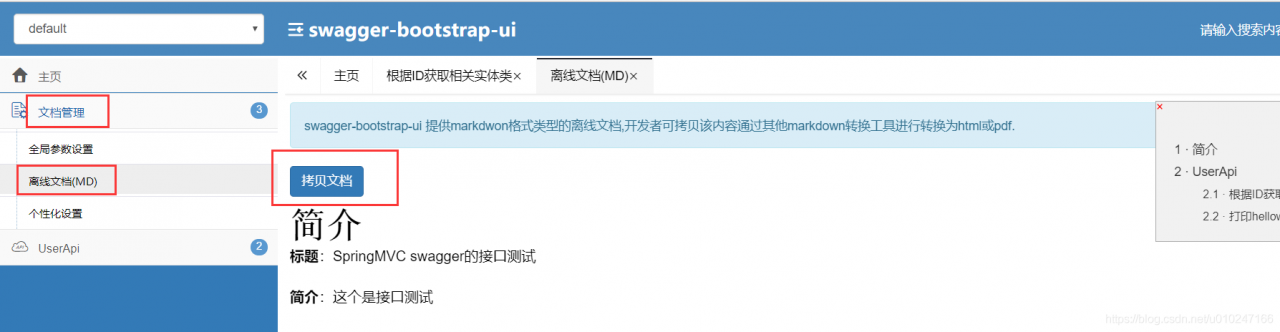
2.内容拷贝到Typora
3.导出后,打开即可查看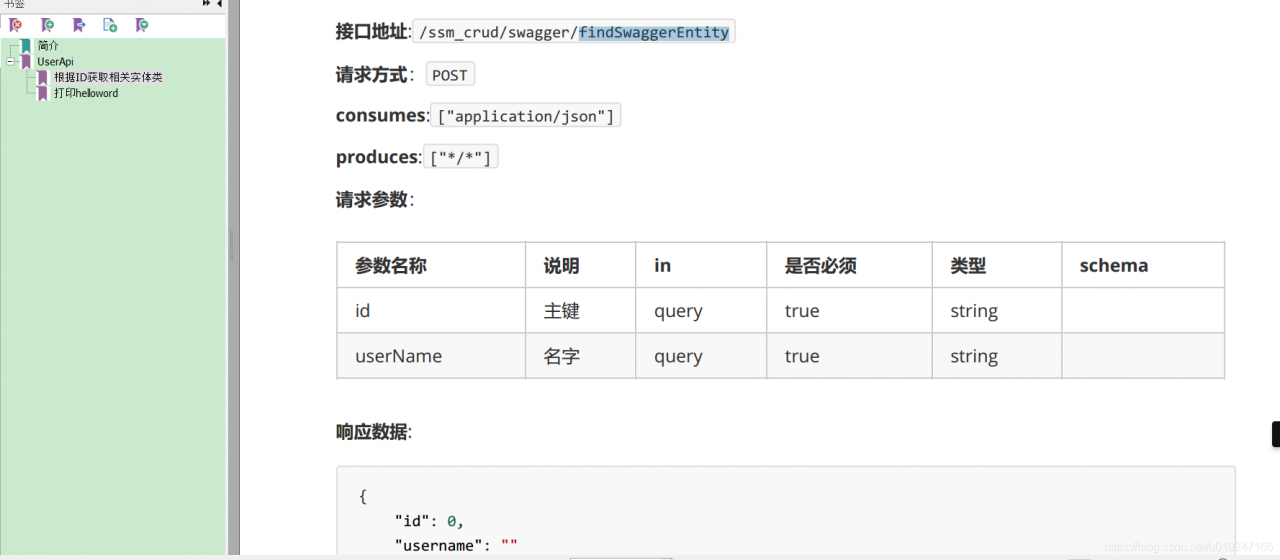
参考:
Swagger使用指南 - 不能传递参数
swagger2的常用注解,传递参数的注意使用方法
spring mvc 集成 swagger 详细实践
Swagger与SpringMVC项目整合
swagger2 导出离线Word/PDF/HTML文档
Swagger2在线文档
swagger-bootstrap-ui官网
swagger-spring
swagger+springmvc接口在线文档完美整合
Swagger离线接口文档生成总结
配置 Swagger2 接口文档引擎
版权声明:本文为u010247166原创文章,遵循CC 4.0 BY-SA版权协议,转载请附上原文出处链接和本声明。