https://blog.csdn.net/u011622208/article/details/111302047,这篇博客写了如何用C++给python写拓展。然后又出现了一个新的问题。如何调试呢?
vscode配置
参考自:https://stackoverflow.com/questions/55098128/how-to-configure-vs-code-to-be-able-to-step-into-a-shared-library-so-that-is
修改vscode的launch.json,标注的两个地方,按自己的路径修改
{
// Use IntelliSense to learn about possible attributes.
// Hover to view descriptions of existing attributes.
// For more information, visit: https://go.microsoft.com/fwlink/?linkid=830387
"version": "0.2.0",
"configurations": [
{
"name": "(gdb) Launch",
"type": "cppdbg",
"request": "launch",
"program": "/home/data/miniconda3/envs/test/bin/python", // 1. 修改python的路径
"args": [
"test.py" // 2. 修改自己测试启动的python脚本
],
"stopAtEntry": false,
"cwd": "${workspaceFolder}",
"environment": [],
"externalConsole": false,
"MIMode": "gdb",
}
]
}
结果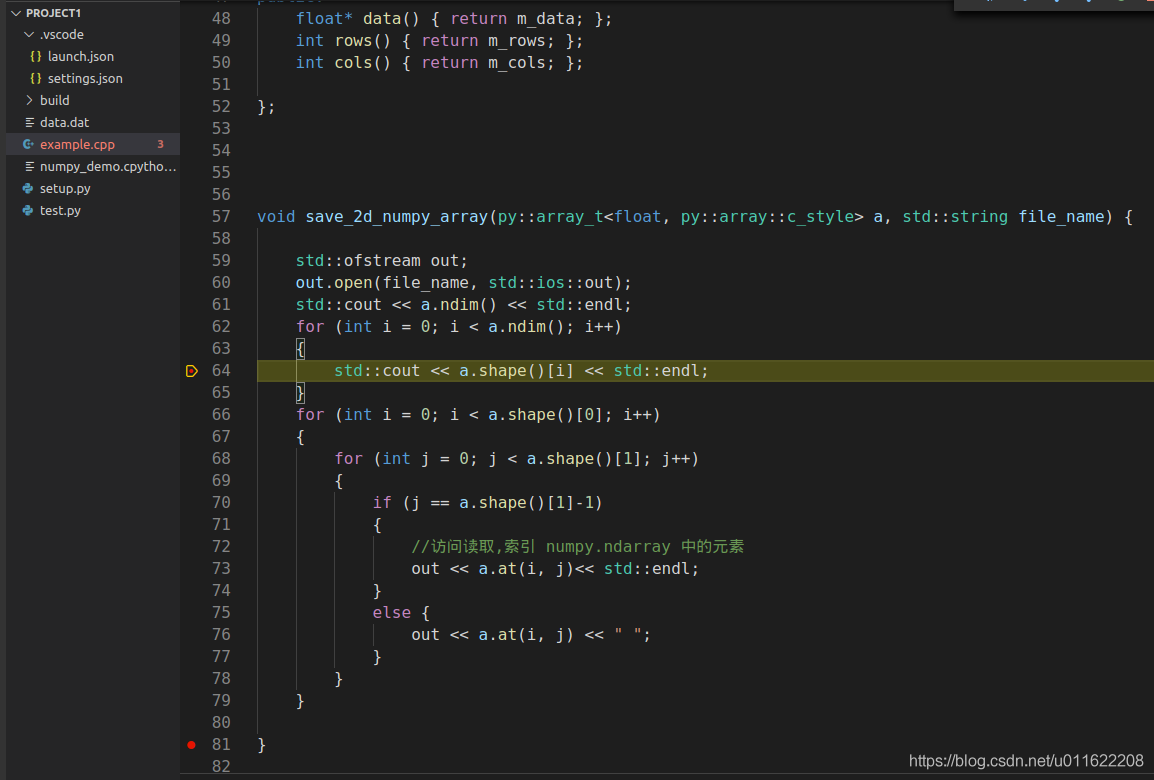
程序
csdn
没有积分的,留下邮箱
版权声明:本文为u011622208原创文章,遵循CC 4.0 BY-SA版权协议,转载请附上原文出处链接和本声明。