导航栏用户模块设计(个人博客)
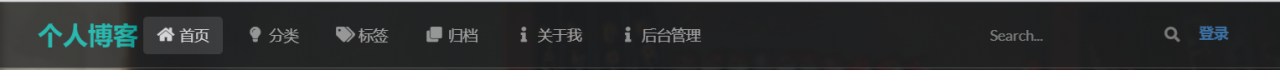
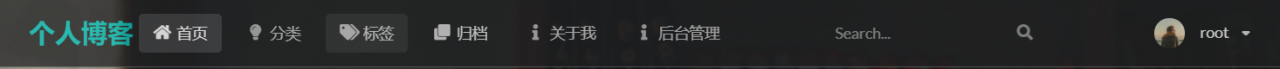

一、修改前端页面
利用sec:authorize="isAuthenticated()"实现
<div class="right m-item m-mobile-hide menu" sec:authorize="isAuthenticated()">
<div class="ui dropdown item">
<div class="text"><img class="ui avatar image" src="https://picsum.photos/50/50?image=1005">
<span sec:authentication="principal.username"></span>
</div>
<i class="dropdown icon"></i>
<div class="menu">
<a th:href="@{/logout}" class="item">注销</a>
<a th:href="@{/toUpdUser}" class="item">修改密码</a>
</div>
</div>
</div>
<h5 style="margin-top: 18px;color: skyblue" sec:authorize="!isAuthenticated()"><a th:href="@{/toLogin}">登录</a></h5>
二、用户信息修改功能实现
1、编写dao层
2、绑定mapper配置文件
3、编写service层
4、编写controller层
@RequestMapping("/toUpdUser")
public String toUpdateUser(Principal principal, Model model){
User user = userService.getByName(principal.getName());
model.addAttribute("user",user);
return "admin/users-update";
}
@RequestMapping("/admin/updUser")
public String updUser(User user){
userService.updateUser(user);
return "redirect:/logout";
}
5、绑定前端页面
<form th:action="@{/admin/updUser}" method="post" class="ui segment form">
<input type="hidden" name="id" th:value="${user.id}">
<input type="hidden" name="username" th:value="${user.username}">
<div class="field">
<label>用户名</label>
<input type="text" name="nickname" th:placeholder="${user.nickname}" th:value="${user.nickname}">
</div>
<div class="field">
<label>密码</label>
<input type="text" name="password" th:placeholder="${user.password}" th:value="${user.password}">
</div>
<div class="field">
<label>头像链接</label>
<input type="text" name="avatar" th:placeholder="${user.avatar}" th:value="${user.avatar}">
</div>
<div class="field">
<button class="ui teal basic mini button"><i class="search icon"></i>确认</button>
</div>
</form>
版权声明:本文为datou0_0原创文章,遵循CC 4.0 BY-SA版权协议,转载请附上原文出处链接和本声明。