文件结构
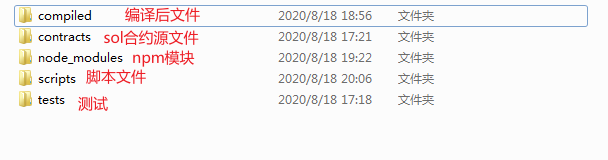
注:这里的web3js代码是基于1.0.0以上的版本。
一般的开发流程:
写智能合约 => 编译 => 部署到ganache测试环境 => 测试 => 通过geth发布到私有网络
合约
pragma solidity >=0.4.0;
contract C{
event ChangeBalance(address indexed who, uint indexed value);
mapping(address=>uint) public balances;
function update(uint _value) public {
balances[msg.sender] = _value;
emit ChangeBalance(msg.sender, _value);
}
}
编译
compile.js
/**
* 编译脚本
* 输入参数一个:sol源文件名
* 输出:sol源文件中所有合约的编译结果对象
*/
const fs = require('fs-extra');
const solc = require('solc');
const path = require('path');
//input
//处理输入参数
const arguments = process.argv.splice(2);
if (!arguments || arguments.length != 1){
console.log('Parameter error')
return;
}
//被编译的sol文件名
const solFileName = arguments[0];
const solName = solFileName.split('.')[0];
//clean up
//删除先前编译结果,保存最新的编译结果
//编译结果保存路径
const compiledDir = path.resolve(__dirname, '../compiled', solName);
//删除sol对应文件夹内容
fs.removeSync(compiledDir);
fs.ensureDirSync(compiledDir);
//Compile
//目标合约路径
const contractPath = path.resolve(__dirname, '../contracts', solFileName);
//读取合约内容
const contractSource = fs.readFileSync(contractPath, 'utf-8');
//编译合约
const contractResult = solc.compile(contractSource, 1); //参数1表示打开solc中的优化器
//check errors
//检查编译错误,优化输出抛出异常
//检查结果中的errors
if (Array.isArray(contractResult.errors) && contractResult.errors.length){
throw new Error(contractResult.errors[0]);
}
//save to disk
//写入到文件
Object.keys(contractResult.contracts).forEach(name =>{ //对结果对象中的合约名字遍历,注意前面有:号
//去掉:号,得到合约名
let contractName = name.replace(/^:/, '');
//保存的路径,保存为json文件
let filePath = path.resolve(compiledDir, contractName + '.json');
//保存
fs.outputJsonSync(filePath, contractResult.contracts[name]); //注意这里是name
//提示结果
console.log("Save compiled contract", contractName, "to", filePath);
});
部署
deploy.js
/**
* 部署合约脚本
* 输入:合约源码sol文件名字 、部署合约名、(部署人地址)
* 输出:部署后合约地址
*/
const Web3 = require('web3');
const web3 = new Web3(new Web3.providers.HttpProvider('http://localhost:8545'));
const fs = require('fs-extra');
const path = require('path');
//input
//处理输入参数
const arguments = process.argv.splice(2);
if (!arguments || arguments.length != 2){
console.log('Parameter error')
return;
}
//要部署的sol合约源文件名
const solFileName = arguments[0];
//其中要部署的合约名
const contractName = arguments[1];
//读取部署合约的abi和字节码
const compiledDir = path.resolve(__dirname, '../compiled', solFileName.split('.')[0], contractName + '.json');
const {interface, bytecode} = require(compiledDir);
//deploy
(async () => {
//注意,这里要考虑根据环境检查部署合约的账户是否有钱,这里测试环境先没考虑
//先获得所有账户
const accountArray = await web3.eth.getAccounts();
console.log('Default deployment address:', accountArray[0])
//部署
console.time('Contract deployment time consuming:')
const res = await new web3.eth.Contract(JSON.parse(interface))
.deploy({data: bytecode, arguments: []})
.send({from: accountArray[0], gas: 1000000});
console.timeEnd('Contract deployment time consuming:')
console.log('Contract Address: ', res._address);
})();
测试
使用js中的mocha测试框架。首先安装依赖:
npm install mocha –save -dev
测试部署代码:
const path = require('path');
const ganache = require('ganache-cli');
const Web3 = require('web3');
const assert = require('assert');
//直接引入测试环境的provider,不用外部开启,每次测试都启动一个新的干净的环境
const web3 = new Web3(ganache.provider());
//测试部署需要的数据
//读取部署合约的abi和字节码
const compiledDir = path.resolve(__dirname, '../compiled/demo/C.json');
const {interface, bytecode} = require(compiledDir);
let accountArray;
let contract;
//开始测试
describe('#contract', ()=>{
before(()=>{
console.log('测试开始');
})
//每次测试(it)之前做的事
beforeEach( async()=>{
accountArray = await web3.eth.getAccounts();
contract = await new web3.eth.Contract(JSON.parse(interface))
.deploy({data: bytecode, arguments:[]})
.send({from: accountArray[0], gas: 1000000})
console.log('合约已部署');
});
after(()=>{
console.log('测试结束');
})
afterEach(()=>{
console.log('单个测试结束');
})
//测试发布
it('deploy contract successfully', async()=>{
assert.ok(contract._address);
})
//测试修改余额
it('change balance successfully', async()=>{
await contract.methods.update(100)
.send({from: accountArray[0]});
let balance = await contract.methods.balances(accountArray[0])
.call();
assert.equal(balance, 100);
})
});
测试中能看到一些错误信息:

调试后,测试成功:
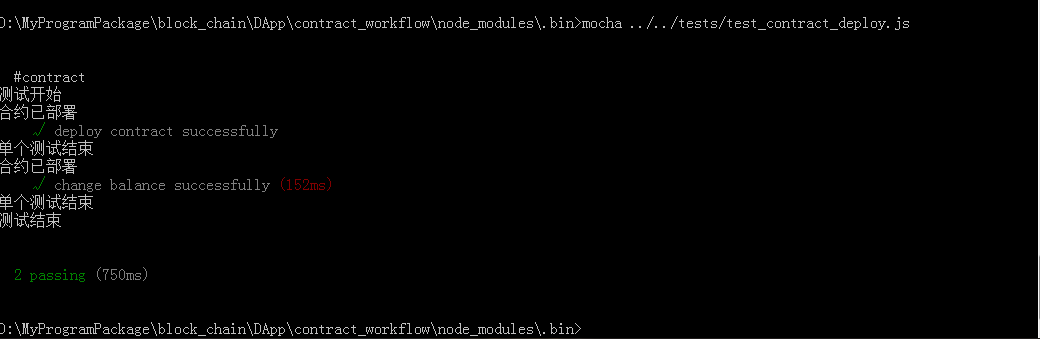
如果mocha不指定执行文件,那么默认会去执行test文件夹下所有测试文件
npm script
使用npm script将整个过程串起来:
如果没有package.json的话,在整个文件夹下初始化:npm init
初始化之后打开package.json找到script:
修改:
"scripts": {
"compile": "node scripts/compile.js",
"pretest": "npm run compile",
"test": "mocha test/",
"predeploy": "npm run compile",
"deploy": "node scripts/deploy.js"
},
这其实就是npm提供的简化命令的方式,对命令的在包裹。
调用npm run compile [参数] 就相当于 => node scripts/compile.js [参数]
其中pretest指的是调用npm run test之前会先调用npm run compile 也就是 node scripts/compile.js先编译一下,使其串联起来。predeploy同理。
效果:

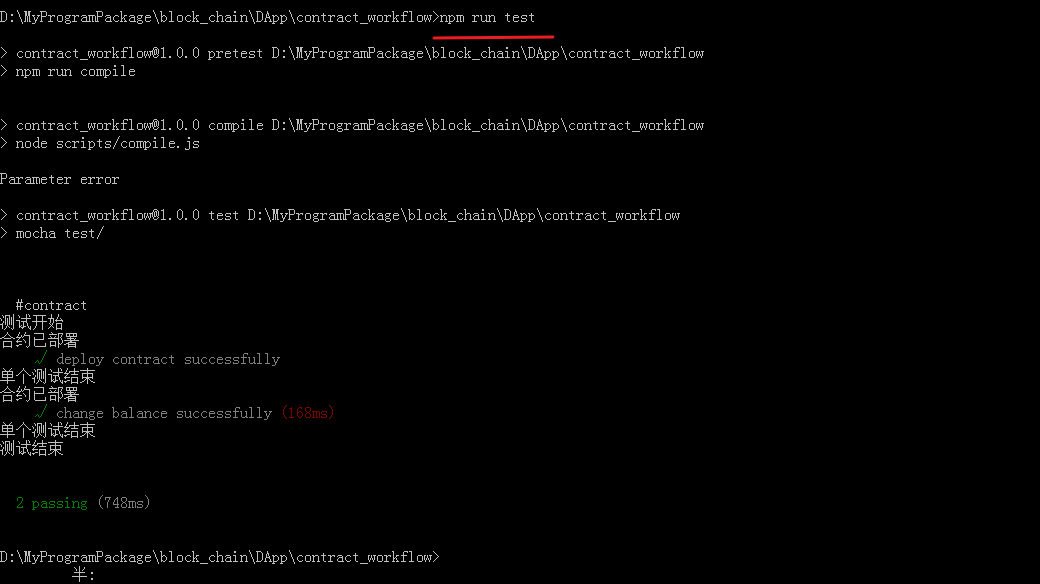
版权声明:本文为weixin_43988498原创文章,遵循CC 4.0 BY-SA版权协议,转载请附上原文出处链接和本声明。