访问GitHub网站https://github.com/,输入用户名,邮箱、密码后,点击【Sign up for GitHub】进行注册GitHub

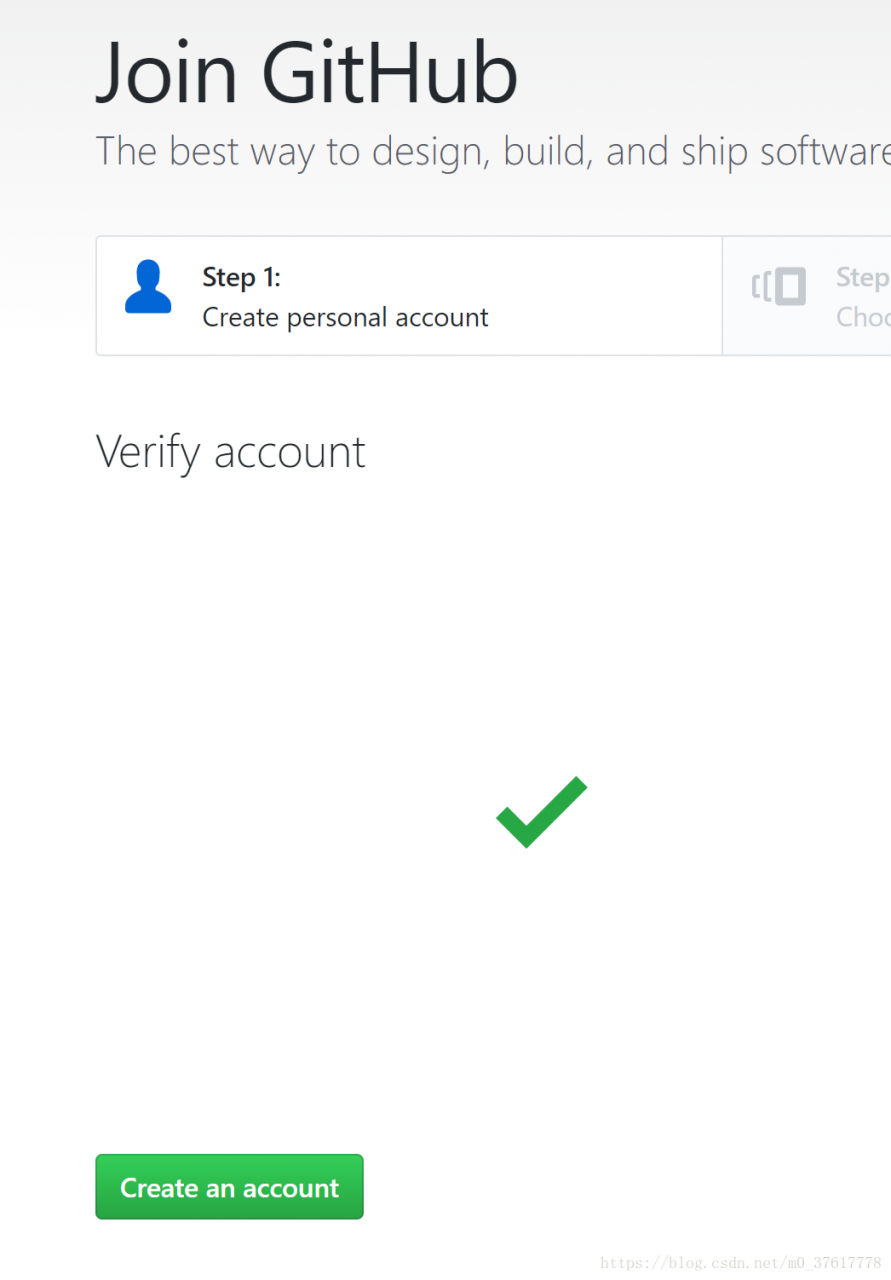
进行账户校验,校验通过后,点击Create an accout创建账户,如果校验账户的过程中出现如下错误
Unable to verify your captcha response. Please visit https://help.github.com/articles/troubleshooting-connectivity-problems/#troubleshooting-the-captcha for troubleshooting information.
无法验证您的验证码响应。有关故障排除信息,请访问https://help.github.com/articles/troubleshooting-connectivity-problems/#troubleshooting-the-captcha。(通过Chrome浏览器进行了网页翻译后的信息)
按照提示访问https://help.github.com/articles/troubleshooting-connectivity-problems/#troubleshooting-the-captcha
给出了如下解决方案
If you're unable to verify with the captcha:
- Ensure your browser is supported. If your browser isn't supported, upgrade your browser or install a supported browser. If your browser is on the supported list, consider trying a different browser temporarily to rule out any configuration or browser extensions issues. For a list of supported browsers, see "Supported browsers."
- Ensure your network configuration is not blocking https://octocaptcha.com/. If you're behind a corporate firewall, contact your IT administrator to whitelist https://octocaptcha.com/. To verify the domain is whitelisted and accessible, visit https://octocaptcha.com/test and ensure the text "Connection successfully made!" is displayed.
中文翻译后内容
如果您无法使用验证码进行验证:
- 确保您的浏览器受支持。如果您的浏览器不受支持,请升级浏览器或安装支持的浏览器。如果您的浏览器位于受支持的列表中,请考虑暂时尝试使用其他浏览器来排除任何配置或浏览器扩展问题。有关支持的浏览器列表,请参阅“ 支持的浏览器”。
- 确保您的网络配置未阻止https://octocaptcha.com/。如果您位于公司防火墙后面,请与您的IT管理员联系以将https://octocaptcha.com/列入白名单。要验证域是否已列入白名单并可访问,请访问https://octocaptcha.com/test并确保文本“Connection successfully made!” 被展示。
我用了第一种方案,通过IE浏览器试一下,可以了。
版权声明:本文为m0_37617778原创文章,遵循CC 4.0 BY-SA版权协议,转载请附上原文出处链接和本声明。