一、添加pom依赖
<!-- Swagger3 -->
<dependency>
<groupId>io.springfox</groupId>
<artifactId>springfox-boot-starter</artifactId>
<version>3.0.0</version>
</dependency>
二、创建配置类
@Configuration
@EnableOpenApi
public class SwaggerConfig {
@Value("${server.port}")
private String port ;
@Bean
public Docket createRestApi() {
// 注意这里使用的时 OAS_30,这是Swagger3使用的DocumentationType
return new Docket(DocumentationType.OAS_30)
.apiInfo(apiInfo())
//是否开启 (true 开启 false隐藏。生产环境建议隐藏)
//.enable(false)
.select()
//扫描的路径包,设置basePackage会将包下的所有被@Api标记类的所有方法作为api
.apis(RequestHandlerSelectors.basePackage("com.bayzea.elemall.controller"))
.apis(RequestHandlerSelectors.withMethodAnnotation(ApiOperation.class))
//指定路径处理PathSelectors.any()代表所有的路径
.paths(PathSelectors.any())
.build();
}
private ApiInfo apiInfo() {
return new ApiInfoBuilder()
//设置文档标题(API名称)
.title("Swagger3接口规范")
//文档描述
.description("更多请咨询服务开发者XXX")
//服务条款URL
.termsOfServiceUrl("http://localhost:"+port+"/")
//作者信息
.contact(new Contact("作者", "作者地址", "作者邮箱"))
//版本号
.version("1.0.0")
.build();
}
/**
* @Description Spring高版本2.5.x 和 2.6.X版本以上会出现版本过高报错,添加该Bean可解决
* @author Bayzea
* @date 2022/4/21
*/
@Bean
public static BeanPostProcessor springfoxHandlerProviderBeanPostProcessor() {
return new BeanPostProcessor() {
@Override
public Object postProcessAfterInitialization(Object bean, String beanName) throws BeansException {
if (bean instanceof WebMvcRequestHandlerProvider || bean instanceof WebFluxRequestHandlerProvider) {
customizeSpringfoxHandlerMappings(getHandlerMappings(bean));
}
return bean;
}
private <T extends RequestMappingInfoHandlerMapping> void customizeSpringfoxHandlerMappings(List<T> mappings) {
List<T> copy = mappings.stream().filter(mapping -> mapping.getPatternParser() == null).collect(Collectors.toList());
mappings.clear();
mappings.addAll(copy);
}
@SuppressWarnings("unchecked")
private List<RequestMappingInfoHandlerMapping> getHandlerMappings(Object bean) {
try {
Field field = ReflectionUtils.findField(bean.getClass(), "handlerMappings");
field.setAccessible(true);
return (List<RequestMappingInfoHandlerMapping>) field.get(bean);
} catch (IllegalArgumentException | IllegalAccessException e) {
throw new IllegalStateException(e);
}
}
};
}
}
三、Swagger常用注解
@Api:用在请求的类上,表示对类的说明
tags="说明该类的作用,可以在UI界面上看到的注解"
value="该参数没什么意义,在UI界面上也看到,所以不需要配置"
@ApiOperation:用在请求的方法上,说明方法的用途、作用
value="说明方法的用途、作用"
notes="方法的备注说明"
@ApiImplicitParams:用在请求的方法上,表示一组参数说明
@ApiImplicitParam:用在@ApiImplicitParams注解中,指定一个请求参数的各个方面
name:参数名
value:参数的汉字说明、解释
required:参数是否必须传
paramType:参数放在哪个地方
· header --> 请求参数的获取:@RequestHeader
· query --> 请求参数的获取:@RequestParam
· path(用于restful接口)--> 请求参数的获取:@PathVariable
· body(不常用)
· form(不常用)
dataType:参数类型,默认String,其它值dataType="Integer"
defaultValue:参数的默认值
@ApiResponses:用在请求的方法上,表示一组响应
@ApiResponse:用在@ApiResponses中,一般用于表达一个错误的响应信息
code:数字,例如400
message:信息,例如"请求参数没填好"
response:抛出异常的类
@ApiModel:用于响应类上,表示一个返回响应数据的信息
(这种一般用在post创建的时候,使用@RequestBody这样的场景,
请求参数无法使用@ApiImplicitParam注解进行描述的时候)
@ApiModelProperty:用在属性上,描述响应类的属性
四、Controller 配置
@RestController
@RequestMapping("/AdminUser")
@Api(value = "测试接口", tags = "用户管理相关的接口", description = "用户测试接口")
public class AdminUserController {
@Resource
IAdminUserService adminUserService;
@RequestMapping("getUser")
@ApiOperation(value = "获取用户", notes = "获取用户")
public Object getData() {
return adminUserService.getById(1);
}
}
五、小提示
这次更新,移除了原来默认的swagger页面路径:http://ip:port/path/swagger-ui.html,
新增了两个可访问路径:http://ip:port/path/swagger-ui/index.html
和http://ip:port/path/swagger-ui/
通过调整日志级别,还可以看到新版本的swagger文档接口也有新增,除了以前老版本的文档接口/v2/api-docs之外,还多了一个新版本的/v3/api-docs接口。
六、踩坑
1.高版本Spring使用Swagger出现启动报空异常,解决方法在第二步配置项已解决
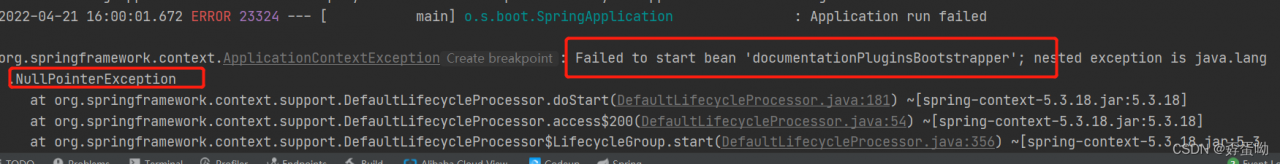
2.SwaggerUI无法显示修改mvc配置即可
spring:
mvc:
pathmatch:
matching-strategy: ant_path_matcher
版权声明:本文为qq_39236265原创文章,遵循CC 4.0 BY-SA版权协议,转载请附上原文出处链接和本声明。