任务:控制场景中的Pawn做前后左右移动
步骤一、在项目设置---输入中,建立相应的轴映射
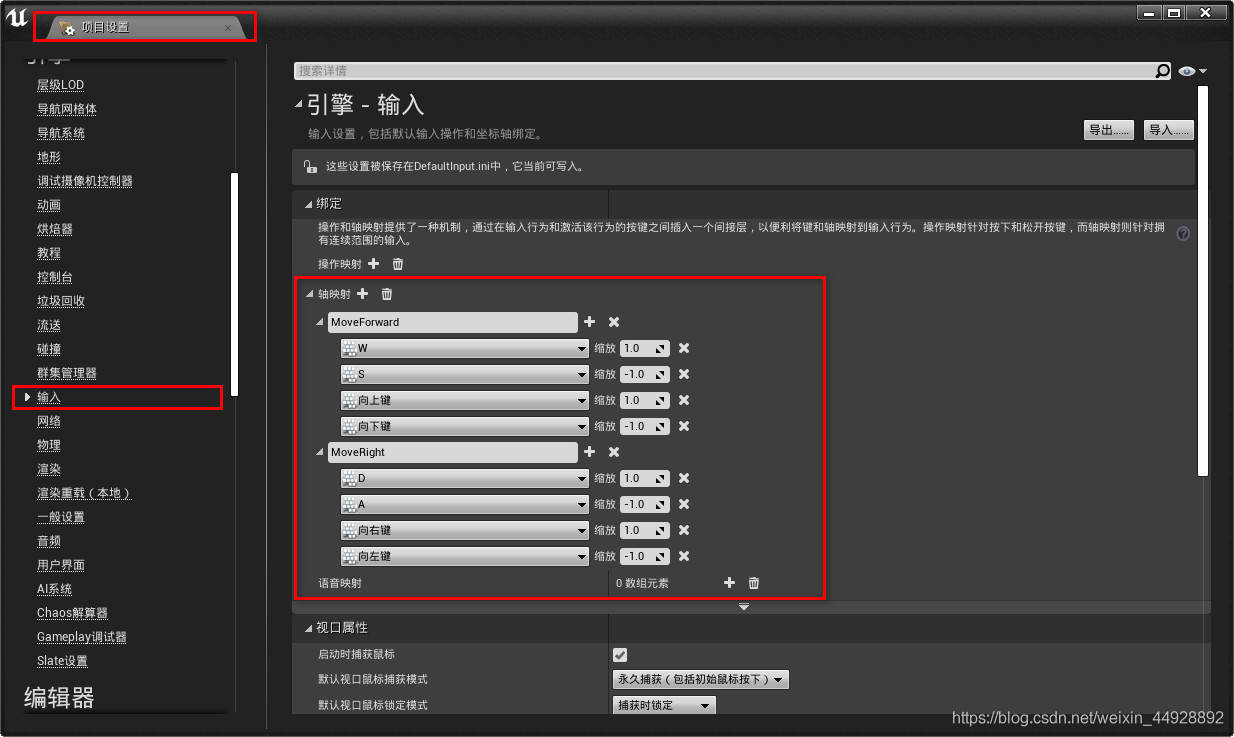
第二步、修改C++ Pawn类Creature的相关代码
Creature.h部分关键代码如下:
public:
//最大移动速度
UPROPERTY(EditAnywhere)
float MaxSpeed;
//当前移动速度
UPROPERTY(VisibleInstanceOnly)
FVector CurrentVelocity;
private:
//前后位移函数
void MoveForward(float Value);
//左右位移函数
void MoveRight(float Value);
Creature.cpp部分关键代码如下:
ACreature::ACreature()
{
// Set this pawn to call Tick() every frame. You can turn this off to improve performance if you don't need it.
PrimaryActorTick.bCanEverTick = true;
RootComponent = CreateDefaultSubobject<USceneComponent>(TEXT("RootComponent"));
StaticMesh = CreateDefaultSubobject<UStaticMeshComponent>(TEXT("StaticMesh"));
StaticMesh->SetupAttachment(GetRootComponent());
Camera = CreateDefaultSubobject<UCameraComponent>(TEXT("CameraComponent"));
Camera->SetupAttachment(GetRootComponent());
Camera->SetRelativeLocation(FVector(-300, 0, 300));
Camera->SetRelativeRotation(FRotator(-45, 0, 0));
//初始化最大移动速度和当前移动速度
MaxSpeed = 300;
CurrentVelocity = FVector(0);
// 将该pawn设为由最小编号玩家控制
AutoPossessPlayer = EAutoReceiveInput::Player0;
}void ACreature::SetupPlayerInputComponent(UInputComponent* PlayerInputComponent)
{
Super::SetupPlayerInputComponent(PlayerInputComponent);
//虚幻引擎自带函数库,将轴映射获取的值与MoveForward等函数中的Value值关联起来
PlayerInputComponent->BindAxis("MoveForward", this, &ACreature::MoveForward);
PlayerInputComponent->BindAxis("MoveRight", this, &ACreature::MoveRight);
}
//根据获取的轴映射的值和MaxSpeed,更新CurrentVelocity向量
void ACreature::MoveForward(float Value)
{
CurrentVelocity.X = FMath::Clamp(Value, -1.f, 1.f) * MaxSpeed;
}
void ACreature::MoveRight(float Value)
{
CurrentVelocity.Y = FMath::Clamp(Value, -1.f, 1.f) * MaxSpeed;
}//逐帧运行,根据当前的CurrentVelocity对当前对象进行位移运算,达到控制移动的效果
void ACreature::Tick(float DeltaTime)
{
Super::Tick(DeltaTime);
FVector NowLocation = GetActorLocation() + CurrentVelocity * DeltaTime;
SetActorLocation(NowLocation);
}
版权声明:本文为weixin_44928892原创文章,遵循CC 4.0 BY-SA版权协议,转载请附上原文出处链接和本声明。